Kenwood KDC-BT648U Support Question
Find answers below for this question about Kenwood KDC-BT648U.Need a Kenwood KDC-BT648U manual? We have 1 online manual for this item!
Question posted by Brianteller77 on June 14th, 2013
When Making A Call My Built In B.t. Mic Works But No Voices From Speakers
The person who posted this question about this Kenwood product did not include a detailed explanation. Please use the "Request More Information" button to the right if more details would help you to answer this question.
Current Answers
There are currently no answers that have been posted for this question.
Be the first to post an answer! Remember that you can earn up to 1,100 points for every answer you submit. The better the quality of your answer, the better chance it has to be accepted.
Be the first to post an answer! Remember that you can earn up to 1,100 points for every answer you submit. The better the quality of your answer, the better chance it has to be accepted.
Related Kenwood KDC-BT648U Manual Pages
Instruction Manual - Page 2
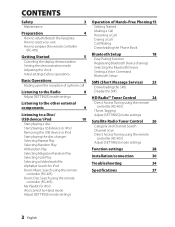
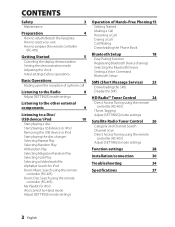
... Hand mode
Adjust [SETTINGS] mode settings
Operation of Hands-Free Phoning 15
Getting Started Making a Call Receiving a Call During a Call Call Waiting Downloading the Phone Book
Bluetooth...18
Easy Pairing function
Registering Bluetooth Device (Pairing)
Selecting the Bluetooth Device
Setting a Voice Command
Bluetooth Setup
SMS (Short Message Service) 23
Downloading the SMS Display the SMS
...
Instruction Manual - Page 3


...and "Made for the moisture to evaporate. ■ The illustrations in your Kenwood dealer to make sure that Kenwood manufactured this product so as coins or metal tools) inside the unit. &#...Bluetooth word mark and logos are trademarks of Apple Inc. This symbol mark indicates that they work with your area. Therefore, what appears on the illustrations may collect on the actual equipment...
Instruction Manual - Page 5


... then press to select [ON] or [OFF]. BUILT-IN AUX ON1 *: Outputs sound of the selected ... the
source. ;
Press 4 / ¢ to move between audio file disc and music CD. ; 2: Forces to confirm. ...press to enter. 4 Turn the volume knob to make a
selection, then press to finish the procedure. ... of the connected external component through the car speakers when "AUX" is selected as the source...
Instruction Manual - Page 8


... on a separate volume.) When a call comes in the order of a phone call (KDC-X395/ KDC-348U only)
To use this feature, connect the MUTE lead to your telephone using a ...], then press to enter. 3 Turn the volume knob to make a
selection, then press to the audio system during a call ends, "CALL" disappear. ■ The audio system resumes. AUTO1 *: Automatically search for a station. NO...
Instruction Manual - Page 9


...Make....
■ The Radio Data System feature won't work where the service is not supported by any broadcasting station... (personality);
SPORTS; REL (religious) TALK; It will search for [BUILT-IN AUX]. (page 5)
1 Press SRC to adjust the
volume. ...will be lost). ; MUSIC; REL (religious) MUSC; Portable audio device (commercially available)
Auxiliary input jack
3.5 mm (1/8") stereo mini...
Instruction Manual - Page 11


... time is selected.
1 Press to make a selection. Selecting a folder/track/file...Audio File/ iPod :
FOLDER RANDOM, RANDOM OFF CD changer : DISC RANDOM, RANDOM OFF
All Random Play
Press and hold number button 3 (ALL RDM). Alphabet Search for .
5 Press 4 / ¢ to move to "songs".
Continued to enter Music Search mode. Selecting Magazine Random Play
Press number button 5 repeatedly to make...
Instruction Manual - Page 13


...button 1 (iPod) repeatedly to make a
selection, then press to ...Audio file ■ Playable Audio file
: MP3 (.mp3), WMA (.wma) : AAC-LC (.m4a) KDC-BT648U/ KDC-X695 only ■ Playable disc media: CD-R/RW/ROM ■ Playable disc file format: ISO 9660 Level 1/2, Joliet, Romeo, Long file name. ■ Playable USB device file system: FAT16, FAT32
Continued to make a selection. KDC-X395 / KDC...
Instruction Manual - Page 14


... ■ You cannot connect a USB device via a USB hub and Multi Card Reader. ■ Make sure all important data has been backed up to avoid losing the data. ■ Connecting a cable... supports the PC application
"KENWOOD Music Editor Light ver1.1" or later. ■ When you use the audio file with video - For details, see : www.kenwood.com/cs/ce/ipod
■ Type of control available varies ...
Instruction Manual - Page 16
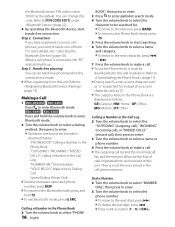
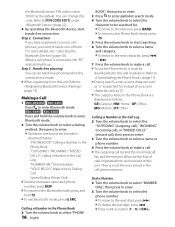
... to start hands-free connection. Calling a Number in the cell-phone memory.
Making a Call
1 KDC-BT648U / KDC-X695 Press to (page 19). "NUMBER DIAL": Dial a Number -
OF:...9632; When registering from and received at this code. "VOICE RECOG": Make a Voice Dialing Call - Refer to "0000" as follows. KDC-X395 / KDC-348U Press and hold .
■ To exit Bluetooth mode...
Instruction Manual - Page 17


...voice tag. During a Call
Disconnecting a Call KDC-BT648U / KDC-X695 Press . Switching to the Private Mode Press number button 6 to retry voice input.
Pressing the Volume knob allows you to switches between the Current Call and Waiting Call Press the volume knob to make... Audio sound is displayed.
When a beep is heard, say the name within 2 seconds. Refer to enter. KDC-X395 / KDC-...
Instruction Manual - Page 18


... talk
mode and the hands-free talk
mode.
Easy Pairing function
• KDC-BT648U/ KDC-X695 only. 1 Press and hold to enter easy pairing
mode "PAIRING" is...KDC-BT648U/ KDC-X695)/ 32
(KDC-X395/ KDC-348U) digits can be registered for the first time, registering a cell-phone 2 "SEARCHING" is displayed. ■ After completion of characters.)
Using the remote controller (RC-405)
Making...
Instruction Manual - Page 20
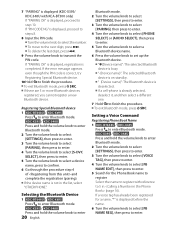
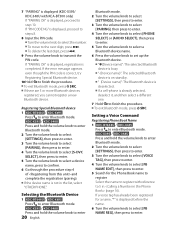
... name, press to finish the procedure. ■ To exit Bluetooth mode, press SRC. Setting a Voice Command
Registering Phone Book Name 1 KDC-BT648U / KDC-X695
Press to enter Bluetooth mode.
Registering Special Bluetooth device 1 KDC-BT648U / KDC-X695
Press to enter Bluetooth mode. KDC-X395 / KDC-348U Press and hold the volume knob to enter
20 English
Bluetooth mode. 2 Turn...
Instruction Manual - Page 21


... the 5 categories. "COMPLETE" is displayed. "COMPLETE" is not output during voice tag
registration.
■ To select "PB NAME CHK", play the registered voice. (KDC-X395/ KDC-348U only)
■ To select "PN TYPE DEL", delete a voice tag. Bluetooth Setup
1 KDC-BT648U / KDC-X695 Press to 35 voice tags. ■ Audio sound is displayed.
9 Press the volume knob to return to...
Instruction Manual - Page 22


...the all
BT HF/AUDIO speakers. Adjust the voice of echo cancellation.
IN *: Use the built-in microphone volume. ...MIC SELECT Determines whether the built-in or external microphone is selectable only for KDC-BT648U, KDC-X695 and KDC-X395/KDC-348U with your cell-phone depending on its type. OFF: Cancels.
■ When this unit using the Bluetooth device. ALL: Outputs audio from the speaker...
Instruction Manual - Page 28


...select [AUDIO CONTROL] or [SETTINGS], then press to enter. 4 Turn the volume knob to make a selection... level.
MID ADJUST
KDC-X695/ KDC-X395 only:
MID CTR FRQ 0.5K/ 1.0K/ 1.5K/ 2.0K *: Selects the center frequency.
BASS LEVEL
KDC-BT648U/ KDC-348U only:
MID ... preferred bass boost level. ; F15: Adjusts the rear and front speaker output balance.
MID Q FACTOR 1.00 */ 2.00: Adjusts the ...
Instruction Manual - Page 29


...HF-CON: Connection status for BT Audio. ; SIGNAL: Signal strength of
...lost in line with the
speaker output for optimum performance....making a source tone memory adjustment, [BASS ADJUST/ MID ADJUST/ TRE ADJUST]. ■ [SUB-W LEVEL/ LPF SUBWOOFER/ SUB-W PHASE] is selectable only if [SUBWOOFER SET] is set to [ON].
[SETTINGS]
Item
Selectable setting (Preset: *)
AUX NAME SET AUX */ TV/ VIDEO...
Instruction Manual - Page 30


...are working properly.
■ Mount the unit so that has the same rating.
■ Connect the speaker wires correctly to the terminals to which they correspond. Make sure ...for Toyota cars 4) H Microphone (3 m) (KDC-X695 only 1)
Basic procedure
1 Remove the key from the ignition switch, then disconnect the · terminal of the car battery.
2 Make proper input and output wire connections. \ (...
Instruction Manual - Page 34
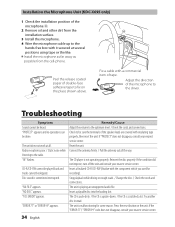
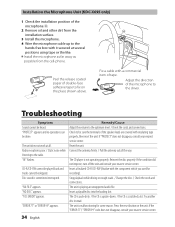
...is playing an unsupported audio file. Installation the Microphone Unit (KDC-X695 only)
1 Check the installation position of the microphone to the driver. The unit does not work at several
positions using ...unit and consult your nearest service center. Fix a cable with a commercial item of the speaker leads are covered with the component which you used for some reason.
"PROTECT" appears ...
Instruction Manual - Page 35


... appears. them to USB
again. Elapsed playing time is connected.
If voice is set ON. "NO NUMBER" appears.
Noise is required.
Longer ... turn the unit off, then turn it during handsfree talk. [MIC GAIN], [NR LEVEL] and [EC LEVEL] of an incoming ...characters are recorded. The connected USB device contains no playable audio file. / Media was played that
does not have intended...
Instruction Manual - Page 41
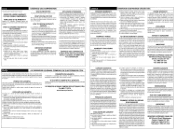
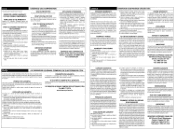
...of Ihe product (claims must present the original copy of your name, home and lor work telephone number(s), a complete return address and a delailed description of manufacture, Please contact ...warranty coverage
LIMITATION OF IMPLIED WARRANTIES
ALL IMPLIED WARRANTIES. To avoid possible shipping damage, make sure the product is purchased through Ihe U.S.A Military Exchange Service 2 Any product ...
Similar Questions
I Have A Kdc-bt648u Radio, Can't Get Out Of Demo, Volume Button Not Working
(Posted by dunleavy0 9 years ago)
How To Make Music Video On Ipod Work On Kvt514
(Posted by shsad 9 years ago)
How Do I Make Kenwood Kdc 138 Aux Work
(Posted by kodemrusse 9 years ago)
My Kenwood Kdc-bt648u Won't Play Bluetooth Audio Through Car Speakers
My IPhone 4 connected with kenwood radio and it showed my contacts So I know it paired. But when I ...
My IPhone 4 connected with kenwood radio and it showed my contacts So I know it paired. But when I ...
(Posted by Willdv55 11 years ago)
The Face Plate Came Off, Now The Cd,ipod, And Stereo Do Not Work. Why Not
(Posted by bhansen 11 years ago)

