Kenwood KDC-352U Support Question
Find answers below for this question about Kenwood KDC-352U.Need a Kenwood KDC-352U manual? We have 1 online manual for this item!
Question posted by jenevers on August 2nd, 2014
How Can I Use Kenwood Kdc352u
The person who posted this question about this Kenwood product did not include a detailed explanation. Please use the "Request More Information" button to the right if more details would help you to answer this question.
Current Answers
There are currently no answers that have been posted for this question.
Be the first to post an answer! Remember that you can earn up to 1,100 points for every answer you submit. The better the quality of your answer, the better chance it has to be accepted.
Be the first to post an answer! Remember that you can earn up to 1,100 points for every answer you submit. The better the quality of your answer, the better chance it has to be accepted.
Related Kenwood KDC-352U Manual Pages
Instruction Manuals - Page 1


... CD-receiver. KDC-X396 KDC-352U KDC-252U KDC-202U KDC-MP252U KDC-MP152U KMR-350U
CD-RECEIVER
INSTRUCTION MANUAL
AMPLI-TUNER LECTEUR DE CD
MODE D'EMPLOI
REPRODUCTOR DE DISCOS COMPACTOS RECEPTOR DE FM/AM
MANUAL DE INSTRUCCIONES
Take the time to the model and serial numbers whenever you obtain the best performance from your Kenwood product at...
Instruction Manuals - Page 2


... audio system pauses. "CALL" disappear and the audio system resumes. with remote controller (RC-405) Direct Music Search Functions of
Listening to Pandora® internet radio 13
(For )
Station Search mode Using...the unit
Removing the unit
Specifications
21
Muting upon the reception of a phone call To use this feature, connect the MUTE lead to your unit
How to prepare the remote controller...
Instruction Manuals - Page 3


...The unit may result in this unit with your Kenwood dealer to explain more clearly how the controls are examples used . Do not use any accessories for connecting a USB device. Clean ...Detailed information and notes about the playable audio files are dirty.
Detach the faceplate and clean the connector with
. This may result in your Kenwood dealer. Caution: Adjust the volume so...
Instruction Manuals - Page 4


... package until ready to prepare the remote
controller (RC-405)
(except for
)
When you use . The battery pack or batteries shall not be damaged by shocks or jolts. The faceplate is... for the first time, pull out the insulation sheet.
Lithium battery. Reset button
How to use the remote controller for
.
4 Preparation
How to attach/detach the faceplate If the effectiveness of...
Instruction Manuals - Page 5


... a Playlist is displayed. Loading slot
Ejects the disc
Volume knob Detaches the faceplate
USB terminal
(Not used.)
Auxiliary input jack
The following indicator lights up when...
For
:
ATT (blink) : The sound attenuates. (Applicable only when using the remote controller
(RC-405), page 7.)
EQ
: [PRESET EQ] is set to an EQ mode other...
Instruction Manuals - Page 6


... hold the following button(s)... Confirms selection. Selects thumbs down/up (for Pandora).
6( )
ENT
Pauses/resumes playback of (unless mentioned otherwise).
The illustration and button names used for explanation in this manual are of a disc/ USB device/ iPod/ Pandora.
4 / ¢ ¢
+ 4 / ¢
+ ¢
Searches for radio station. Enters [FUNCTION] settings.
5 / ∞...
Instruction Manuals - Page 8


... to update the firmware, see: www.kenwood.com/cs/ce/
About "KENWOOD Music Editor" This unit supports the PC application "KENWOOD Music Editor Light ver1.1" or later. "KENWOOD Music Editor Light ver1.1" is produce through an external amplifier).
When you use the audio file with database information added by the "KENWOOD Music Editor Light ver1.1," you to...
Instruction Manuals - Page 10


...Connecting a USB device
CA-U1EX (Max.: 500 mA) (optional accessory)
Discs that cannot be used Discs that are dirty. You cannot play a Recordable/ReWritable disc that are not round.
Attempt ...slot
Ejects the disc. ("NO DISC" appears and "IN" indicator goes off.)
Press to insert using an adapter can cause malfunction. Start playing a disc 1 Press SRC to fast-forwards/reverses. Hold...
Instruction Manuals - Page 11


... Play Press number button 4 (REP) repeatedly to make a selection. To return to search for audio CD), press number button 5. To return to "songs." Install the USB device in abnormal playback....or first track for the music.
Applicable only if "RANDOM OFF" is effective only for iPod and Kenwood Music
Editor. 1 Press DIRECT to make a selection. For
: Changes the iPod browsing item to ...
Instruction Manuals - Page 12


... (a, an, the) of
Selecting a song by the iPod is displayed without displaying a folder name, etc. with video -
iPhone 3G - "SEARCH "/ "SRCH " appears.
4 Turn the volume knob to select the character to make...a selection.
To return to enter alphabet search mode.
You cannot operate iPod if "KENWOOD" or "✓" displayed on the display. You can still control play/pause, select...
Instruction Manuals - Page 13


... USB terminal. To pause or resume playback, press number button 6 ( ). KCA-iP102 (optional accessory)
Using the remote controller (RC-405) In playback mode: ¢ (+) : Skips a song.
About Pandora&#... DATE] (stations are displayed in and create an account with a KCA-iP102. For issues using the application, please contact Pandora® at www.pandora.com.)
Internet connection by 3G, EDGE...
Instruction Manuals - Page 14


... component and
start playing. 3 Turn the volume knob to confirm. Item
Selectable setting (Preset: *)
SUB-W LEVEL -15 - +15 (Preset: 0): Adjusts the subwoofer output level.
Portable audio device (commercially available)
Auxiliary input jack
3.5 mm (1/8") stereo mini plug (commercially available)
Function settings
1 Press the volume knob to enter [FUNCTION] mode. 2 Turn the volume...
Instruction Manuals - Page 15


... SET
DETAILED SET/ DETAIL SET
HPF
For
: THROUGH*: All signals are sent to be in MP3/ WMA audio compression. ;
R15 (Preset: 0): Adjusts the left and right speaker output balance. SUB-W PHASE
REVERSE/ REV... the speaker. ; 100HZ/
120HZ/ 150HZ: Frequencies lower than [THROUGH] is set to use the customized bass, middle, and treble settings.)
BASS BOOST
B.BOOST LV1/ B.BOOST LV2/...
Instruction Manuals - Page 16


... adjust.
Make sure [OFF] is selected for
)
COLOR SELECT VARIABLE SCAN*/ COLOR 01 - [SETTINGS]
Item
Selectable setting (Preset: *)
AUX NAME SET/ AUX*/ DVD/ PORTABLE/ GAME/ VIDEO/ TV: Selects the desired name for
)
DISP DIMMER ON: Dims the display illumination. ;
The color you select [USER].
1. TEXT SCROLL AUTO*/ ONCE: Selects to confirm...
Instruction Manuals - Page 17


... "COPY PRO" appears. A copy-protected file is found. The connected USB device contains no playable audio file.
Reconnect the iPod. / Reset the iPod.
"PANDORA ERR 5"/ "PNDR ERR 5" Thumb up/....
"CHK DEVICE" appears.
The unit is still displayed, initialize the USB device or use too many hierarchies and folders.
Try another USB device.
Connect an USB device, and ...
Instruction Manuals - Page 18


..." (page 20)
4 Reconnect the · terminal of the unit. Caution
If your vehicle. Do not use of the car battery.
5 Reset the unit. (page 4)
Warning
The unit can be damaged or fail... working properly. Mounting and wiring this unit to the car's chassis again after the use your Kenwood dealer.
18 Always connect those wires to which they correspond. Disconnect the battery's negative...
Instruction Manuals - Page 19


...Blue (Antenna control wire) Blue/White (Power control wire)
MARINE REMOTE
For
: To Kenwood Wired Marine Remote Control
unit (optional accessory)
For the latest information on marine accessories please ... that is grounded when either the telephone rings or during conversation. (To connect the Kenwood navigation MUTE system, consult your navigation manual.)
Car fuse box
Ignition key switch
To ...
Instruction Manuals - Page 20
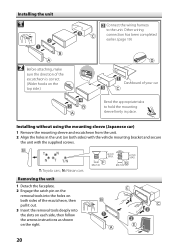
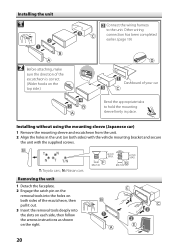
... screws.
T: Toyota cars ; Installing the unit
1
Connect the wiring harness to hold the mounting sleeve firmly in the unit (on the right.
20 Installing without using the mounting sleeve (Japanese car)
1 Remove the mounting sleeve and escutcheon from the unit. 2 Align the holes in place.
Instruction Manuals - Page 21


... Hz - 20 kHz Total harmonic distortion (1 kHz): 0.01 % Signal-to change without notice.
Playable USB device file system: FAT16, FAT32
Although the audio files are complied with Windows
Media Audio
Audio section
Maximum output power: 50 W × 4
Full bandwidth power (at less than 1 % THD):
22 W × 4
Speaker impedance: 4 Ω - 8 Ω
Tone action: Bass...
Instruction Manuals - Page 62


... protection against harmful interference in the instruction manual. However, there is not installed and used with the instructions. "Made for iPod," and "Made for the operation of Apple Inc... has been certified by turning the equipment off and on a circuit different from that the use radio frequency energy. and other countries. Apple is encouraged to try to meet Apple performance ...
Similar Questions
Kenwood Kdc-352u
my kenwood kdc-352u has a problem. the screen just flashes "protect" and wont let me do anything.i t...
my kenwood kdc-352u has a problem. the screen just flashes "protect" and wont let me do anything.i t...
(Posted by smithmatt118 12 years ago)

