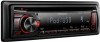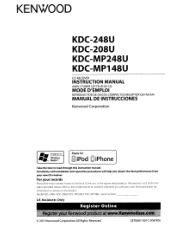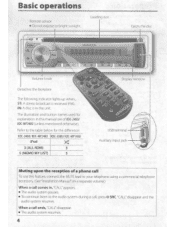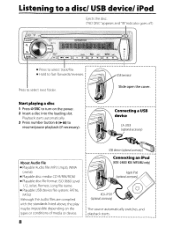Kenwood KDC-248U Support Question
Find answers below for this question about Kenwood KDC-248U.Need a Kenwood KDC-248U manual? We have 2 online manuals for this item!
Question posted by apwebb on August 7th, 2011
Flashing Protect
I had my kenwood KDC-248U removed from my old car and installd in my new vehicle. NOw it is flashing protect. I reset it, but it still flashes protect. what now?
Current Answers
Answer #1: Posted by jerryp777 on October 13th, 2012 5:40 PM
The owner's manual says that you can RESET by removing the front and you will see a small hole (says RESET). With the unit off, press the reset button with a paper clip or very small diameter screwdriver. If that does not do it, check your connection to the car's wires behind the unit. Make sure they are all insulated and not touching ground or each other if all taped up like mine. The last thing would be one of the speaker wires is touching ground! By disconnecting EACH speaker wire, one by one, behind the unit you should be able to pin point the troubled speaker wire.
Related Kenwood KDC-248U Manual Pages
Similar Questions
My Kenwood Model Kdc248u Will Not Work And Flashes Protect
(Posted by kullLADY4 9 years ago)
Step By Step Instructions On How To Get The Protect Off Of My Kenwood Kdc-248u
without a remote
without a remote
(Posted by cndyntouhe 9 years ago)