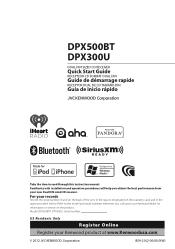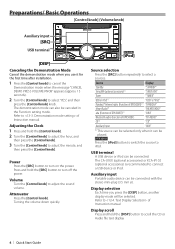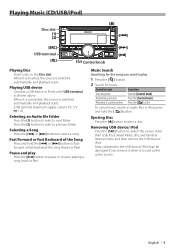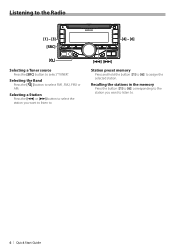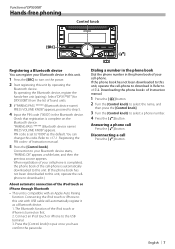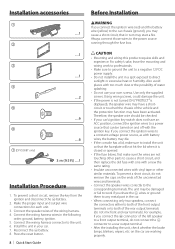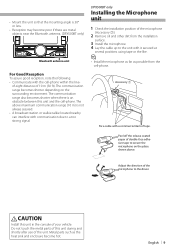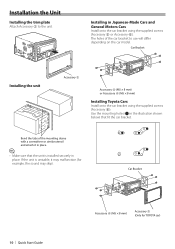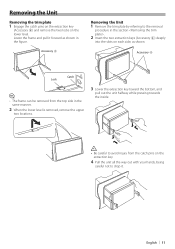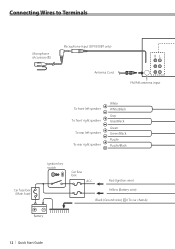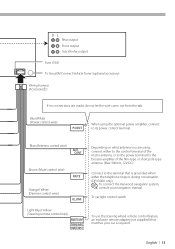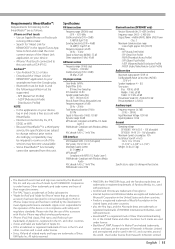Kenwood DPX500BT Support Question
Find answers below for this question about Kenwood DPX500BT.Need a Kenwood DPX500BT manual? We have 1 online manual for this item!
Question posted by Chrisadam123 on June 3rd, 2016
Turns Off When In Stand By And The Date Goes Back To Factory Date
the unit turns off when in standby and returns to factory date this happens most daysThe unit can be OK for a few days and just out if the blue it will shut downThe radio was fitted by a qualified fitter can you help as I am on the point of removing the unit
Current Answers
Related Kenwood DPX500BT Manual Pages
Similar Questions
Dpx500bt Loses Power
Every once in while when I have turned off my vehicle and gotten back in and started it my system wi...
Every once in while when I have turned off my vehicle and gotten back in and started it my system wi...
(Posted by cokel5 9 years ago)
Demo And Clock?
it's installed, but I can't get the demo to stay off or the clock to stay at the right time. Or the ...
it's installed, but I can't get the demo to stay off or the clock to stay at the right time. Or the ...
(Posted by Riverrat22 9 years ago)
Rear Audio Failure
I cannot get the rear speakers to work other than getting the audio from the front speakers when pla...
I cannot get the rear speakers to work other than getting the audio from the front speakers when pla...
(Posted by tftai 10 years ago)