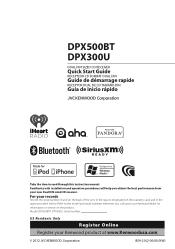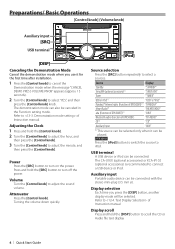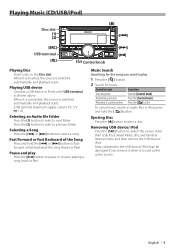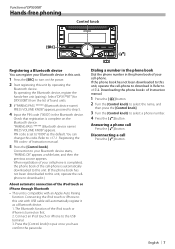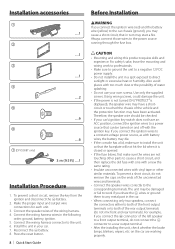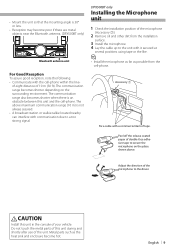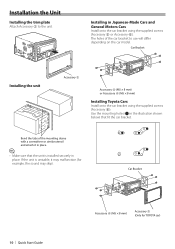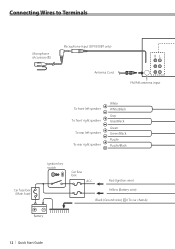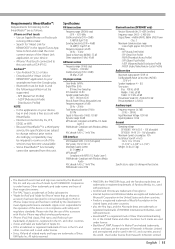Kenwood DPX500BT Support Question
Find answers below for this question about Kenwood DPX500BT.Need a Kenwood DPX500BT manual? We have 1 online manual for this item!
Question posted by Riverrat22 on May 4th, 2014
Demo And Clock?
it's installed, but I can't get the demo to stay off or the clock to stay at the right time. Or the setting of the bass etc. Every time I turn my truck off I have to reset all the settings, including shutting the demo off everytime.
Current Answers
Related Kenwood DPX500BT Manual Pages
Similar Questions
Dpx500bt Doesn't Shut Off
I had a dpx500bt professionally installed and have had battery drain issues since. I have had the in...
I had a dpx500bt professionally installed and have had battery drain issues since. I have had the in...
(Posted by suppins 9 years ago)
How Do I Display The Clock At All Times
I know how to change the clock. How do I keep it on rather than radio station or cd playing?
I know how to change the clock. How do I keep it on rather than radio station or cd playing?
(Posted by trscott88 11 years ago)