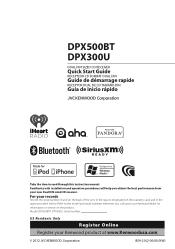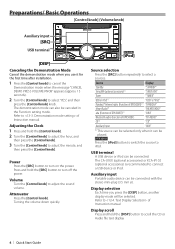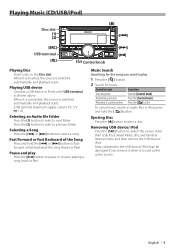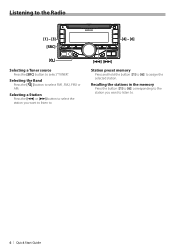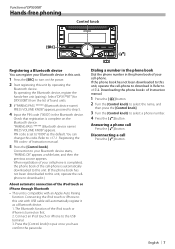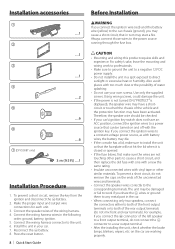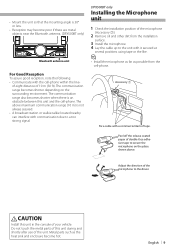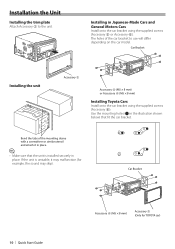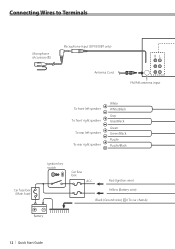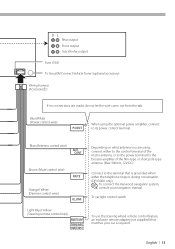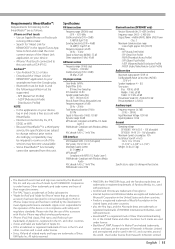Kenwood DPX500BT Support Question
Find answers below for this question about Kenwood DPX500BT.Need a Kenwood DPX500BT manual? We have 1 online manual for this item!
Question posted by krk222 on September 1st, 2014
Why Does Radio Not Come On After Cd
After playing a CD in my car the radio does not automatically come back on. I have to hit source and find tuner. How do I fix this
Current Answers
Related Kenwood DPX500BT Manual Pages
Similar Questions
Dpx500 Kenwood Receiver Cd And Bluetooth Doesn't Sound As Good As The Radio
(Posted by btriplett40 3 years ago)
Dpx500bt Loses Power
Every once in while when I have turned off my vehicle and gotten back in and started it my system wi...
Every once in while when I have turned off my vehicle and gotten back in and started it my system wi...
(Posted by cokel5 9 years ago)
When I Put In A Cd And Then Remove It, The Tuner Does Not Automatically Play
The radio should automaticcally start playing when I eject a cd. It did when I first had it installe...
The radio should automaticcally start playing when I eject a cd. It did when I first had it installe...
(Posted by krk222 10 years ago)