Kenwood DPX308U Support Question
Find answers below for this question about Kenwood DPX308U.Need a Kenwood DPX308U manual? We have 1 online manual for this item!
Question posted by exaviersoto on August 17th, 2016
My Kenwood Hu Won't Light Up Bright Enough, What Could Be Wrong?
The HU works perfectly fine, but the illumination on it is horrible...I switched the dimmers off and still is hard to see anything on the display any help would be appreciated
Current Answers
There are currently no answers that have been posted for this question.
Be the first to post an answer! Remember that you can earn up to 1,100 points for every answer you submit. The better the quality of your answer, the better chance it has to be accepted.
Be the first to post an answer! Remember that you can earn up to 1,100 points for every answer you submit. The better the quality of your answer, the better chance it has to be accepted.
Related Kenwood DPX308U Manual Pages
dpx308u (pdf) - Page 1


... manual, click the button below . IM328_Ref_K_en_00 Familiarity with installation and operation procedures will help you call upon your Kenwood product at www.Kenwoodusa.com
© 2010 Kenwood Corporation All Rights Reserved. For your new Dual DIN sized CD receiver. DPX308U
DUAL DIN SIZED CD RECEIVER
INSTRUCTION MANUAL
Before reading this instruction manual. Check the...
dpx308u (pdf) - Page 2


... access tuning
Display Settings Display Setting Text Display Selection Illumination Color Selection Auxiliary Input Display Setting Text scroll
4 Clock and Other Functions
28
Clock Adjustment
6
Initial Settings
Demonstration mode Setting
8
Muting volume upon reception of Phone call
Audio Adjustments
32
Audio Control
10 Basic Operations of remote control
34
16 18 20 24
2 | DPX308U
dpx308u (pdf) - Page 4


...; If you experience problems during installation,
consult your Kenwood dealer. • When you can only play the...work with
.
• The following precautions: • Stop the car before inserting a disc.
Driving with this precaution may result in the illustrations may cause disc read errors. About discs used . Reset button
4 | DPX308U When using an adapter can be displayed...
dpx308u (pdf) - Page 6
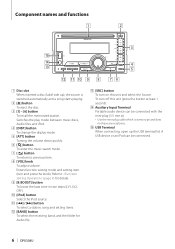
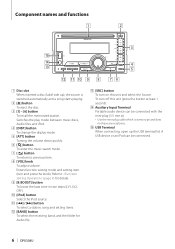
... source is stereo type and does not have any resistance. A USB device or an iPod can be connected.
6 | DPX308U Switches the play mode between music discs, Audio files, and iPod.
4 [DISP] button To change the display mode.
5 [ATT] button Turning the volume down quickly.
6 [ ] button To enter the music search mode.
7 [ ] button To return...
dpx308u (pdf) - Page 8


...the [VOL] knob adjusts the sound volume.
8 | DPX308U
Press the [SRC] button each time switches between sources. Press the [iPod] button to switch the source to (page 29).
Power and source select... the [VOL] knob to cancel the demonstration
mode when the messages "CANCEL DEMO PRESS VOLUME KNOB" are displayed (approx. 15 seconds).
2 Turn the [VOL] knob to select "YES" and press the
[VOL]...
dpx308u (pdf) - Page 9


... Function setting mode
Press the [ ] button for at least 1 second. Audio Control 1 sec. The individual function items are covered in the operating procedures.
1...1 Auto Memory
2 [VOL]
4[ ]
... ... Repeat the operation until your desired setup item is displayed. Function setting Operation
The basic operating procedure for using this manual, the above selection is indicated as Select...
dpx308u (pdf) - Page 10


...the source is switched automatically and a song starts playing. • Select iPod source Press the [iPod] button.
⁄
• KCA-iP101/iP102 (optional accessory) is displayed. Song Select ...
of the characters can damage the data stored in (page 12).
10 | DPX308U
Items
Display Items
Display
Playlists
"PLIST***" Podcasts "PDCT***"
Artists
"ART***" Genres
"GEN***"
Albums
"ALB...
dpx308u (pdf) - Page 11


... the iPod Control by Hand Mode
Allowing you to the iPod control function. The display will not be operated using this unit.
• This mode is turned off and the songs in iPod are played at random. Switches between Random play on ("FOLDER RANDOM") and off ("RANDOM OFF"). Pressing the button toggles...
dpx308u (pdf) - Page 12


... [3] You can select the most suited search method for at least 1 second.
12 | DPX308U from 3 types of the same artist or
SRCH"
button. Cancelling Music search mode Press the...SETTINGS".
4 Select the setting item
Turn the [VOL] knob and press it when the
desired item is displayed.
Search mode Operation Overview
"RELATED Press the [1] Searches for at least 1 second.
⁄
• ...
dpx308u (pdf) - Page 13


... the [ ] button.
3 Enter Related search mode
Press the [1] button.
4 Select the Search item
Turn the [VOL] knob and press it when the desired item is displayed. After this step, you want to search.
4 Enter Alphabet Search mode
Press the [3] button.
5 Search for song
Operation type Select the character Move the cursor...
dpx308u (pdf) - Page 14


... Playlist. Select "SETTINGS" > "MPLIST DELETE".
3 Turn the [VOL] knob to select "YES", and then
press the [VOL] knob.
"COMPLETED" is displayed.
14 | DPX308U
Deleting the all songs be deleted. "COMPLETED" is displayed. Deleting a Song from the songs stored in one registered to My Playlist, "DELETE ONE" and "DELETE ALL" will not appear and...
dpx308u (pdf) - Page 16


...while playing Audio file. Select the "USB" display.
2...USB" display.
⁄
• CA-U1EX (optional accessory) is switched automatically ...and a song starts playing. • Select USB source Press the [SRC] button. Song Select Press the [4] or [¢] button. Turn the [VOL] knob and press it selected as a source can damage the data stored in (page 17).
16 | DPX308U...
dpx308u (pdf) - Page 17


... turned on , "FILE SCAN" is displayed. Display "SETTINGS"
"SKIP SEARCH"
Overview
Sets the ratio of "SKIP SEARCH" in (page 12) and that in the folder. Switches between File Repeat ("FILE REPEAT"), Folder... the setting item
Turn the [VOL] knob and press it when the
desired item is displayed. Repeat play .
Play function
Scan play Press the [3] button. Successively plays the intro of...
dpx308u (pdf) - Page 18


... a disc. Select the "CD" display.
Cancelling Function setting mode Press the [ ] button for the Audio file. Moving to previous item
Operation Turn... indicator is starts playing.
When inserted, the source is switched automatically and a song is ON. • Select ...• No sound is output while playing Audio file. Select the "CD" display.
2 Enter Music search mode
Press the...
dpx308u (pdf) - Page 19


When Random Play is turned on, "DISC RANDOM"/ "FOLDER RANDOM" is displayed. Switches between File Repeat ("FILE REPEAT"), Folder Repeat ("FOLDER REPEAT"), and OFF ("REPEAT OFF") when pressed while playing an Audio file.
Cancelling Direct music search Press the [ ] button on the remote control. When Scan Play is turned on the remote control. Randomly...
dpx308u (pdf) - Page 24


... brightness. "ILLUMI DIMMER"
Reduces the key Illumination brightness. "MANUAL1": Dims the illumination constantly. Refer to view hidden text. "ONCE" : Scrolls once. "CLOCK" "ON" : Displays the clock. "KEY ILLUMI" "ON" : Turns on the button illumination.
"AUTO" : Scrolls. "MANUAL1": Dims the illumination constantly. "AUTO": Dims the illumination in conjunction
with the Light switch...
dpx308u (pdf) - Page 29


...kenwood.com/cs/ce/
( : Factory setting)
5 Make a setting
Turn the [VOL] knob to update the firmware, access our web site.
Select "DEMO MODE".
3 Set the Demonstration mode
Turn the [VOL] knob and press it when the desired item is displayed...press it when the desired item is displayed.
"F/W UP"
Upgrades the firmware. Selecting"YES"and then pressing [VOL] knob starts upgrading the firmware...
dpx308u (pdf) - Page 36


... played in abnormal playback.
36 | DPX308U Playable USB device
USB mass storage class
• Playable USB device file system
FAT16, FAT32
Even if the Audio files comply with this online manual, ...USB device" is connected to this unit,
it can be impossible depending on the site, www.kenwood.com/cs/ce/audiofile/. The files can be charged up provided that this unit is powered.
...
dpx308u (pdf) - Page 37


... video
...displayed without displaying a folder name, etc. English | 37
iPod/iPhone that contains Audio files with database information added with KENWOOD Music Editor.
• "KENWOOD Music Editor Light ver1.1" is available from the following web site:
www.kenwood.com/cs/ce/
• For further information on "KENWOOD Music Editor Light ver1.1", refer to the site above or the application help...
dpx308u (pdf) - Page 41


... interference by the developer to laser product safety. This symbol mark indicates that Kenwood manufactured this equipment does cause harmful interference to radio or television reception, which ..." logo is connected. • Consult the dealer or an experienced radio/TV technician for help.
2CAUTION Use of controls or adjustments or performance of the FCC Rules. Location : Top plate...
Similar Questions
Dpx308u Is Stuck On Demo.and All Buttons Don't Work ..just Stays On Demo
(Posted by louie812 4 years ago)
Kenwood Dpx308u
my kenwood dpx308u won't play music it only has the lights on won't turn off ether
my kenwood dpx308u won't play music it only has the lights on won't turn off ether
(Posted by Amerjay730 7 years ago)
Pandora
Is anyone having an issue using pandora on droid razr throught bluetooth on kenwood kdc-x996? When i...
Is anyone having an issue using pandora on droid razr throught bluetooth on kenwood kdc-x996? When i...
(Posted by thebudman30 11 years ago)

