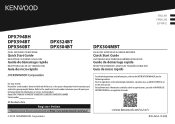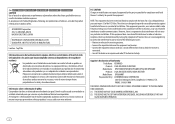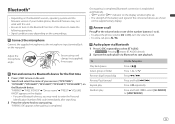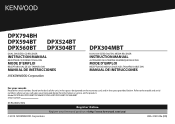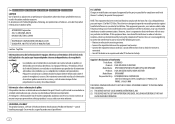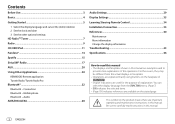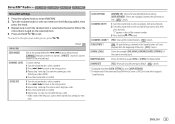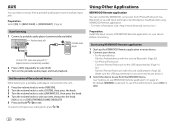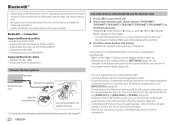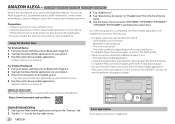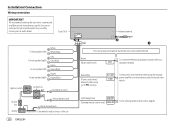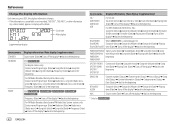Kenwood DPX304MBT Support Question
Find answers below for this question about Kenwood DPX304MBT.Need a Kenwood DPX304MBT manual? We have 2 online manuals for this item!
Question posted by kylehawkson799 on December 7th, 2022
Do I Have To Install Something To Get Sirius Xm On My Kenwood Deck?
Do I have to install something to get Sirius xm on my kenwood deck?
Current Answers
Answer #1: Posted by SonuKumar on December 7th, 2022 8:57 PM
Please respond to my effort to provide you with the best possible solution by using the "Acceptable Solution" and/or the "Helpful" buttons when the answer has proven to be helpful.
Regards,
Sonu
Your search handyman for all e-support needs!!
Related Kenwood DPX304MBT Manual Pages
Similar Questions
Why Is There No Sound Coming Out? Everything Is Correctly Installed.
(Posted by KELLYW2227 1 year ago)
Kdx 304mbt - Alexa Interface
I have alexa installed and connected to radio via Bluetooth. After pressing the alexa button on radi...
I have alexa installed and connected to radio via Bluetooth. After pressing the alexa button on radi...
(Posted by Jimamen50 1 year ago)
New Deck Lights Up After Turning Power Off
After I power down my KDC BT365U it will light back up with the time and day (7:05 WED) I removed an...
After I power down my KDC BT365U it will light back up with the time and day (7:05 WED) I removed an...
(Posted by LD610 7 years ago)