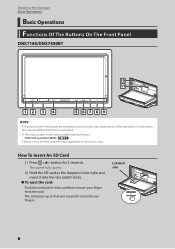Kenwood DNX7180 Support Question
Find answers below for this question about Kenwood DNX7180.Need a Kenwood DNX7180 manual? We have 4 online manuals for this item!
Question posted by sadler1964 on June 12th, 2012
Ipod
can i hook my zune to this unit.if yes how do i do it
Current Answers
Related Kenwood DNX7180 Manual Pages
Similar Questions
Kenwood Dnx7180 Just Keeps Trying To Load The Gps. And Then Shutting Off Repeate
it trys to load the g.p.s. for 20 seconds or so then black screen power light off and then it repeat...
it trys to load the g.p.s. for 20 seconds or so then black screen power light off and then it repeat...
(Posted by scottyp061 4 years ago)
Ipod Authorization Error Appears When Connecting To The Kenwood Dnx7180
(Posted by mameli 9 years ago)
Ipod Is Hooked Up Deck Is Reading Playing Songs But No Sound. What Is The Reaso
(Posted by anees 11 years ago)