Kenwood DNX7180 Support Question
Find answers below for this question about Kenwood DNX7180.Need a Kenwood DNX7180 manual? We have 4 online manuals for this item!
Question posted by suszee on September 27th, 2013
Dnx7180 Ipod Video Won't Play
The person who posted this question about this Kenwood product did not include a detailed explanation. Please use the "Request More Information" button to the right if more details would help you to answer this question.
Current Answers
There are currently no answers that have been posted for this question.
Be the first to post an answer! Remember that you can earn up to 1,100 points for every answer you submit. The better the quality of your answer, the better chance it has to be accepted.
Be the first to post an answer! Remember that you can earn up to 1,100 points for every answer you submit. The better the quality of your answer, the better chance it has to be accepted.
Related Kenwood DNX7180 Manual Pages
Quick Start Guide - Page 6


... for navigation. "AV-IN3": Select to play an AV component connected to use of iPod/AV-IN3 input terminal. (Preset: "iPod") "iPod": Select when connecting the iPod using the KCA-iP302 for the
Camera.
...the control screen and setting items.
[Angle] You can adjust the position of the monitor.
[iPod AV Interface Use] You can determine the use the voice control function. (Preset: "Enabled") Touching...
Quick Start Guide - Page 11


...8226; Playable Audio files: AAC-LC (.m4a), MP3 (.mp3), WMA (.wma), Linear PCM (WAVE) (.wav) • Acceptable Video files: MPEG1 (.mpg, .mpeg, .m1v), MPEG2 (.mpg, .mpeg, .m2v), H.264/MPEG4 AVC (.mp4, .m4v), ...Press [0] for longer than 3 seconds to close the front panel. English | 11 How To Play Media
Disc media
iPod
0
1 sec. SD card This SD card slot is disconnected, you can pull it is ...
Quick Start Guide - Page 12


... [ bar.
] to open the multi function
[Music]: Displays the list of music category. [Video]: Displays the list of the iPod. (When two iPods are connected, iPod2 cannot be selected.)
12 | Quick Start Guide How To Play Media
Control the music you are listening
to button or slider. Closes the multi function bar.
ARDM
Starts...
Quick Start Guide - Page 13


... Moves to the top category. [ UP]: Returns to previous category. [ CUR]: Displays the currently playing
category. Music or Video list of USB device
2
1
1 : Switches to the lower level of the category.
2 ...Scrolls to the position of the specified character Touch [A-Z] to the upper level of iPod
2
1
1 : Categories and music are played.
2 : Selects the file type to display. 3 : Returns to the Source...
Quick Start Guide - Page 19


...preset stations: 0 [1] - [6]
In DVD/VCD source (DVD mode) • Track search: 9 [4]/[¢] • Pause/Play: - [38/ POSITION] • Stop: 3 [7/ MENU] • DVD Top Menu: 6 [ROUTE M] • DVD...• Folder select: 8 [FM+]/[AM-] • Pause/Play: - [38/ POSITION]
In iPod source (AUD mode) • Music select: 9 [4]/[¢] • Pause/Play: - [38/ POSITION]
In TV source (TV mode) ...
Quick Start Guide - Page 25


...-iP102 (Audio supported) (Optional Accessory)
iPod1/USB 5V 1A
English | 25 Contact your Kenwood dealer for connection of optional accessory. Optional Accessory Connection
iPod (commercially available)
KCA-iP302 (Video / Audio supported) (Optional Accessory)
Visual Output (Yellow)
Audio Output (Black)
⁄ USB terminal Maximum
Supply current : DC 5 V 1 A
iPod2 5V 1A
iPod1/USB 5V...
Quick Start Guide - Page 30


... Bluetooth word mark and logos are owned by U.S. "Made for iPod" and "Made for more about DivX VOD. iPhone, iPod, iPod classic, iPod nano, and iPod touch are used under U.S. HD Radio™ and the HD...trademarks of such marks by DivX, Inc. All Rights Reserved. Please note that plays DivX video.
Dolby, Pro Logic and the double-D symbol are trademarks of Rovi Corporation. HD...
dnx7180 (pdf) - Page 2


Click the icon of the media you for purchasing the KENWOOD GPS NAVIGATION SYSTEM.
iPod
USB
VCD
Tuner HD Radio
Disc Media Music CD DVD VIDEO
XM
SIRIUS
BT Audio Pandora
1 Thank you want to the section of the system. In this manual, you can jump to play. With one-click, you will learn various convenient functions of each media! What Do You Want To Do?
dnx7180 (pdf) - Page 3


...6
Turning On The Unit 10
How To Play Media 13
Operating With The Top Menu Screen____ 14
Common Operations 16
Navigation Operation 18
DVD/Video CD (VCD)
Operation
20
DVD/VCD Basic...Audio And Visual Files
/iPod Operation
28
Music/Video/Picture Basic Operation_ ___ 28
Search Operation 34
Movie Control 39
PANDORA® internet radio Operation_____ 40
USB/iPod/DivX Setup 42
Radio...
dnx7180 (pdf) - Page 6


... device
Search Operation
You can search the music, video, or picture le by using playlist.
1 Press the button during
playback. For USB devices and iPods, you can jump directly to the desired track/ le with entering the track/folder/ le number, play time, etc. Playback starts. Simple Control screen appears.
2 Touch [ ]. The search...
dnx7180 (pdf) - Page 14
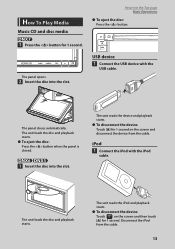
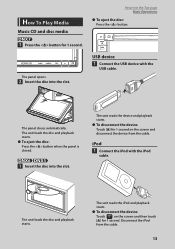
... the disc into the slot. USB device
1 Connect the USB device with the iPod
cable.
The unit reads the iPod and playback starts. ●●To disconnect the device: Touch [ ] on the...second on the screen and disconnect the device from the cable.
13 iPod
1 Connect the iPod with the
USB cable.
How To Play Media
Music CD and disc media
Return to the Top page Basic Operations...
dnx7180 (pdf) - Page 29


...for CD. Return to the Top page CD, Disc, iPod, USB device
CD/Audio And Visual Files/iPod Operation
Music/Video/Picture Basic Operation
Most functions can be different from the... operation
mode (P.91).
• To connect iPod to this area, display switches between current track number, text, etc. • 3, ¡, ¢, 7, etc.: Current play mode display
The meanings of each source operation...
dnx7180 (pdf) - Page 34


...and iPod only)
Plays the previous or next album in Favorite list (P.38).
#:##:## or ##:##
Confirms play time. Each time you touch the key, random mode switches in the connected iPod.... random" , "random off" iPod: "track random" , "album random" , "random off "
[
] (USB device and iPod only)
Searches track from album artwork (P.37).
[ ] (During video file playback only)
Hides all tracks...
dnx7180 (pdf) - Page 35


...The search type screen appears.
2 Touch desired search way. Return to the Top page CD, Disc, iPod, USB device
Search Operation
You can search music, video or picture files by touching [ ].
NOTE • For disc media, you want to hierarchy.
1...a file according to the desired track/file with entering the track/folder/file number, play and stop.
34
The list sorted in the control screen.
dnx7180 (pdf) - Page 71


...: Turns the dimmer function on or off according to the Top page Setting Up
Setting Up
Monitor Screen Setup
You can adjust image quality in iPod video, picture file, menu screen, etc.
1 Press the button instructed in each
diagram when the desired screen is turned on the
current source.
• You can...
dnx7180 (pdf) - Page 101


...nano (6th generation) • iPod nano (5th generation) • iPod nano (4th generation) • iPod nano (3rd generation) • iPod nano (2nd generation) • iPod nano (1st generation) • iPod with video • iPod classic • iPod touch (4th generation) • iPod touch (3rd generation) • iPod touch (2nd generation) • iPod touch (1st generation) • iPhone...
dnx7180 (pdf) - Page 103
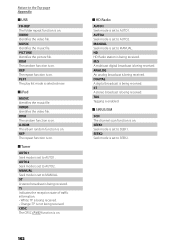
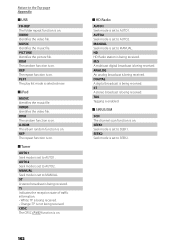
PLST The play list mode is being received. VIDEO Identifies the video file. AUTO2 Seek mode is set to AUTO2. CRSC The CRSC (P.45) ...ST A stereo broadcast is selected now.
■■iPod
MUSIC Identifies the music file. TAG Tagging is enabled.
■■SIRIUS/XM
SCN The channel scan function is on . VIDEO Identifies the video file. REP The repeat function is set to MANUAL. ...
dnx7180 (pdf) - Page 109


... unavailable. • Some PANDORA® functionality cannot be operated from Dolby Laboratories. NOTE • The PANDORA service is available only in order to play purchased DivX Video-on-Demand (VOD) movies. iPhone, iPod, iPod classic, iPod nano, and iPod touch are subject to change wihtout prior notice. and are used with permission.
108 Please note that...
Quick Start Guide - Page 18
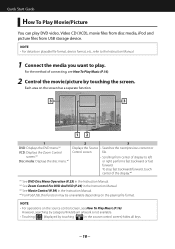
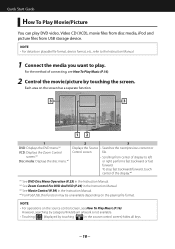
... the next/previous content or
Control screen. Quick Start Guide
How To Play Movie/Picture
You can play DVD video, Video CD (VCD), movie files from disc media, iPod and picture files from center of display to play. NOTE • For details on the playing file format.
To stop fast backward/forward, touch center of connecting, see...
Quick Start Guide - Page 31


....
• "Made for iPod" and "Made for help.
31 The user could lose the authority to operate this equipment may cause harmful interference to this equipment if an unauthorized change or modification is a trademark of procedures other countries.
• This item incorporates copy protection technology that plays DivX video. This equipment may cause...
Similar Questions
Iphone Music Videos.
My iphone music videos won't play on my 7180.. my screen just goes black.. you can hear the music bu...
My iphone music videos won't play on my 7180.. my screen just goes black.. you can hear the music bu...
(Posted by bradymahoney 12 years ago)
Ipod Video Contro
Hello, I have conntect my iphone 4 to my kenwood dnx7180 using the kca -ip202 audio/video connection...
Hello, I have conntect my iphone 4 to my kenwood dnx7180 using the kca -ip202 audio/video connection...
(Posted by sixerfan156 12 years ago)

