Kenwood DNX6180 Support Question
Find answers below for this question about Kenwood DNX6180.Need a Kenwood DNX6180 manual? We have 4 online manuals for this item!
Question posted by buwtju on July 1st, 2014
Can't View Ipod Videos On Dnx 6180
The person who posted this question about this Kenwood product did not include a detailed explanation. Please use the "Request More Information" button to the right if more details would help you to answer this question.
Current Answers
There are currently no answers that have been posted for this question.
Be the first to post an answer! Remember that you can earn up to 1,100 points for every answer you submit. The better the quality of your answer, the better chance it has to be accepted.
Be the first to post an answer! Remember that you can earn up to 1,100 points for every answer you submit. The better the quality of your answer, the better chance it has to be accepted.
Related Kenwood DNX6180 Manual Pages
Quick Start Guide - Page 7


...the previous screen.
Sets a method to switch to the rear view camera video display. (Preset: "OFF") "ON": Switches to the rear view camera video display when engaging the shift knob of the external device. "... Name/ SW2 Name Output Pattern
Pulse Set
Sets the name of car to the rear view camera video display, press the [AUD] button for longer than 1 Second] beforehand.
For the ...
Quick Start Guide - Page 8


Displays the Source Control screen.
1 sec. Holding down a key turns up the volume in Picture function On/Off. Camera view display On/Off. TEL Displays the Hands Free Control screen. 1 sec.
When a video screen is first displayed and changed to display the Source Control screen. AUD Displays Graphic Equalizer screen.
1 sec.
Touch [
] on...
Quick Start Guide - Page 11


... Audio files: AAC-LC (.m4a), MP3 (.mp3), WMA (.wma), Linear PCM (WAVE) (.wav) • Acceptable Video files: MPEG1 (.mpg, .mpeg, .m1v), MPEG2 (.mpg, .mpeg, .m2v), H.264/MPEG4 AVC (.mp4, .m4v), WMV...(.mp3), WMA (.wma) • Acceptable Video files: MPEG1 (.mpg, .mpeg, .m1v), MPEG2 (.mpg, .mpeg, .m2v), DivX (.divx, .div, .avi)
USB device
To disconnect the iPod, stop the playback by press [0] for...
Quick Start Guide - Page 12


...
RDM
Starts or stops Random Play. USB device Touch [ ] to open the multi function
[Music]: Displays the list of music category. [Video]: Displays the list of the iPod. (When two iPods are connected, iPod2 cannot be selected.)
12 | Quick Start Guide Closes the multi function bar. TREP/ CREP/ Switches the Repeat Play operations...
Quick Start Guide - Page 13


.... [ UP]: Moves to the upper level of the specified character Touch [A-Z] to view its contents. 2 Select a file Folder list
3
1 2
Thumbnail Viewer
21
1 : Folder opens when... touched, and the files in the folder are listed. Music or Video list of USB device
2
1
1 : Switches to the lower level of iPod
2
1
1 : Categories and music are played.
2 : Selects the file type to...
Quick Start Guide - Page 24
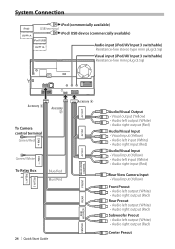
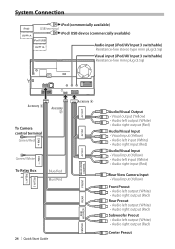
...iPod/AV Input 3 switchable) Resistance-free mini plug (3.5φ)
Accessory 3
Accessory 2
To Camera control terminal
Green/Red
Green/White To Relay Box
Blue/Red Blue/Red
RELAY 2 RELAY 1
24 | Quick Start Guide
CENTER
SUB WOOFER
REAR
FRONT
REAR VIEW... Audio left input (White) • Audio right input (Red)
Rear View Camera Input • Visual input (Yellow)
Front Preout • Audio ...
Quick Start Guide - Page 25


.... Contact your Kenwood dealer for connection of optional accessory. TV Tuner (Optional Accessory)
Connection cable (Included in the TV tuner)
When Connecting Two iPods
iPod (commercially available)
KCA-iP302 (Video / Audio supported) (Optional Accessory)
Visual Output (Yellow)
Audio Output (Black)
iPod2 5V 1A
USB terminal
KCA-iP102 (Audio supported) (Optional Accessory)
iPod1/USB...
Quick Start Guide - Page 30


... order to complete the registration process and learn more information and software tools to iPod or iPhone, respectively, and has been certified by DivX, Inc. iPhone, iPod, iPod classic, iPod nano, and iPod touch are trademarks of this code to play DivX Video-on-Demand (VOD) content. U.S.
Go to meet Apple performance standards. The "AAC" logo...
dnx9980hd (pdf) - Page 20


... current score on your current fuel economy with ecoRoute HD.
The DNX 5 / 6 series cannot connect with the highest fuel economy recorded... Enter how much fuel your vehicle. Touch Tools > ecoRoute > ecoChallenge.
⁄
• To view detailed ecoChallenge scores, touch the icon. Resetting Your Vehicle Profile
1 Touch Tools > ecoRoute > Vehicle Profile...GPS Navigation Instruction Manual
dnx7180 (pdf) - Page 2


With one-click, you will learn various convenient functions of each media! In this manual, you can jump to play. Click the icon of the media you for purchasing the KENWOOD GPS NAVIGATION SYSTEM. iPod
USB
VCD
Tuner HD Radio
Disc Media Music CD DVD VIDEO
XM
SIRIUS
BT Audio Pandora
1 What Do You Want To Do?
Thank you want to the section of the system.
dnx7180 (pdf) - Page 3


... 13
Operating With The Top Menu Screen____ 14
Common Operations 16
Navigation Operation 18
DVD/Video CD (VCD)
Operation
20
DVD/VCD Basic Operation 20
DVD Disc Menu Operation 23...Audio And Visual Files
/iPod Operation
28
Music/Video/Picture Basic Operation_ ___ 28
Search Operation 34
Movie Control 39
PANDORA® internet radio Operation_____ 40
USB/iPod/DivX Setup 42
Radio, ...
dnx7180 (pdf) - Page 6


...examples used , or some tips, notes, etc. For USB devices and iPods, you want to the Top page CD, Disc, iPod, USB device
Search Operation
You can jump directly to the current section.
... to narrow the list down, there are surrounded with one -click, you can search the music, video, or picture le by using playlist.
1 Press the button during operation for reference. List search
You...
dnx7180 (pdf) - Page 20


...Touch [ ]. 2 Touch [ ] or [ ] in each time the viewing area is touched. • Touching the source icon in the bottom of the current source.
: Displays the navigation and current video/picture playback display. Return to the Top page Basic Operations
Touching this area... in the navigation screen. NOTE • The screen switches between playback screen
and camera view each section.
19
dnx7180 (pdf) - Page 29


... for disc media. For details on the menu, see Switching the operation
mode (P.91).
• To connect iPod to this manual, "Music CD" will be different from the source control screen and playback screen.
"Disc media...32).
28 Return to the Top page CD, Disc, iPod, USB device
CD/Audio And Visual Files/iPod Operation
Music/Video/Picture Basic Operation
Most functions can be referred to as ...
dnx7180 (pdf) - Page 30


Video screen (disc media only)
9
9
10 11
9 Searching file area (disc media only) Touch to display the ... information Displays the information of display to display "Sub function menu" (7 in this table). Return to the Top page CD, Disc, iPod, USB device
4 Multi function menu Various functions can be performed by using keys in this area. However, only "No Information" is ...
dnx7180 (pdf) - Page 32


Return to the Top page CD, Disc, iPod, USB device
Picture/video screen
9
9
10
9 Searching file area (picture/video file only) • Touch to search the next/previous file. • During slide show in the current folder. 10 Key display area (picture/video file only) Touch to left or right performs fast backward or fast...
dnx7180 (pdf) - Page 34


... the following sequence; CD: "track random" , "random off" Disc media, USB device: "file random" , "random off" iPod: "track random" , "album random" , "random off "
[
] (USB device and iPod only)
Searches track from album artwork (P.37).
[ ] (During video file playback only)
Hides all tracks in current folder/disc or in current playlist in this area...
dnx7180 (pdf) - Page 35


...are other search ways. The search type screen appears.
2 Touch desired search way.
USB device
iPod
List Control screen appears.
2 Touch desired track/file. See the following operations. NOTE •... in the control screen. Return to the Top page CD, Disc, iPod, USB device
Search Operation
You can search music, video or picture files by the following sections for each operation. • ...
dnx7180 (pdf) - Page 71


...
current source.
• You can perform this function only when you have applied the parking brake.
• The image quality can adjust image quality in iPod video, picture file, menu screen, etc.
1 Press the button instructed in each source.
70
Full: Full picture mode
Just: Justify picture mode
Screen Control screen appears...
dnx7180 (pdf) - Page 79


... other camera is "OFF". Setting values are ON and OFF. ON: Switches to the rear view camera video
display when shifting to reverse or
pressing the
or
button for 1 second.
OFF (Default): Switches to the rear view
camera video display when
pressing the
or
button
for 1 second.
R-CAM Interruption
Sets a method for switching the...
Similar Questions
Ipod Video Contro
Hello, I have conntect my iphone 4 to my kenwood dnx7180 using the kca -ip202 audio/video connection...
Hello, I have conntect my iphone 4 to my kenwood dnx7180 using the kca -ip202 audio/video connection...
(Posted by sixerfan156 12 years ago)
Xm In The Kenwood Dnx 6180?
How do you activate the XM capabilities in the DNX-6180? Is there an XM adapter required for service...
How do you activate the XM capabilities in the DNX-6180? Is there an XM adapter required for service...
(Posted by dbjames9985 12 years ago)

