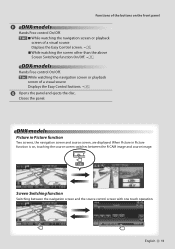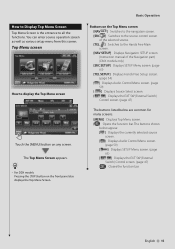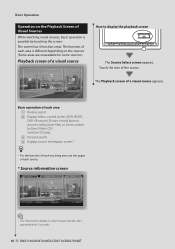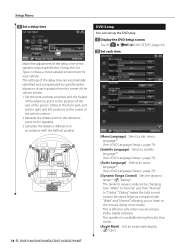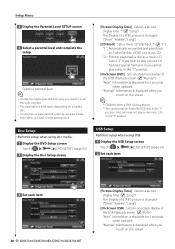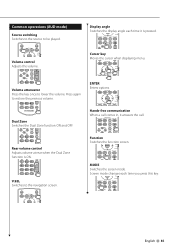Kenwood DNX7140 Support Question
Find answers below for this question about Kenwood DNX7140 - Navigation System With DVD player.Need a Kenwood DNX7140 manual? We have 3 online manuals for this item!
Question posted by barefootbob on May 5th, 2010
Video Won't Display When A Dvd Is Inserted
all the screen shows is "parking off" but the menu doesn't work and I can't view the dvd.
Current Answers
Related Kenwood DNX7140 Manual Pages
Similar Questions
Disconnected Cable Found Message
Getting "disconnected cable found" as a message on the LCD monitor
Getting "disconnected cable found" as a message on the LCD monitor
(Posted by ruthbusse 3 years ago)
Red Arrow Down Light Flashing No Display
Dnx7140 red arrow down light is flashing and the unit has no display
Dnx7140 red arrow down light is flashing and the unit has no display
(Posted by frackwilliam 4 years ago)
Kenwod Dnx 570 Clock Displays --:-- How To Set Or Fix??
(Posted by mchieffo 11 years ago)
My Kenwood Dnx7140 Gps Receiver Has Lost Its Sound On The Tuner/dvd Side.
(Posted by Romaninconstruction 11 years ago)
I Can't See Video In My Car Dvd Player For Model Ddx5032. Send Me The Tips To
re-set
re-set
(Posted by man1829 11 years ago)