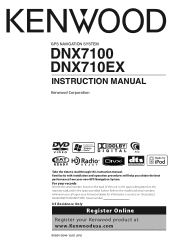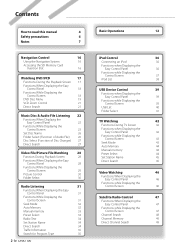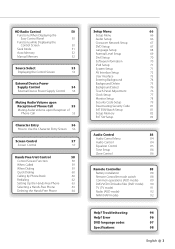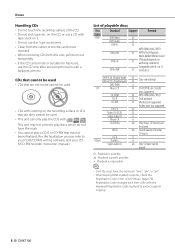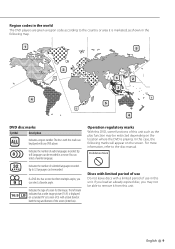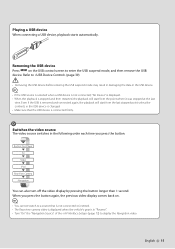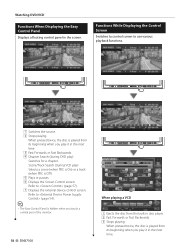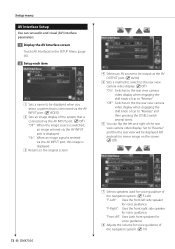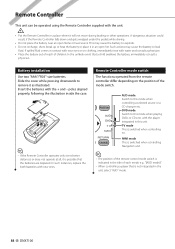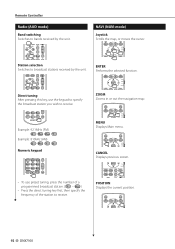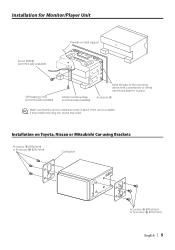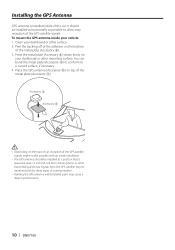Kenwood DNX7100 Support Question
Find answers below for this question about Kenwood DNX7100 - Navigation System With DVD player.Need a Kenwood DNX7100 manual? We have 2 online manuals for this item!
Question posted by johntonybr on September 28th, 2014
How To Install Dnx7100 Firmware Update
The person who posted this question about this Kenwood product did not include a detailed explanation. Please use the "Request More Information" button to the right if more details would help you to answer this question.
Current Answers
Related Kenwood DNX7100 Manual Pages
Similar Questions
Where Is Serial # For Dnx7100 Firmware Update
(Posted by abbimoort 9 years ago)
How To Download New Kenwood Firmware Update Available For Dnx5120
(Posted by Simwi 9 years ago)
How To Get Dvd Player To Work On Kenwood Dnx7100
(Posted by hukeppel 10 years ago)
Fuse Blows While Trying To Wire Up A Dnx7100 To My 09 Silverado
when trying to instal dnx7100 in 09 silverado it keeps blowing fuses and I have seen forums where ot...
when trying to instal dnx7100 in 09 silverado it keeps blowing fuses and I have seen forums where ot...
(Posted by Kendalljhump 11 years ago)