Kenwood DNX6190HD Support Question
Find answers below for this question about Kenwood DNX6190HD.Need a Kenwood DNX6190HD manual? We have 3 online manuals for this item!
Question posted by Blizzman3 on June 30th, 2015
How To Get Netflix To Play
How do I get Netflix to play on my Kenwood ddx310bt from my iphone 6plus
Current Answers
Answer #1: Posted by TommyKervz on July 1st, 2015 4:02 AM
This answer was accepted by the poster of the original question.
Please try the instructions on the video https://www.youtube.com/watch?v=gqdl5lQk6dA
Related Kenwood DNX6190HD Manual Pages
Instruction Manual - Page 1


... For your Kenwood dealer for information ... for purchasing the KENWOOD GPS NAVIGATION SYSTEM.
Click...DNX6190HD/ DNX6490BT/ DNX5190/ DNX5060EX Serial number
US Residence Only
Register Online
Register your new GPS...Kenwood product at www.Kenwoodusa.com
© 2011 JVC KENWOOD Corporation
12DNXMid_IM345_Ref_K_En_01 (K/K2/R)
1 DNX7190HD DNX7490BT DNX6990HD DNX6190HD DNX6490BT DNX5190 DNX5060EX
GPS...
Instruction Manual - Page 2
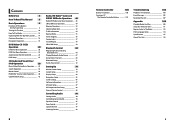
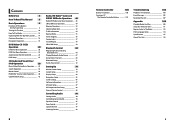
...6
Functions Of The Buttons On The Front Panel 6
Turning On The Unit 10
How To Play Media 13
Operating With The Top Menu Screen____ 14
Common Operations 16
Navigation Operation 18
DVD/Video...Replay 58 SIRIUS XM Setup 59
Bluetooth Control
64
Registering And Connecting Bluetooth Unit 64
Playing Bluetooth Audio Device ________ 67
Using Hands-Free Unit 68
Bluetooth Setup 71
Hands-...
Instruction Manual - Page 3


... unit may not correctly play discs which do not operate the monitor using a volatile liquid such as a silicon cloth. Reference mark Displayed in your Kenwood dealer to make sure...it .
• Do not use a remote controller, you experience problems during installation, consult your Kenwood dealer. Called lens fogging, this reason, they work where the service is stained, wipe it with ...
Instruction Manual - Page 5


...card until it clicks and then remove your fingers. Return to the Top page Basic Operations
DNX6990HD/DNX6190HD/DNX6490BT/DNX5190/DNX5060EX
178
9
2
3
DNX6490BT
4
5
6
10
DNX6990HD DNX6490BT
NOTE • ...how to upgrade the map, refer to the instruction manual of the operations. DNX6990HD, DNX6190HD, and DNX6490BT: DNX5190 and DNX5060EX: If above icons are examples used to provide clear ...
Instruction Manual - Page 7


... and playback starts. ●●To eject the disc: Press the button.
1 Insert the disc into the slot.
See Setting Up (P.78).
12
How To Play Media
Music CD and disc media 1 Press the button.
iPod
1 Connect the iPod with the
USB cable.
The unit loads the disc and playback starts...
Instruction Manual - Page 51


...an open fire. A fire, explosion or excessive heat generation may cause the battery to play using the remote controller.
with the unit. A
dangerous situation could result, if the ... differ depending on the position of children. The content you want to leak fluid. For DNX6190HD, DNX5190, and DNX5060EX, the remote controller is supplied with entering the number corresponding to the...
Instruction Manual - Page 59


...GPS receiver
Reception Frequency : 1575.42 MHz (C/A code)
Acquisition Times Cold : 35 seconds (typ) (On average for a stationary receiver with a clear view of sight approx. 10m (32.8 ft)
Profile DNX7190HD, DNX7490BT, DNX6990HD, DNX6190HD...50 - +10 dB
■■FM tuner section
Frequency Range DNX7190HD, DNX6990HD, DNX6190HD, DNX5190, DNX5060EX
: 87.9 MHz - 107.9 MHz (200 kHz) DNX7490BT, ...
Instruction Manual - Page 60


...the most current version of procedures other countries.
• Android is made. JVC KENWOOD Corporation 2967-3, ISHIKAWA-MACHI, HACHIOJI-SHI, TOKYO, JAPAN
THIS PRODUCT COMPLIES WITH DHHS... comply without prior notice. Go to vod.divx.com for iPhone" mean that plays DivX video. DNX7190HD/DNX6990HD/DNX6190HD/DNX5060EX/ DNX5190:
2CAUTION Use of controls or adjustments or performance...
GPS Manual - Page 4


...normal operation of the Software, for service bureau, time-sharing, resale or other hand.
4 GPS Navigation Instruction Manual
IMPORTANT: READ THIS LICENCE CAREFULLY BEFORE USING THIS PRODUCT. In addition, you... Agreements
Software License Agreement
BY USING THE DNX7190HD / DNX6990HD, DNX6190HD / DNX5190 / DNX5060EX, YOU AGREE TO BE BOUND BY THE TERMS AND CONDITIONS OF THE ...
GPS Manual - Page 18


...You must be driving. Touch Show Map to view the entire route on the list to view the GPS Info page.
➊ ➋
➊ Sky view ➋ Satellite signal-strength bars
The sky...18 GPS Navigation Instruction Manual GPS Info Page From the Nav Menu page, touch in which lane you can also view junctions from the Turn List page. • When available, junctions appear on the DNX6190HD, ...
Quick Start Guide - Page 1


... below. For your Kenwood product at www.Kenwoodusa.com
© 2011 JVC KENWOOD Corporation
B59-2098-00/03 (K/K2/R) Model DNX7190HD/ DNX7490BT/ DNX6990HD/ DNX6190HD/ DNX6490BT/ DNX5190/ DNX5060EX...product. Refer to read through this instruction manual. DNX7190HD DNX7490BT DNX6990HD DNX6190HD DNX6490BT DNX5190 DNX5060EX
GPS NAVIGATION SYSTEM
Quick Start Guide
Take the time to the model ...
Quick Start Guide - Page 2


...as follows.
DNX7190HD and DNX7490BT: DNX6990HD, DNX6190HD, and DNX6490BT: DNX5190 and DNX5060EX: ...touch keys. For this reason, they may be different from http:// manual.kenwood.com/edition/ im345. Quick Start Guide
About The Quick Start Guide
This...How To Use The Navigation
System
13
Other Features 15
How To Play Music
16
How To Play Movie/Picture 18
How To Listen To The Radio/ HD
Radio...
Quick Start Guide - Page 3


...your writing software, and your area.
• You can only play the CDs with
. DNX7190HD/DNX7490BT/DNX6990HD/DNX6190HD/DNX6490BT/DNX5190/DNX5060EX
Precautions
2WARNING
To prevent injury or fire, take ...Called lens fogging, this unit
• When you experience problems during installation, consult your Kenwood dealer to play a disc that are not round cannot be used.
• 8-cm (3 inch)...
Quick Start Guide - Page 4


... Reset Your Unit
If the unit or the connected unit fails to disconnect the USB device, see How To Play Music (P.16).
• When the unit is equipped with a clean soft dry cloth.
• Applying ...the box or installing it again with . The unit returns to several minutes. Quick Start Guide
Acquiring GPS signal
The first time you turn on this unit is stained badly, wipe the stain off with a ...
Quick Start Guide - Page 5


...complete and accurate map information is either not available or is prohibitively expensive.
5 GPS satellite signals will soon be damaged by strong vibration, by metal objects, or by.... DNX7190HD/DNX7490BT/DNX6990HD/DNX6190HD/DNX6490BT/DNX5190/DNX5060EX
Safety Precautions and Important Information
Read this information carefully before starting to operate the Kenwood Car Navigation System and...
Quick Start Guide - Page 13


...
1 GPS satellite strength.
2
3
2 Finds a destination.
3 Views the map.
4
5
4 Adjusts the settings. 5 Uses the tools such as ecoRoute and Help.
DNX7190HD/DNX7490BT/DNX6990HD/DNX6190HD/DNX6490BT/...DNX5190/DNX5060EX
How To Use The Navigation System
1 Press the button to display the navigation screen.
2 Operate the desired function from manual.kenwood.com...
Quick Start Guide - Page 17


... For details on the source control screen. Touch [ ]
Basic operations from this screen
Plays or pauses:
38
Stops playing:
7
Disconnects the device:
0
Searches the previous/next content:
4 ¢
Fast ...
1) Touch center of the media being played is refined by the item you are listening to. DNX7190HD/DNX7490BT/DNX6990HD/DNX6190HD/DNX6490BT/DNX5190/DNX5060EX
2 Control the music you...
Quick Start Guide - Page 25


DNX7190HD/DNX7490BT/DNX6990HD/DNX6190HD/DNX6490BT/DNX5190/DNX5060EX
GPS antenna
GPS antenna is installed inside of the GPS satellite signals might not be possible with ...
You can bend the metal plate (accessory 0) to conform to a curved surface, if necessary.
4) Place the GPS antenna (accessory 9) on top of the metal plate (accessory 0).
9
Microphone unit 1) Check the installation position of...
Quick Start Guide - Page 27


...White/Black +
White
To front left speaker To rear right speaker
Accessory -: Bluetooth Microphone
Accessory 9: GPS Antenna
27 FM/AM antenna input
Green/Black +
Green
Purple/Black +
Purple
To rear left ... to terminals (1)
Accessory - DNX7190HD/DNX7490BT/DNX6990HD/DNX6190HD/DNX6490BT/DNX5190/DNX5060EX
Connection Connecting wires to vehicle's reverse lamp harness when using the
optional rear...
Quick Start Guide - Page 31


...DNX6190HD/DNX6490BT/DNX5190/DNX5060EX
About This Unit
■■Copyrights
• The Bluetooth word mark and logos are owned by the developer to find and install the most current version of this device or its subsidiaries and are used with iPod or iPhone may affect wireless performance.
• iPhone...KENWOOD...iPhone" mean that plays DivX video. and any use of ...
Similar Questions
How To Install A Kenwood Gps Navigation System Dnx6190hd
(Posted by ArcheP360 9 years ago)
Kenwood Dnx6190hd Wont Connect To Iphone Bluetooth
(Posted by JLSTIMarkF 9 years ago)
Kenwood Dnx6180 Won't Play My Iphone 4s With Optional Cord?
(Posted by lamSpe 10 years ago)


