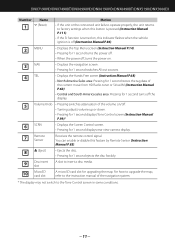Kenwood DNX6190HD Support Question
Find answers below for this question about Kenwood DNX6190HD.Need a Kenwood DNX6190HD manual? We have 3 online manuals for this item!
Question posted by lilmigi34 on November 9th, 2022
Not Playing Anything!
he screen just says "DC Offset Error"
Current Answers
Answer #1: Posted by SonuKumar on November 9th, 2022 7:38 AM
https://www.youtube.com/watch?v=6H74ea8QOiM
https://www.manualslib.com/manual/506083/Kenwood-Dnx6190hd.html?page=4
Please respond to my effort to provide you with the best possible solution by using the "Acceptable Solution" and/or the "Helpful" buttons when the answer has proven to be helpful.
Regards,
Sonu
Your search handyman for all e-support needs!!
Related Kenwood DNX6190HD Manual Pages
Similar Questions
How To Install A Kenwood Gps Navigation System Dnx6190hd
(Posted by ArcheP360 9 years ago)
How Do You Move Your Favorites From My Garmin Gps To A Kenwood Dnx6190hd
receiver
receiver
(Posted by sejus 10 years ago)
Why Doesnt My Iphone Info Show In The Screen Of My Kenwood Dnx6190hd Radio When
i connect by blue tooth
i connect by blue tooth
(Posted by agadek 10 years ago)
Iphone Music Videos.
My iphone music videos won't play on my 7180.. my screen just goes black.. you can hear the music bu...
My iphone music videos won't play on my 7180.. my screen just goes black.. you can hear the music bu...
(Posted by bradymahoney 12 years ago)
Keep Going On Protect
it says dc offset error on the top left and protect in the middle of the screen when i turn it on it...
it says dc offset error on the top left and protect in the middle of the screen when i turn it on it...
(Posted by tylerbernat 12 years ago)