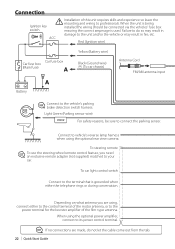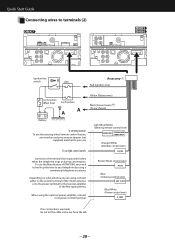Kenwood DNX6180 Support Question
Find answers below for this question about Kenwood DNX6180.Need a Kenwood DNX6180 manual? We have 4 online manuals for this item!
Question posted by tc1967 on June 25th, 2011
Trying To Link My Blackberry. It Keeps Coming Up Need Pin Code Were Do I Find It
The person who posted this question about this Kenwood product did not include a detailed explanation. Please use the "Request More Information" button to the right if more details would help you to answer this question.
Current Answers
Related Kenwood DNX6180 Manual Pages
Similar Questions
Kenwood Dnx7180 Just Keeps Trying To Load The Gps. And Then Shutting Off Repeate
it trys to load the g.p.s. for 20 seconds or so then black screen power light off and then it repeat...
it trys to load the g.p.s. for 20 seconds or so then black screen power light off and then it repeat...
(Posted by scottyp061 4 years ago)
Battery Was Disconnected Now Needs To Be Set Up Don't Work
battery was disconnected now don't work need reset u
battery was disconnected now don't work need reset u
(Posted by Jfitz40 7 years ago)
When I Try To Connect Pandora To My Kenwood Dnx6180 It Keep Saying Checking
device
device
(Posted by HAMalan71 10 years ago)
Kenwood Dnx6980 Disconnect Your Usb Device Keep Coming Up On The Screen
(Posted by lebbaranks 11 years ago)