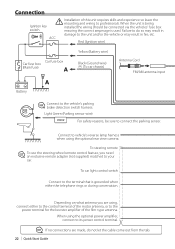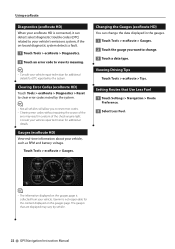Kenwood DNX6180 Support Question
Find answers below for this question about Kenwood DNX6180.Need a Kenwood DNX6180 manual? We have 4 online manuals for this item!
Question posted by Jfitz40 on December 14th, 2016
Battery Was Disconnected Now Needs To Be Set Up Don't Work
battery was disconnected now don't work need reset u
Current Answers
Answer #1: Posted by techyagent on December 20th, 2016 10:22 AM
Their is a reset button on the unit press it for 10 seconds it will automatically reset.
You can check it here
https://community.cartalk.com/t/car-radio-wont-work-after-new-battery-installation/84857
Check this link as well because
Thanks
Techygirl
Related Kenwood DNX6180 Manual Pages
Similar Questions
Can't Set Or Change Presets On The Radio Portion Of My Dnx 7180
how do I change the preset channels on the radio portion of my dnx 718
how do I change the preset channels on the radio portion of my dnx 718
(Posted by rrellerjune 1 year ago)
Does The Kenwood Dnx 6180 Need Brake Bypass To Work?
(Posted by gguilAle 10 years ago)
Dnx6180 Need To Control Ringer Volume. No Setting In Radio. Have Onstage Kit
(Posted by Jamy80652 11 years ago)