Kenwood DNX6180 Support Question
Find answers below for this question about Kenwood DNX6180.Need a Kenwood DNX6180 manual? We have 4 online manuals for this item!
Question posted by gguilAle on March 13th, 2014
Does The Kenwood Dnx 6180 Need Brake Bypass To Work?
The person who posted this question about this Kenwood product did not include a detailed explanation. Please use the "Request More Information" button to the right if more details would help you to answer this question.
Current Answers
There are currently no answers that have been posted for this question.
Be the first to post an answer! Remember that you can earn up to 1,100 points for every answer you submit. The better the quality of your answer, the better chance it has to be accepted.
Be the first to post an answer! Remember that you can earn up to 1,100 points for every answer you submit. The better the quality of your answer, the better chance it has to be accepted.
Related Kenwood DNX6180 Manual Pages
Quick Start Guide - Page 1


... the product. B59-2041-00/00 (KW)
For your Kenwood product at www.Kenwoodusa.com
© 2010 Kenwood Corporation All Rights Reserved.
DNX9980HD
GPS NAVIGATION SYSTEM
Quick Start Guide
SYSTÈME DE NAVIGATION GPS
Guide de démarrage rapide
SISTEMA DE NAVEGACIÓN GPS
Guía de inicio rápido
Take the time to...
Quick Start Guide - Page 2


... Navigation System 16 Basic Operations of Remote Control..........18 Accessories 20 Installation Procedure 20 Connection 22 System Connection 24 Optional Accessory Connection 25 Installing the GPS Antenna 26 Installing the Push-To-Talk Switch and
the Microphone Unit 26 Installing the Escutcheon 27 Installation for modification of the Instruction Manual from...
Quick Start Guide - Page 3


... on the
unit's display when you purchase optional accessories,
check with your Kenwood dealer to make sure that they work with a clean soft dry cloth. • Applying spray cleaner directly to...after pressing the Reset button, the Initial SETUP screen is pressed. How to reset your Kenwood dealer. Called lens fogging, this product requires skills and experience. Pressing the Reset button...
Quick Start Guide - Page 4


... to be liable for a long time with route suggestions. The Global Positioning System (GPS) is operated by water getting inside the unit.
2CAUTIONS Failure to avoid the following potentially...Safety Precautions and Important Information
Read this information carefully before starting to operate the Kenwood Car Navigation System and follow the instructions in this manual.
2WARNINGS
Failure to ...
Quick Start Guide - Page 7


... rear view camera video display. (Preset: "OFF") "ON": Switches to the rear view camera video display when engaging the shift knob of the [AUD] button needs to turn output on/off each time the button on when the CMOS-300 with each step. The function of car to "OFF".
Returns to...
Quick Start Guide - Page 16


Garmin and Kenwood will not be responsible for any traffic fines or citations that you travel on Main Menu ...view the Turn List page. 3 Touch to your navigation system recalculates the route.
1
2
Help When You Need It 1 Touch [Tools] on major roadways. Using the Main Menu
1
2
3
4
5
1 GPS satellite strength. 2 Touch to find a destination. 3 Touch to view the map. 4 Touch to adjust the...
Quick Start Guide - Page 17


... English | 17 garmin.com/fmtraffic for more information about your route to www.garmin.com/Kenwood.
2 Select Order Map Updates for the accuracy or timeliness of the traffic information.
More ... an SD card reader, and an Internet connection. 1 Go to www.garmin.com/Kenwood.
2 Find your Kenwood dealer or Kenwood service center for details. 1 Go to avoid the incident.
Go to complete the ...
Quick Start Guide - Page 18
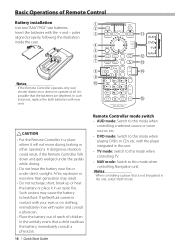
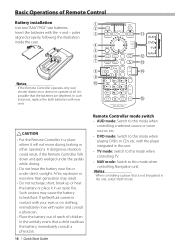
... an open fire. Such actions may result.
• Do not recharge, short, break up or heat the battery or place it will not move during braking or other operations. Basic Operations of children. poles
3
aligned properly, following the illustration
inside the case.
4
5
6
7
8 9
Notes
0
If the Remote Controller operates only over
shorter...
Quick Start Guide - Page 20


...battery.
2. Connect the speaker wires of mechanism the product is first powered on DNX9980HD, you may start a fire. Acquiring GPS Signals The first time you turn may cause a short circuit, that in (Fig. 1). Install the unit in the ...ground), you must be positioned at the angle shown in turn on works properly, the front panel will acquire satellites quickly each unit.
3.
Quick Start Guide - Page 21


... Metal part such as with the ignition key. Therefore, the speaker wire should be damaged or fail to work to professionals.
• Make sure to ground the unit to a negative 12V DC power supply.
•...• If the power is not turned ON ("PROTECT" is installed, check whether the brake lamps, blinkers, wipers, etc. shown in a place where the cooling fan of the unit. For best...
Quick Start Guide - Page 22
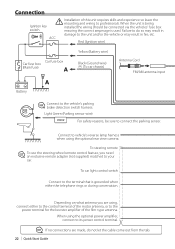
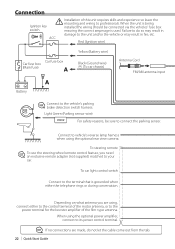
...sensor.
To car light control switch
Connect to your car. Depending on what antenna you need an exclusive remote adapter (not supplied) matched to the terminal that is used.
Connection
Ignition... to the unit and/or the vehicle or may result in
damage to the vehicle's parking brake detection switch harness. Light Green (Parking sensor wire)
PRK SW
For safety reasons, be connected...
Quick Start Guide - Page 25


...)
Visual Output (Yellow)
Audio Output (Black)
iPod2 5V 1A
USB terminal
KCA-iP102 (Audio supported) (Optional Accessory)
iPod1/USB 5V 1A
English | 25 Contact your Kenwood dealer for connection of optional accessory. Optional Accessory Connection
iPod (commercially available)
KCA-iP302 (Video / Audio supported) (Optional Accessory)
Visual Output (Yellow)
Audio Output (Black...
Quick Start Guide - Page 30


... HD, HD Radio, and "Arc" logos are prohibited. "Adobe Reader" is a trademark of iBiquity Digital Corp. The Bluetooth word mark and logos are owned by Kenwood Corporation is under U.S. Manufactured under license under license. All Rights Reserved. ABOUT DIVX VIDEO: DivX® is a digital video format created by U.S.
Quick Start Guide - Page 31


...experienced radio/TV technician for a Class B digital device, pursuant to provide reasonable protection against harmful interference in hazardous radiation exposure.
Kenwood Corporation 2967-3, ISHIKAWA-MACHI, HACHIOJI-SHI TOKYO, JAPAN
KENWOOD CORP. FCC WARNING
This equipment may apply. Changes or modifications to laser product safety. The term "IC: " before the certification...
dnx9980hd (pdf) - Page 9


... manuals. Using the Navigation System
For complete audio system information, see the other Kenwood manuals and your phone manual for reference only. Help When You Need It Touch Tools > Help to get more information about a topic. 1 Touch Tools > Help.
2 To search the Help topics for product warnings and other important information.
&#...
dnx9980hd (pdf) - Page 20


... and offers tools for smooth braking; lose points for hard braking.
• Fuel Economy-ecoRoute ...Touch Reset. lose points for rapid acceleration.
• Braking-gain points for improving fuel efficiency. About ecoRoute The...price of the speed, acceleration, and braking score.
• Speed-gain points ...DNX 5 / 6 series cannot connect with the highest fuel economy recorded for your vehicle....
dnx7180 (pdf) - Page 5


...
burrs, use disc type accessories. • Clean from the center of this unit
• When you purchase optional accessories, check with your Kenwood dealer to make sure that they work where the service is not supported by any extended period.
• If you experience problems during installation, consult your area.
• You...
dnx7180 (pdf) - Page 101


...iPod connection cable (KCA-iP202). In this case, "Reading" is used with this unit. You need to purchase a commercially available USB device.
• When connecting the USB device, usage of the ...The word "USB device" appearing in this manual indicates the iPod/iPhone connected with this unit, "KENWOOD" or "✓" is played first. You can be recognized as charge it will display a ...
Quick Start Guide - Page 3


DNX7180/DNX7480BT/DNX6980/DNX6180/DNX6040EX/DNX6480BT/DNX5180
Precautions
2WARNING
To prevent injury or fire, take the following precautions:
•...control in the Instruction Manual.
• The Radio Data System or Radio Broadcast Data System feature won't work with your model and in your Kenwood dealer. See Language setup (P.72) in hot places such as coins or metal tools) inside the unit...
Quick Start Guide - Page 22
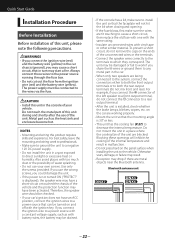
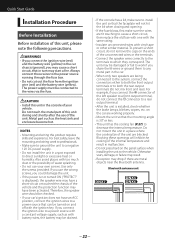
...has the cooling fan (P.27) to a power source that the mounting angle is installed, check whether the brake lamps, blinkers, wipers, etc. Always connect those wires to the wires via the fuse.
If you use ...hot. Do not mount the unit in malfunction.
• Do not press hard on the car are working properly.
• Mount the unit so that can be checked. • If your
vehicle.
Quick...
Similar Questions
Wat Navigation Antena Does The Kenwood Dnx 6180 Need
(Posted by myhydSwee 9 years ago)
The Dnx 6180 Keeps Shutting Itself Off And None Of The Buttons Are Responding
(Posted by Anonymous-86923 11 years ago)
Xm In The Kenwood Dnx 6180?
How do you activate the XM capabilities in the DNX-6180? Is there an XM adapter required for service...
How do you activate the XM capabilities in the DNX-6180? Is there an XM adapter required for service...
(Posted by dbjames9985 12 years ago)

