Kenwood DNX6180 Support Question
Find answers below for this question about Kenwood DNX6180.Need a Kenwood DNX6180 manual? We have 4 online manuals for this item!
Question posted by benjifoli on March 10th, 2012
How Can I Load New Maps Onto My Kenwood Dnx6180
I recently purchased a kenwood dnx6180 from the U.S but I'm Ghana, West Africa and I want to know how I can load Ghana maps onto it. Any help will be appreciated. Thanks
Current Answers
There are currently no answers that have been posted for this question.
Be the first to post an answer! Remember that you can earn up to 1,100 points for every answer you submit. The better the quality of your answer, the better chance it has to be accepted.
Be the first to post an answer! Remember that you can earn up to 1,100 points for every answer you submit. The better the quality of your answer, the better chance it has to be accepted.
Related Kenwood DNX6180 Manual Pages
Quick Start Guide - Page 1


... help you call upon your new GPS Navigation System. Model DNX9980HD Serial number
US Residents Only
Register Online
Register your records
Record the serial number, found on the back of the unit, in the spaces designated on the product. B59-2041-00/00 (KW) Refer to read through this instruction manual. For your Kenwood...
Quick Start Guide - Page 2


To refer to the Instruction Manual contained in the CD-ROM, a PC loaded with Microsoft® Windows XP/Vista/7 or Mac OS X® 10.4...Control..........18 Accessories 20 Installation Procedure 20 Connection 22 System Connection 24 Optional Accessory Connection 25 Installing the GPS Antenna 26 Installing the Push-To-Talk Switch and
the Microphone Unit 26 Installing the Escutcheon 27 ...
Quick Start Guide - Page 4


...situation. GPS satellite signals will soon be liable for problems or accidents resulting from street signs, visual sightings, and maps. The...To preserve the battery, however, it is used after purchase, or if the vehicle battery is a precision navigation device, ...getting inside the unit.
2CAUTIONS Failure to operate the Kenwood Car Navigation System and follow the instructions in this manual...
Quick Start Guide - Page 16


Garmin and Kenwood will not be responsible for any traffic fines or citations that you depart from the original route, your navigation system guides you travel on the map, and directions at all times.
Finding Points of Interest 1 Touch [Where To?] on Main Menu screen. 2 Touch [Help].
3 Touch [Search] to follow all posted speed...
dnx9980hd (pdf) - Page 2


...The Main Pages
16
Viewing the Map Page
16
Trip Computer
16
Resetting Trip Information
16
...17
About Junction View
17
GPS Info Page
17
Creating and Editing Routes
18
Creating a New Custom Route
18
Editing Custom...Use Less Fuel
22
2 GPS Navigation Instruction Manual Contents
End-User License Agreements
4
Getting Started
9
Using the Navigation System
9
Help When You Need It
...
dnx9980hd (pdf) - Page 4


... to rent out such products.
4 GPS Navigation Instruction Manual The Software and Data...IT (IF PURCHASED NEW) FOR A FULL REFUND TO ONE OF THE FOLLOWING:
(1) THE DEALER FROM WHICH YOU PURCHASED THIS PRODUCT;...
BY USING THE DNX9980HD / DNX7180 / DNX6980 / DNX6180 / DNX6040EX / DNX5180, YOU AGREE TO BE BOUND...the property of vehicles.
The third-party map data embedded in or accompanying your use ...
dnx9980hd (pdf) - Page 10
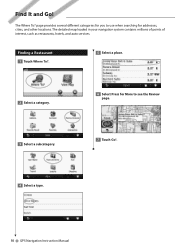
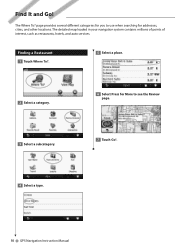
... for More to see the Review page.
3 Select a subcategory.
7 Touch Go!.
4 Select a type.
10 GPS Navigation Instruction Manual
Finding a Restaurant 1 Touch Where To?.
5 Select a place.
2 Select a category.
6 Select Press for addresses, cities, and other locations. The detailed map loaded in your navigation system contains millions of points of interest, such as restaurants, hotels...
dnx9980hd (pdf) - Page 12


...Different City-search near the city you can vary depending on the maps that are loaded on your Favorites. ➌ Touch to create a turn-by-...Recent Destination-search near a recent
destination. • A Favorite Destination-search near a favorite
destination. • My Current Route-search along your route. • My Destination-search near your current destination.
3 Touch OK. Not all map...
dnx9980hd (pdf) - Page 18
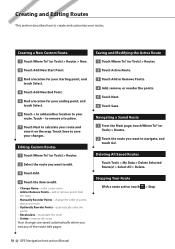
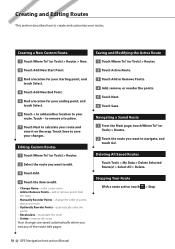
...!. Editing Custom Routes
1 Touch Where To? (or Tools) > Routes.
2 Select the route you want to calculate your changes.
Stopping Your Route With a route active, touch > Stop.
18 GPS Navigation Instruction Manual
Touch Save to edit. • Change Name-enter a new name. • Add or Remove Points-add or remove points from
the route...
dnx9980hd (pdf) - Page 26


... and simulate navigation. • Units-change the units of your travels. Changing the Map Settings
Touch Settings > Map. • Map Detail-adjust the amount of your GPS navigation system. Touch the icon you want to avoid or
you would prefer to use on your routes. • Restore-restore the original navigation settings. • Voice Prompts...
dnx9980hd (pdf) - Page 28


...to www.garmin.com/Kenwood.
2 Find your map.
28 GPS Navigation Instruction Manual Updating the Map Data You can purchase updated map data from Garmin or ask your Kenwood dealer or Kenwood service center for details.
1 Go to www.garmin.com/Kenwood.
2 Select Order Map Updates for your Kenwood unit.
3 Follow....
4 Follow the instructions on the Web site to update the software and map data.
dnx7180 (pdf) - Page 1


For your Kenwood dealer for information or service on the warranty card, and in the spaces designated on the product. Model DNX7180/ DNX7480BT/ DNX6980/ DNX6180/ DNX6040EX/ DNX6480BT/ DNX5180 Serial number
US Residence Only
Register Online
Register your new GPS Navigation System. Check the latest edition
Take the time to check the latest edition and the...
dnx7180 (pdf) - Page 91


...
following the illustration inside the case.
90 In such instances, replace the both batteries with new ones.
1 Insert two "AAA"/"R03"-size batteries with water and consult a physician.
...Remote Controller Operation
Remote Controller
This unit can be operated using the remote controller. For DNX6180, DNX6040EX, and DNX5180, the remote controller is possible that a child swallows the battery...
dnx7180 (pdf) - Page 108


... : 0 - 5.58 ft (0.07 ft Step)
Subwoofer level : -50 - +10 dB
■■Navigation section
Receiver : High-sensitivity GPS receiver
Reception Frequency : 1575.42 MHz (C/A code)
Acquisition Times Cold : DNX5180: < 38 seconds DNX7180, DNX7480BT, DNX6980, DNX6180, DNX6040EX, DNX6480BT: 38 seconds (typ) (On average for the liquid crystal
panel is given as 99.99...
dnx7180 (pdf) - Page 110


...ID: RKXCK5050NEW • Contains Transmitter Module IC: 5119A-CK5050NEW
DNX6980/DNX6180/DNX6040EX:
• Contains Transmitter Module FCC ID: RKXCK5000NVIA •...unit is attached to comply with the limits for help.
See www.dtsc.ca.gov/hazardouswaste/perchlorate.
109...of the device. Kenwood Corporation 2967-3, ISHIKAWA-MACHI, HACHIOJI-SHI TOKYO, JAPAN
KENWOOD CORP. NOTE This ...
Quick Start Guide - Page 1


... the space provided below. Familiarity with installation and operation procedures will help you call upon your Kenwood dealer for information or service on the warranty card, and in the spaces designated on the product. DNX7180 DNX7480BT DNX6980 DNX6180 DNX6040EX DNX6480BT DNX5180
GPS NAVIGATION SYSTEM
Quick Start Guide
Take the time to the model and...
Quick Start Guide - Page 2


... 23
Removing Procedure 26
Connection 27
About This Unit 31
2
kenwood.com/cs/ce/. DNX7180 and DNX7480BT: DNX6980, DNX6180, DNX6040EX, and DNX6480BT: DNX5180: If above icons are
examples ...used to provide clear explanations of the operations. To refer to the Instruction Manual contained in the CD-ROM, a PC loaded ...
Quick Start Guide - Page 5


...no longer hear outside noises while driving. GPS satellite signals will soon be received, however,..., however, it is used after purchase, or if the vehicle battery is... street signs, visual sightings, and maps. Using the navigation system for a...DNX6180/DNX6040EX/DNX6480BT/DNX5180
Safety Precautions and Important Information
Read this information carefully before starting to operate the Kenwood...
Quick Start Guide - Page 13


...Help,
touch [Tools] and then touch [Help].
• For more information about using the navigation system from manual.kenwood....com/edition/im324.
3 Enter your navigation system, download the latest version of the Owner's Manual from Help... and a
subcategory. 4) Select a destination. DNX7180/DNX7480BT/DNX6980/DNX6180/DNX6040EX/DNX6480BT/DNX5180
How To Use The Navigation System
1 Press ...
Quick Start Guide - Page 15


... and an internet connection.
DNX7180/DNX7480BT/DNX6980/DNX6180/DNX6040EX/DNX6480BT/DNX5180
Other Features
● Manually avoiding traffic on your route 1) From the map, touch the traffic icon. 2) Touch ...NOTICE • Garmin and Kenwood are not responsible for the accuracy or timeliness of the
software update.
● Updating maps You can purchase updated map data from the service provider...
Similar Questions
Can You Load Maps Via Usb Device On A Kenwood Dnx6180
(Posted by wistress 10 years ago)

