Kenwood DNX6180 Support Question
Find answers below for this question about Kenwood DNX6180.Need a Kenwood DNX6180 manual? We have 4 online manuals for this item!
Question posted by trrama on July 3rd, 2014
How To Unlock Kenwood Dnx6180 Gps Maps
The person who posted this question about this Kenwood product did not include a detailed explanation. Please use the "Request More Information" button to the right if more details would help you to answer this question.
Current Answers
There are currently no answers that have been posted for this question.
Be the first to post an answer! Remember that you can earn up to 1,100 points for every answer you submit. The better the quality of your answer, the better chance it has to be accepted.
Be the first to post an answer! Remember that you can earn up to 1,100 points for every answer you submit. The better the quality of your answer, the better chance it has to be accepted.
Related Kenwood DNX6180 Manual Pages
Quick Start Guide - Page 1


... SYSTEM
Quick Start Guide
SYSTÈME DE NAVIGATION GPS
Guide de démarrage rapide
SISTEMA DE NAVEGACIÓN GPS
Guía de inicio rápido
Take the time to the model and serial numbers whenever you obtain the best performance from your Kenwood dealer for information or service on the warranty card...
Quick Start Guide - Page 2


...Quick Start Guide
This Quick Start Guide explains the basic functions of the Instruction Manual from manual.kenwood.com/edition/im332/.
2 | Quick Start Guide The Instruction Manual is required in addition to ... Procedure 20 Connection 22 System Connection 24 Optional Accessory Connection 25 Installing the GPS Antenna 26 Installing the Push-To-Talk Switch and
the Microphone Unit 26 ...
Quick Start Guide - Page 4


...legal manner before continuing navigation. The Global Positioning System (GPS) is operated by the United States government, which is...accidents resulting from street signs, visual sightings, and maps. IMPORTANT INFORMATION Vehicle Battery Preservation This navigation system... this information carefully before starting to operate the Kenwood Car Navigation System and follow the instructions in ...
Quick Start Guide - Page 16


...
3
4
5
1 GPS satellite strength. 2 Touch to find a destination. 3 Touch to view the map. 4 Touch to adjust the settings. 5 Touch to use the navigation system. Garmin and Kenwood will not be responsible ...6 Touch to display a different data field. 7 Touch to view a different area of the map. Following Your Route Notes
The speed limit icon feature is marked with voice prompts, arrows on Main...
dnx9980hd (pdf) - Page 2


...
15
Deleting a Favorite
15
The Main Pages
16
Viewing the Map Page
16
Trip Computer
16
Resetting Trip Information
16
Turn List Page
17
Next Turn ... the Gauges (ecoRoute HD) 22
Viewing Driving Tips
22
Setting Routes that Use Less Fuel
22
2 GPS Navigation Instruction Manual Contents
End-User License Agreements
4
Getting Started
9
Using the Navigation System
9
Help When...
dnx9980hd (pdf) - Page 4


... License Agreement
BY USING THE DNX9980HD / DNX7180 / DNX6980 / DNX6180 / DNX6040EX / DNX5180, YOU AGREE TO BE BOUND BY THE...Software (the "Software") and the embedded or accompanying digital map Data, including any "online" or electronic documentation and printed...or otherwise connected to rent out such products.
4 GPS Navigation Instruction Manual INSTALLING, COPYING, OR OTHERWISE USING THIS...
dnx9980hd (pdf) - Page 10
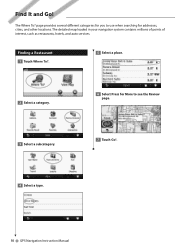
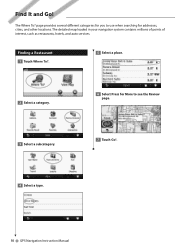
... use when searching for you to see the Review page.
3 Select a subcategory.
7 Touch Go!.
4 Select a type.
10 GPS Navigation Instruction Manual page provides several different categories for addresses, cities, and other locations. The detailed map loaded in your navigation system contains millions of points of interest, such as restaurants, hotels, and auto...
dnx9980hd (pdf) - Page 12


...to rotate the viewing angle in the list, if necessary.
7 Touch the address, if necessary.
12 GPS Navigation Instruction Manual OR
Touch Spell City. Select the city.
4 Enter the number of the address,...Different City-search near the city you can use to find an address can vary depending on the maps that are loaded on your current destination.
3 Touch OK.
The Where To? Searching Near Another...
dnx9980hd (pdf) - Page 14


...! The place is saved in Favorites.
Setting a Home Location You can set your Home Location, touch Where To? > Go Home.
14 GPS Navigation Instruction Manual
Saving Your Current Location 1 Touch View Map. 2 Touch the vehicle icon .
2 Touch OK. Favorites
You can also save your home location in Favorites. You can save all...
dnx9980hd (pdf) - Page 16


...zoom out. ➎ Touch to change the data field. ➏ Touch to reset the information.
16 GPS Navigation Instruction Manual page. ➐ Touch the Speed data field to open the Trip
Computer.
⁄... helpful statistics about the Map page, the Trip Computer, the Turn List, Lane assist, and the GPS Info page. Resetting Trip Information If you travel on the Map page. The Main Pages...
dnx9980hd (pdf) - Page 17


...view the Next Turn page for your entire route and the distance between turns.
Touch Show Map to view the GPS Info page.
➊ ➋
➊ Sky view ➋ Satellite signal-strength ...route, the Turn List page displays turn-by-turn instructions for that the GPS satellite is available on the map. Next Turn Page
When you are navigating a route, the Next Turn page shows the turn ...
dnx9980hd (pdf) - Page 28


... a memory card.
1 Go to www.garmin.com/Kenwood.
2 Find your map.
28 GPS Navigation Instruction Manual
Updating the Map Data You can purchase updated map data from Garmin or ask your Kenwood dealer or Kenwood service center for details.
1 Go to www.garmin.com/Kenwood.
2 Select Order Map Updates for your Kenwood unit.
3 Follow the Web site instructions to update...
dnx7180 (pdf) - Page 1


... spaces designated on the product.
For your new GPS Navigation System. Familiarity with installation and operation procedures will help you call upon your Kenwood product at www.Kenwoodusa.com
© 2010 Kenwood Corporation All Rights Reserved. 11DNXMid_IM324_Ref_K_En_00 (K/K2/R) Model DNX7180/ DNX7480BT/ DNX6980/ DNX6180/ DNX6040EX/ DNX6480BT/ DNX5180 Serial number
US Residence Only...
dnx7180 (pdf) - Page 108


... : 0 - 5.58 ft (0.07 ft Step)
Subwoofer level : -50 - +10 dB
■■Navigation section
Receiver : High-sensitivity GPS receiver
Reception Frequency : 1575.42 MHz (C/A code)
Acquisition Times Cold : DNX5180: < 38 seconds DNX7180, DNX7480BT, DNX6980, DNX6180, DNX6040EX, DNX6480BT: 38 seconds (typ) (On average for the liquid crystal
panel is given as 99.99...
Quick Start Guide - Page 1


... help you call upon your Kenwood dealer for information or service on the warranty card, and in the space provided below. Model DNX7180/ DNX7480BT/ DNX6980/ DNX6180/ DNX6040EX/ DNX6480BT/ DNX5180 Serial...the unit, in the spaces designated on the product. DNX7180 DNX7480BT DNX6980 DNX6180 DNX6040EX DNX6480BT DNX5180
GPS NAVIGATION SYSTEM
Quick Start Guide
Take the time to the model and serial ...
Quick Start Guide - Page 5


... for problems or accidents resulting from street signs, visual sightings, and maps. The navigation system will be damaged by strong vibration, by metal objects...Kenwood nor Garmin shall be fully aware of direction, distance, location, or topography. The Global Positioning System (GPS) is solely responsible for a long time with route suggestions. DNX7180/DNX7480BT/DNX6980/DNX6180...
Quick Start Guide - Page 13


... about your navigation system, download the latest version of the Owner's Manual from manual.kenwood.com/edition/im324.
3 Enter your destination and start the guidance.
● Finding ...
1 GPS satellite strength.
2
3
2 Finds a destination.
3 Views the map.
4
5
4 Adjusts the settings. 5 Uses the tools such as ecoRoute and Help.
DNX7180/DNX7480BT/DNX6980/DNX6180/DNX6040EX/DNX6480BT...
Quick Start Guide - Page 15


... traffic
NOTICE • Garmin and Kenwood are not responsible for more information.
● Updating the software To update the navigation system software, you can receive and use traffic information. DNX7180/DNX7480BT/DNX6980/DNX6180/DNX6040EX/DNX6480BT/DNX5180
Other Features
● Manually avoiding traffic on your route 1) From the map, touch the traffic icon. 2) Touch...
Quick Start Guide - Page 25


... should be interfered with by these types of communication.
• Painting the GPS antenna with it secured at several positions using tape or other mounting surface.
DNX7180/DNX7480BT/DNX6980/DNX6180/DNX6040EX/DNX6480BT/DNX5180
GPS antenna
GPS antenna is spaced at least 12 inch (30 cm) from cellular phone or other transmitting antennas.
Peel the...
Quick Start Guide - Page 27


...
Accessory =: Bluetooth Microphone
*1 DNX5180 does not have this terminal. Accessory 0: GPS Antenna
27
FM/AM antenna input
Green/Black +
Green
Purple/Black +
Purple...safety, be sure to the vehicle's parking brake detection switch harness.
DNX7180/DNX7480BT/DNX6980/DNX6180/DNX6040EX/DNX6480BT/DNX5180
Connection
Connecting wires to terminals (1)
Accessory = Accessory 0 Not available...
Similar Questions
Where Do Igo To Get Gps Updates For My Dnx6180
looking to update maps for USA and Canada
looking to update maps for USA and Canada
(Posted by arsenio5 11 years ago)

