Kenwood DNX6180 Support Question
Find answers below for this question about Kenwood DNX6180.Need a Kenwood DNX6180 manual? We have 4 online manuals for this item!
Question posted by tivmoh on September 29th, 2013
How To Install New Gps Map On Kenwood Dnx6180
The person who posted this question about this Kenwood product did not include a detailed explanation. Please use the "Request More Information" button to the right if more details would help you to answer this question.
Current Answers
There are currently no answers that have been posted for this question.
Be the first to post an answer! Remember that you can earn up to 1,100 points for every answer you submit. The better the quality of your answer, the better chance it has to be accepted.
Be the first to post an answer! Remember that you can earn up to 1,100 points for every answer you submit. The better the quality of your answer, the better chance it has to be accepted.
Related Kenwood DNX6180 Manual Pages
Quick Start Guide - Page 1


... warranty card, and in the space provided below.
B59-2041-00/00 (KW) For your new GPS Navigation System. Familiarity with installation and operation procedures will help you call upon your Kenwood product at www.Kenwoodusa.com
© 2010 Kenwood Corporation All Rights Reserved. DNX9980HD
GPS NAVIGATION SYSTEM
Quick Start Guide
SYSTÈME DE NAVIGATION...
Quick Start Guide - Page 2


... Basic Operations of Remote Control..........18 Accessories 20 Installation Procedure 20 Connection 22 System Connection 24 Optional Accessory Connection 25 Installing the GPS Antenna 26 Installing the Push-To-Talk Switch and
the Microphone Unit 26 Installing the Escutcheon 27 Installation for Monitor/Player Unit............28 Installation on Toyota, Nissan or Mitsubishi
Car using Brackets...
Quick Start Guide - Page 4


...Read this information carefully before starting to operate the Kenwood Car Navigation System and follow the instructions in this... only as a navigational aid. The Global Positioning System (GPS) is operated by the navigation system while driving, and ... or accidents resulting from street signs, visual sightings, and maps. When navigating, carefully compare information displayed on the navigation ...
Quick Start Guide - Page 16


...
1
2
3
4
5
1 GPS satellite strength. 2 Touch to find a destination. 3 Touch to view the map. 4 Touch to adjust the settings. 5 Touch to follow all times. Garmin and Kenwood will not be responsible for any ...recalculates the route.
1
2
Help When You Need It 1 Touch [Tools] on the map, and directions at all applicable traffic laws and signs. Following Your Route Notes
The speed limit...
Quick Start Guide - Page 17


...map.
English | 17 Viewing the Traffic Map The traffic map shows color-coded traffic flow and delays on nearby roads. 1 From the map, touch [ ]. 2 Touch [Traffic Map] to view the traffic
incidents on your Kenwood dealer or Kenwood.... 1 Go to complete the installation of the Software License Agreement.
4 Follow the instructions on the map and change your navigation system, select [Tools...
Quick Start Guide - Page 26
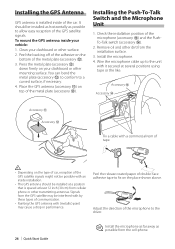
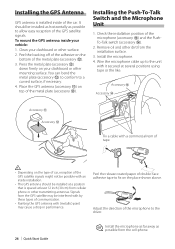
... a commercial item of tape.
¤
• Depending on the type of car, reception of communication.
• Painting the GPS antenna with an inside installation.
• The GPS antenna should be installed at a position that is installed inside of double-face adhesive tape to fix on the place shown above. It should be interfered with by...
dnx9980hd (pdf) - Page 2


... Saved Places
15
Deleting a Favorite
15
The Main Pages
16
Viewing the Map Page
16
Trip Computer
16
Resetting Trip Information
16
Turn List Page
17
Next Turn Page
17
...About Junction View
17
GPS Info Page
17
Creating and Editing Routes
18
Creating a New Custom Route
18
Editing Custom Routes
18
Saving and Modifying the Active ...
dnx9980hd (pdf) - Page 4


...") and the embedded or accompanying digital map Data, including any derivative works based...rent out such products.
4 GPS Navigation Instruction Manual You agree ...central control center in Garmin. INSTALLING, COPYING, OR OTHERWISE USING THIS... DATE YOU ACQUIRED IT (IF PURCHASED NEW) FOR A FULL REFUND TO ONE...BY USING THE DNX9980HD / DNX7180 / DNX6980 / DNX6180 / DNX6040EX / DNX5180, YOU AGREE TO BE ...
dnx9980hd (pdf) - Page 18
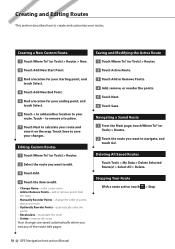
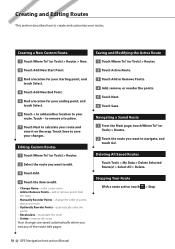
....
3 Find a location for your starting point, and touch Select.
4 Touch Add New End Point.
5 Find a location for your ending point, and touch Select.
6 Touch + to add another location to create and customize your route and view it on the map. Navigating a Saved Route 1 From the Main page, touch Where To? (or
Tools...
dnx9980hd (pdf) - Page 28


... your navigation system, such as how to complete the installation of the Software License Agreement.
4 Follow the instructions on the Web site to update the software and map data.
Updating the Map Data You can purchase updated map data from Garmin or ask your Kenwood dealer or Kenwood service center for details.
1 Go to www.garmin...
dnx7180 (pdf) - Page 1


... you obtain the best performance from your Kenwood product at www.Kenwoodusa.com
© 2010 Kenwood Corporation All Rights Reserved. 11DNXMid_IM324_Ref_K_En_00 (K/K2/R) DNX7180 DNX7480BT DNX6980 DNX6180 DNX6040EX DNX6480BT DNX5180
GPS NAVIGATION SYSTEM
INSTRUCTION MANUAL
Before reading this instruction manual. Familiarity with installation and operation procedures will help you call...
dnx7180 (pdf) - Page 91


For DNX6180, DNX6040EX, and DNX5180, the remote controller is possible that a child swallows the battery, immediately consult a physician. In such instances, replace the both batteries with new ones.
1 Insert two... poles aligned properly,
following the illustration inside the case.
90
Battery Installation
If the remote controller operates only over shorter distances or does not ...
dnx7180 (pdf) - Page 108


...V allowable)
Maximum Current Consumption : 15 A
Installation Dimensions (W x H x D) DNX7180, DNX7480BT
: 182.0 x 112.0 x 163.0 mm 7-2/16 x 4-6/16 x 6-7/16 inch DNX6980, DNX6180, DNX6040EX, DNX6480BT, DNX5180 : 182.0 x ...: High-sensitivity GPS receiver
Reception Frequency : 1575.42 MHz (C/A code)
Acquisition Times Cold : DNX5180: < 38 seconds DNX7180, DNX7480BT, DNX6980, DNX6180, DNX6040EX, DNX6480BT...
dnx7180 (pdf) - Page 110


... from that interference will not occur in a residential installation. Kenwood Corporation 2967-3, ISHIKAWA-MACHI, HACHIOJI-SHI TOKYO, JAPAN
KENWOOD CORP. Location: Top plate
DNX7480BT/DNX6480BT:
■■...laser beams that are expressly approved in hazardous radiation exposure. DNX7180/DNX6980/DNX6180/DNX6040EX:
■■IC (Industry Canada) Notice
Operation is utilizing laser...
Quick Start Guide - Page 1


...read through this instruction manual.
Familiarity with installation and operation procedures will help you call upon your new GPS Navigation System. For your Kenwood product at www.Kenwoodusa.com
© 2010 Kenwood Corporation All Rights Reserved. B59-2045-00_00 (K/K2/R) DNX7180 DNX7480BT DNX6980 DNX6180 DNX6040EX DNX6480BT DNX5180
GPS NAVIGATION SYSTEM
Quick Start Guide
Take the time...
Quick Start Guide - Page 2


...; 7.1 or later.
DNX7180 and DNX7480BT: DNX6980, DNX6180, DNX6040EX, and DNX6480BT: DNX5180: If above icons ...is subject to change for modification of specifications and so forth. kenwood.com/cs/ce/.
Contents
About The Quick Start Guide 2
Contents...To Make A Phone Call 20
Installation Procedure
22
Before Installation 22
Installation Procedure 23
Removing Procedure 26
Connection ...
Quick Start Guide - Page 5


....
The Global Positioning System (GPS) is disconnected. DNX7180/DNX7480BT/DNX6980/DNX6180/DNX6040EX/DNX6480BT/DNX5180
Safety Precautions ... resulting from street signs, visual sightings, and maps. To preserve the battery, however, it should...the following potentially hazardous situations may be displayed. Neither Kenwood nor Garmin shall be misused or misinterpreted and, therefore...
Quick Start Guide - Page 13


... Touch [Go!]. Continued 13
DNX7180/DNX7480BT/DNX6980/DNX6180/DNX6040EX/DNX6480BT/DNX5180
How To Use The Navigation System
1 Press...the navigation screen.
2 Operate the desired function from manual.kenwood.com/edition/im324.
3 Enter your destination and start ...GPS satellite strength.
2
3
2 Finds a destination.
3 Views the map.
4
5
4 Adjusts the settings. 5 Uses the tools such...
Quick Start Guide - Page 15


... automatically after your map.
15 NOTE • The unit may restart when you insert a memory card.
1) Go to www.garmin.com/Kenwood. 2) Find your model and select [Software Updates] > [Download]. 3) Read and accept the terms of the Software License Agreement. 4) Follow the instructions on the Web site to complete the installation of the...
Quick Start Guide - Page 25


... (accessory 0) on top of the car. DNX7180/DNX7480BT/DNX6980/DNX6180/DNX6040EX/DNX6480BT/DNX5180
GPS antenna
GPS antenna is spaced at least 12 inch (30 cm) from the GPS satellite may cause a drop in performance. It should be installed at a position that is installed inside installation.
• The GPS antenna should be interfered with by these types of communication...
Similar Questions
How Can I Load New Maps Onto My Kenwood Dnx6180
I recently purchased a kenwood dnx6180 from the U.S but I'm Ghana, West Africa and I want to know ho...
I recently purchased a kenwood dnx6180 from the U.S but I'm Ghana, West Africa and I want to know ho...
(Posted by benjifoli 12 years ago)

