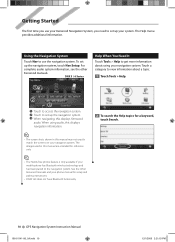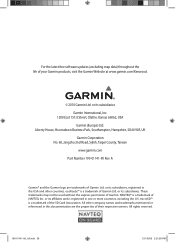Kenwood DNX6160 Support Question
Find answers below for this question about Kenwood DNX6160.Need a Kenwood DNX6160 manual? We have 1 online manual for this item!
Question posted by abrothernamedron on January 24th, 2016
Screen Blinking On And Off
I have a Kenwood dnx6160 and after it is on for a while the screen starts blinking on and off, it does not seem to mess with the operation of the unit, has anyone out there experienced this problem?
Current Answers
Related Kenwood DNX6160 Manual Pages
Similar Questions
Does The Dnx6160 Play Music Form My Phone Through Bluetooth ?
Dose the kenwood dnx6160 play music from my phone through Bluetooth ? Or is this Bluetooth only for ...
Dose the kenwood dnx6160 play music from my phone through Bluetooth ? Or is this Bluetooth only for ...
(Posted by Onthewater1994 8 months ago)
I Have A Ddx 790. How Can I Get My Videos On My Iphone To Display?
how can I get my movies/music videos on my iPhone to display video? I have the special cable with th...
how can I get my movies/music videos on my iPhone to display video? I have the special cable with th...
(Posted by Mikemastro28 11 years ago)
Kenwood Dnx6160
I disconnected my battery cable and when I reconnected, the dnx unit will not come back on. Is there...
I disconnected my battery cable and when I reconnected, the dnx unit will not come back on. Is there...
(Posted by ptrnstr24 11 years ago)
People That Call Me On My Dnx6160's Bluetooth Complain Of The Background Noise..
I have Bluetooth set up on my DNX6160 and can receive/send calls OK. However, people are complaining...
I have Bluetooth set up on my DNX6160 and can receive/send calls OK. However, people are complaining...
(Posted by Gaber72 12 years ago)