Kenwood DNX6000EX Support Question
Find answers below for this question about Kenwood DNX6000EX.Need a Kenwood DNX6000EX manual? We have 2 online manuals for this item!
Question posted by johncornacchia on September 9th, 2012
Were Do I Find Validation Code Kenwood Dnx6140/6000ex? Trying To Update Maps
The person who posted this question about this Kenwood product did not include a detailed explanation. Please use the "Request More Information" button to the right if more details would help you to answer this question.
Current Answers
There are currently no answers that have been posted for this question.
Be the first to post an answer! Remember that you can earn up to 1,100 points for every answer you submit. The better the quality of your answer, the better chance it has to be accepted.
Be the first to post an answer! Remember that you can earn up to 1,100 points for every answer you submit. The better the quality of your answer, the better chance it has to be accepted.
Related Kenwood DNX6000EX Manual Pages
Instruction Manual - Page 1
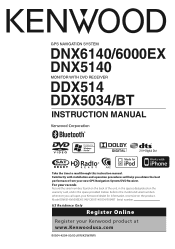
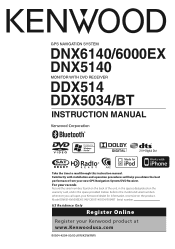
... whenever you obtain the best performance from your new GPS Navigation System/DVD Receiver. Model DNX6140/6000EX/5140/ DDX514/5034/5034BT Serial number US Residence Only
Register Online
Register your records Record the...serial number, found on the back of the unit, in the space provided below. For your Kenwood product at www.Kenwoodusa.com
© B64-4254-00/00 (KW/K2W/RW) Refer to ...
Instruction Manual - Page 6
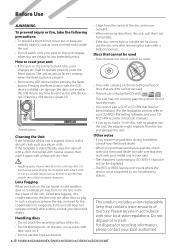
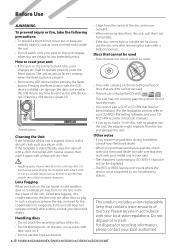
... disc, or use the disc only after a while, consult your local authorities.
6 DNX6140/DNX6000EX/DNX5140/DDX514/DDX5034/DDX5034BT
Pressing the Reset button with your unit • If the unit... station. Other notes • If you experience problems during installation, consult your Kenwood dealer. • When you try to play.
Do not dispose of the disc. • Do not stick ...
Instruction Manual - Page 8


...is a disc with KCA-iP301V
• Playable USB device file system
FAT16, FAT32
Although the audio files are played in the same disc, only the playback system recorded at the first setout is ...one surface containing DVD standard signals and the other surface containing music CD signals.)
About Audio files
• Playable Audio file
AAC-LC (.m4a), MP3 (.mp3), WMA (.wma)
⁄
• If...
Instruction Manual - Page 9
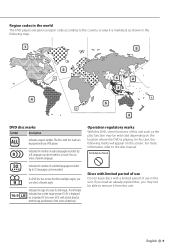
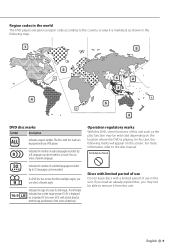
...for the image.
Indicates the type of audio languages recorded.
If you load an ...this mark can be recorded in a movie.
The discs with a limited period of this case, the following map.
1
5
2
1
4
2
6
2
3
1
5
4
DVD disc marks
Symbol
Description
ALL
Indicates ...
Region codes in the world
The DVD players are given a region code according to the country or area it from...
Instruction Manual - Page 16


...
11
12
10
13
[DVD] button on the "Source Select" screen
DVD playback screen
DVD VIDEO
Mode:Full
AV - Functions During the Playback Screen Basic functions are available even when the playback screen... display is updated.
1 DVD VIDEO Title
2 1 Chap 1
3 T 0:00:05
1 Title Number Display 2 Chapter Number Display 3 Play Time Display
16 DNX6140/DNX6000EX/DNX5140/DDX514/DDX5034/DDX5034BT
Instruction Manual - Page 56


Utter within 2 seconds after the Beep. 4 Utter the voice to register (2nd try )
3
2
2 Registers the voice. 3 Cancels voice registration. Up to 35 .... Read the message for the further operation.
• Repeat from the 1st try.
3 Utter the voice to register (1st try )
56 DNX6140/DNX6000EX/DNX5140/DDX514/DDX5034/DDX5034BT Hands Free Unit Control
Voice Registration Registers voice for voice ...
Instruction Manual - Page 62


...Setup Menu
6 7
8
9
10
6 Returns to use
62 DNX6140/DNX6000EX/DNX5140/DDX514/DDX5034/DDX5034BT "4:3 LB": Displays wide pictures in the ... 3 Sets the original audio language.
(It appears during Audio Language setup.) 4 Sets the language and returns to the "DVD
Setup 1" screen. (It appears after you have entered a language code.) 5 Clears the language code.
3 Enter a language code
See (page 95) ...
Instruction Manual - Page 66


...output of the rear view camera video display. "Off": Must be used.../DDX5034/DDX5034BT only) "RGB": Allows the Kenwood's Navigation
System to "Reverse". Use the ...audio and visual (AV) interface parameters.
1 Display the AV Interface screen
Touch Menu" screen (page 60). Setup Menu
AV Interface Setup
You can flip the left and right in mirror image on the screen. ( "OFF")
66 DNX6140/DNX6000EX...
Instruction Manual - Page 68


...displayed when you
touch on the screen. "Manual": Information is displayed for 5 seconds when updated.
"Manual": Information is displayed when you touch on the screen.
8 Sets an on ... 5
seconds when updated. "Change": Displays images entered into or from this unit. "Manual": Information is displayed when you
touch on the screen.
68 DNX6140/DNX6000EX/DNX5140/DDX514/DDX5034/...
Instruction Manual - Page 74


... "ON", the burglar alarm lamp flashes when the vehicle ignition is displayed.
3 Enter a security Code
Input four-digit number. 74 DNX6140/DNX6000EX/DNX5140/DDX514/DDX5034/DDX5034BT
Note the Security Code can set as that you have already completed the code registration, is off . If you press the Reset button or if you enter a different security...
Instruction Manual - Page 76


in the "Setup
1 2 3
1 Sets the Audio Book playback speed. 2 Sets Wide Screen on and off .
⁄
• "Wide Screen" cannot be set while the iPod is connected.
1 Sets the Parental lock code. See (Page 78).
76 DNX6140/DNX6000EX/DNX5140/DDX514/DDX5034/DDX5034BT in the "Setup
2 Setup each item
1 2
Sirius Setup You can set parental lock...
Instruction Manual - Page 78


...
Sirius Parental Lock Channel Select Selects the channel to enable Sirius Parental lock function.
1 Display the Parental Code screen
⁄
• You need to register as you are requested to input the code once more.
3 Select a category
1 2
2 3 4
1 Displays all the channels. 4 Returns to the "SIRIUS Setup" screen.
78 DNX6140/DNX6000EX/DNX5140/DDX514/DDX5034/DDX5034BT
Instruction Manual - Page 79


... Setup screen
Touch Menu" screen (page 60).
4 Set the parental lock for Bluetooth Audio.
2 Sets the PIN code of the channel list.
("Channel", "Song title", "Artist", "Composer"
and "Category... of this unit (DNX6140/ DNX6000EX/DDX5034BT only) or KCABT200 to the "SIRIUS Setup" screen. in the "Setup
2 Setup each item
1
2
1 Sets cell-phone for Hands Free and Audio player for each channel...
Instruction Manual - Page 80


...to the previous screen.
80 DNX6140/DNX6000EX/DNX5140/DDX514/DDX5034/DDX5034BT For the PIN code necessary for a Bluetooth unit
1
2
3
4
5
1 Displays the registered Bluetooth unit. r Enters PIN code. q Returns to the previous ...page 81).
• If the error message appears even though the PIN code is correct, try (page 81).
6 10
10
7
8
9
11
6 Displays the searched Bluetooth unit. ...
Instruction Manual - Page 81


Registering Bluetooth Unit PIN Code
Sets the PIN code of this unit (DNX6140/ DNX6000EX/DDX5034BT only) or KCA-BT200 to enter when registering (pairing) from the cellphone or audio player side.
1 Display the Receiver PIN Code screen
Registering Special Bluetooth Unit
Registers Special Bluetooth unit that results in error by normal operation by selecting from model name...
Instruction Manual - Page 83


in the "Setup
1 2 3
4
1 Displays the software keycode. 2 Displays the software version. 3 Displays the Bluetooth firmware version. 4 Uses for Bluetooth firmware update.
(DNX6140/DNX6000EX/DDX5034BT only)
English 83 Software Information Checks the software version of this unit.
1 Display the Software Information screen
Touch Menu" screen (page 60).
Instruction Manual - Page 96


...severely scratched. ☞ Try another
media.
Tuner source ? The sound skips when an Audio file is being used... zone function is not the latest version. ☞ Update the navigation software. Before calling service, first check the...Audio file source ? Help? Troubleshooting
Some functions of the navigation unit.
96 DNX6140/DNX6000EX/DNX5140/DDX514/DDX5034/DDX5034BT
Disc source ?
Instruction Manual - Page 98


... trouble may not be able to some reason or other than USB/iPod. See (page 7).
98 DNX6140/DNX6000EX/DNX5140/DDX514/DDX5034/DDX5034BT
Hold Error : Activation of the failure appears on (page 6).
Remove the USB device. Help? Region code Error : The disc you may have data recorded that the unit can not support. ➡...
Instruction Manual - Page 99


...anntena. ➡ Check the connection of Sirius tuner. ➡ Operation is invalid until the update is invalid. ➡ Select a different channel.
Antenna Error: Something is completed. Updating Channels **% Completed: Updating the Sirius Channel Map. ➡ Operation is invalid until the update is invalid. ➡ Select a different channel.
OFF AIR: The broadcast of the XM...
Instruction Manual - Page 101


... Profile), HSP (Headset Profile), A2DP (Advanced Audio Distribution Profile), AVRCP (Audio/Video Remote Control Profile), OPP (Object Push Profile), PBAP (Phonebook Access Profile), SYNC (Synchronization Profile)
Navigation section (DNX6140/DNX6000EX/DNX5140 only)
Receiver : High-sensitivity GPS receiver
Reception Frequency : 1575.42 MHz (C/A code)
Acquisition Times Cold : < 38 seconds Factory...
Similar Questions
How To Update Maps On Kenwood Dnx5140
(Posted by rickjmoney 10 years ago)
Where Is The Validation Code?
Where do I find the 4 digit validation code required for a DNX9980?
Where do I find the 4 digit validation code required for a DNX9980?
(Posted by awoodgate 11 years ago)

