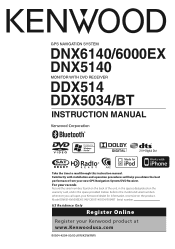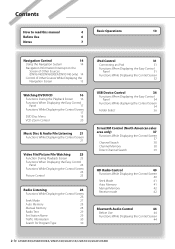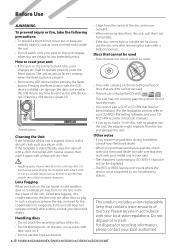Kenwood DNX6000EX Support and Manuals
Get Help and Manuals for this Kenwood item

View All Support Options Below
Free Kenwood DNX6000EX manuals!
Problems with Kenwood DNX6000EX?
Ask a Question
Free Kenwood DNX6000EX manuals!
Problems with Kenwood DNX6000EX?
Ask a Question
Most Recent Kenwood DNX6000EX Questions
Kenwood Dnx6000ex Can I Replace The Old Ipod Cable With New 8 Pin Cable?
since i have kenwood dnx6000ex can i replace the old ipod cable with new iphone 8 pin cable and woul...
since i have kenwood dnx6000ex can i replace the old ipod cable with new iphone 8 pin cable and woul...
(Posted by Anonymous-161473 7 years ago)
Attaching Backup Camera To Dnx6000ex.
Does the dnx6000ex have built in inputs for a backup camera? Can a Bluetooth backup camera be used w...
Does the dnx6000ex have built in inputs for a backup camera? Can a Bluetooth backup camera be used w...
(Posted by alswigert 7 years ago)
Were Do I Find Validation Code Kenwood Dnx6140/6000ex? Trying To Update Maps
(Posted by johncornacchia 11 years ago)
Popular Kenwood DNX6000EX Manual Pages
Kenwood DNX6000EX Reviews
We have not received any reviews for Kenwood yet.