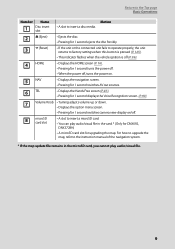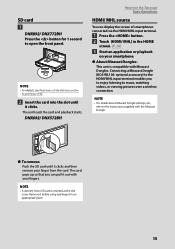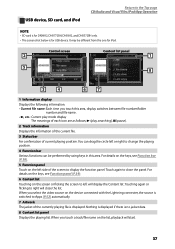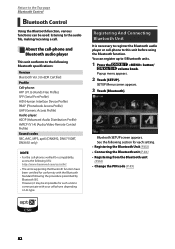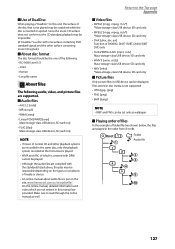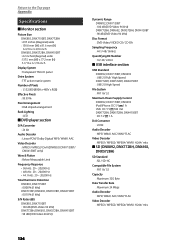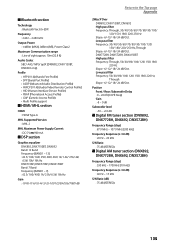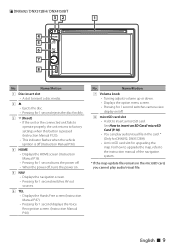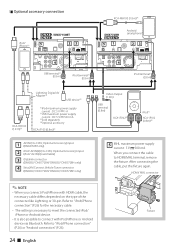Kenwood DNX572BH Support Question
Find answers below for this question about Kenwood DNX572BH.Need a Kenwood DNX572BH manual? We have 3 online manuals for this item!
Question posted by Richbrown2 on August 26th, 2021
Frozen
Current Answers
Answer #1: Posted by SonuKumar on August 27th, 2021 1:04 AM
All you have to do is remove the power to the head unit. I located the fuse and removed for 30 seconds and the unit started normally.
https://www.justanswer.com/car-electronics/b9xfe-kenwood-dnx572bh-seems-stuck-start.html
Please respond to my effort to provide you with the best possible solution by using the "Acceptable Solution" and/or the "Helpful" buttons when the answer has proven to be helpful.
Regards,
Sonu
Your search handyman for all e-support needs!!
Related Kenwood DNX572BH Manual Pages
Similar Questions
My Kenwood Dnx572bh Has No Power To It And My Fuse Is Fine, What Do I Do?
bluetooth is choppy
I had a Kenwood DNX572BH installed in my 2008 Solara convertible and the screen is washed out to the...
how can I get my movies/music videos on my iPhone to display video? I have the special cable with th...