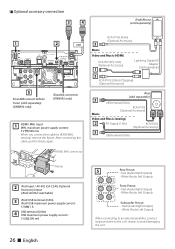Kenwood DNN992 Support Question
Find answers below for this question about Kenwood DNN992.Need a Kenwood DNN992 manual? We have 4 online manuals for this item!
Question posted by rondajo43 on June 21st, 2022
Stuck In System Rebuilding Loop!
How do I get out of the system rebuilding loop?!
Current Answers
Answer #1: Posted by SonuKumar on June 21st, 2022 9:42 PM
Please respond to my effort to provide you with the best possible solution by using the "Acceptable Solution" and/or the "Helpful" buttons when the answer has proven to be helpful.
Regards,
Sonu
Your search handyman for all e-support needs!!
Related Kenwood DNN992 Manual Pages
Similar Questions
New Owner
I bought a van with a radio laying in the back. Surprise it works, but I can't get past the user pas...
I bought a van with a radio laying in the back. Surprise it works, but I can't get past the user pas...
(Posted by Osipmichael 1 year ago)
I Have A Ddx 790. How Can I Get My Videos On My Iphone To Display?
how can I get my movies/music videos on my iPhone to display video? I have the special cable with th...
how can I get my movies/music videos on my iPhone to display video? I have the special cable with th...
(Posted by Mikemastro28 11 years ago)