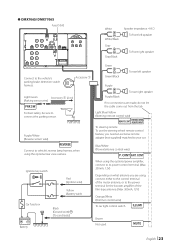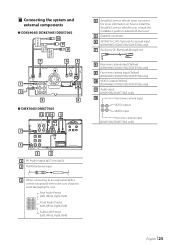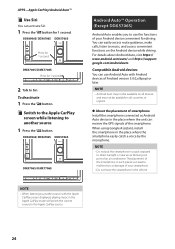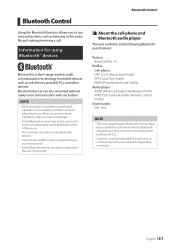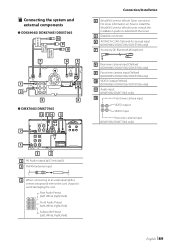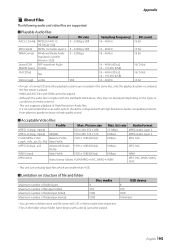Kenwood DMX7706S Support Question
Find answers below for this question about Kenwood DMX7706S.Need a Kenwood DMX7706S manual? We have 3 online manuals for this item!
Question posted by pejmansadr777 on June 14th, 2023
I Need New Version Firmware Dmx7706s
The person who posted this question about this Kenwood product did not include a detailed explanation. Please use the "Request More Information" button to the right if more details would help you to answer this question.
Current Answers
Answer #1: Posted by SonuKumar on June 14th, 2023 9:03 PM
Please respond to my effort to provide you with the best possible solution by using the "Acceptable Solution" and/or the "Helpful" buttons when the answer has proven to be helpful.
Regards,
Sonu
Your search handyman for all e-support needs!!
Related Kenwood DMX7706S Manual Pages
Similar Questions
I'm Having Problems Setting Up My Dmx7706s Android Auto ?
(Posted by lgdville 1 year ago)
Wont Turn On.
just bought a car with this radio installed in it. They said it works intermittently said might need...
just bought a car with this radio installed in it. They said it works intermittently said might need...
(Posted by Christinaoster20 5 years ago)
The New Version The Kdc-x997 Has The Same Option Of 2zone
hi y hab the kdc-x996 and has the opcion of 2zone my question is if the new version the kdc-x997 has...
hi y hab the kdc-x996 and has the opcion of 2zone my question is if the new version the kdc-x997 has...
(Posted by andordo 10 years ago)