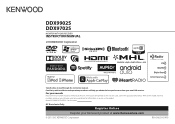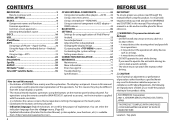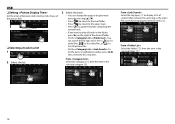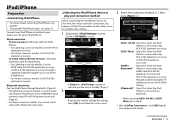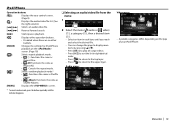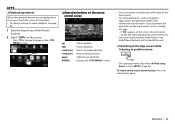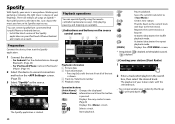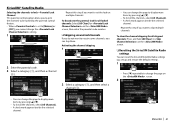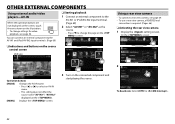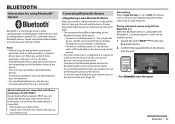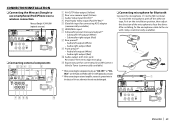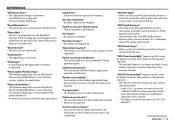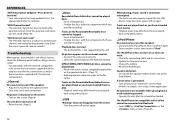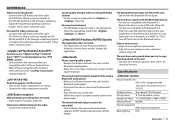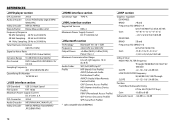Kenwood DDX9702S Support Question
Find answers below for this question about Kenwood DDX9702S.Need a Kenwood DDX9702S manual? We have 1 online manual for this item!
Question posted by Anonymous-169150 on August 28th, 2021
How To Reset Radio
Current Answers
Answer #1: Posted by SonuKumar on August 28th, 2021 11:15 PM
Find a pointed tool such as a small screwdriver, locate the small red triangle light-up button located on the top left of the stereo and press it down for 5 seconds. This will reset your Kenwood stereo.
https://www.youtube.com/watch?v=judksnNuqiQ
https://99carstereo.com/how-to-factory-reset-kenwood-car-stereo/
https://www.manualslib.com/manual/950754/Kenwood-Ddx9902s.html?page=3
Please respond to my effort to provide you with the best possible solution by using the "Acceptable Solution" and/or the "Helpful" buttons when the answer has proven to be helpful.
Regards,
Sonu
Your search handyman for all e-support needs!!
Related Kenwood DDX9702S Manual Pages
Similar Questions
I tried to play a DVD on my Kenwood DDX9702S but it says I need to enter a parental code. In order t...
it just as Kenwood it won't go past the screen
I was driving along and the radio just stopped working, I already checked fuse.