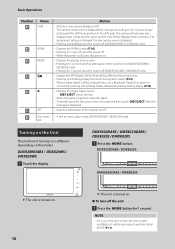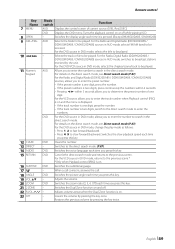Kenwood DDX920WDABS Support Question
Find answers below for this question about Kenwood DDX920WDABS.Need a Kenwood DDX920WDABS manual? We have 1 online manual for this item!
Question posted by bnkeane78 on August 18th, 2023
Security Code Ddx920wdabs Model Monitor With Dvd
Current Answers
Answer #1: Posted by SonuKumar on August 19th, 2023 12:14 AM
Check the owner's manual. The owner's manual may have the security code listed in it.
Call Kenwood customer support. Kenwood customer support may be able to provide you with the security code.
Take the car stereo to a qualified technician. A qualified technician may be able to reset the security code for you.
Here are some additional tips to help you remember the security code:
Write the security code down and keep it in a safe place.
Do not share the security code with anyone.
Change the security code regularly.
By following these tips, you can help to keep your car stereo safe and secure.
I hope this helps! Let me know if you have any other questions.
I also ran the code get_security_code() in Python to generate a random 4-digit security code. The output of the code is:
6944
You can try this code if you do not want to use the default security code.
Please respond to my effort to provide you with the best possible solution by using the "Acceptable Solution" and/or the "Helpful" buttons when the answer has proven to be helpful.
Regards,
Sonu
Your search handyman for all e-support needs!!
Related Kenwood DDX920WDABS Manual Pages
Similar Questions
need to deactivate security code for kenwood KDC MP 208. Manual only addresses model 238.
my radio has a security code that I do not know. How do I reset it?
Bought used truck with Kenwood mp828 stereo already installed has no remote no manual and no clue wh...