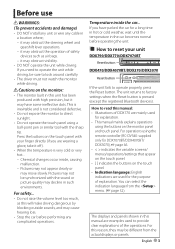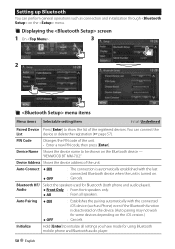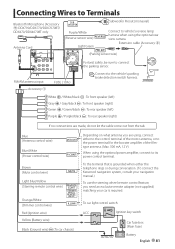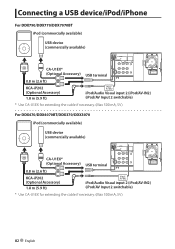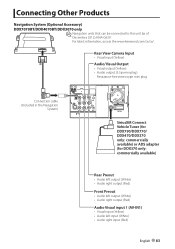Kenwood DDX470 Support Question
Find answers below for this question about Kenwood DDX470.Need a Kenwood DDX470 manual? We have 1 online manual for this item!
Question posted by dustysquirrel on June 22nd, 2017
Kenwood Ddx470 Stopped Pairing Through Bluetooth
Out of the blue, my Kenwood DDX470 stopped pairing with the iPhones it has paired with for a year and a half. The paired device list is completely blank. I updated the firmware today hoping that would help, but it didn't. When I select the bluetooth option on the stereo, I get the message saying there are no devices. Meanwhile, my iPhone shows the spinning symbol indicating it is discoverable, and then it says that the pairing was unsuccessful and that I should make sure the stereo is discoverable before trying again. I don't think it is.
Current Answers
Related Kenwood DDX470 Manual Pages
Similar Questions
How Do I Use The Bluetooth Option
how do I use the Bluetooth option
how do I use the Bluetooth option
(Posted by Keiithhettich67 2 years ago)
I Have As Message Saying Miswiring Dc Error Code What Does This Mean
(Posted by sports28281jt 8 years ago)
Bluetooth Ddx470 Model Ubt1
i un plugged the ubt1 then plugged back in now its saying no BT donggle and my blutooth is not worki...
i un plugged the ubt1 then plugged back in now its saying no BT donggle and my blutooth is not worki...
(Posted by marklochner 9 years ago)
How Do You Play Video To Kenwood Kvt-516 Using A Iphone Connection?
(Posted by skovkarLMS 10 years ago)