Kenwood DDX419 Support Question
Find answers below for this question about Kenwood DDX419.Need a Kenwood DDX419 manual? We have 1 online manual for this item!
Question posted by woolma on November 2nd, 2013
Cant Watch Video While In Shuffle Mode Kenwood Ddx419
The person who posted this question about this Kenwood product did not include a detailed explanation. Please use the "Request More Information" button to the right if more details would help you to answer this question.
Current Answers
There are currently no answers that have been posted for this question.
Be the first to post an answer! Remember that you can earn up to 1,100 points for every answer you submit. The better the quality of your answer, the better chance it has to be accepted.
Be the first to post an answer! Remember that you can earn up to 1,100 points for every answer you submit. The better the quality of your answer, the better chance it has to be accepted.
Related Kenwood DDX419 Manual Pages
Instruction Manual - Page 1
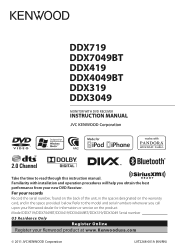
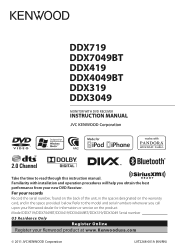
... Record the serial number, found on the back of the unit, in the space provided below. Model DDX719/DDX7049BT/DDX419/DDX4049BT/DDX319/DDX3049 Serial number
US Residence Only Register Online
Register your Kenwood dealer for information or service on the warranty card, and in the spaces designated on the product. DDX719 DDX7049BT...
Instruction Manual - Page 2
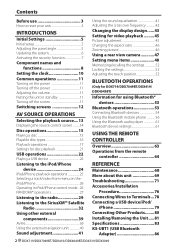
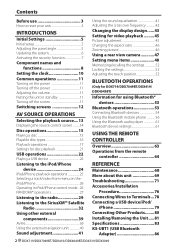
...operations 25 Selecting a track/video from menu on the iPod/iPhone 26 Operating in iPod/iPhone control mode...26 PANDORA® operations...touch position 52
BLUETOOTH OPERATIONS
(Only for DDX719/DDX7049BT/DDX419/ DDX4049BT)
Information for using Bluetooth® devices 53
... the Bluetooth mobile phone 56 Using the Bluetooth audio player 61 Bluetooth device settings 61
USING THE REMOTE...
Instruction Manual - Page 16
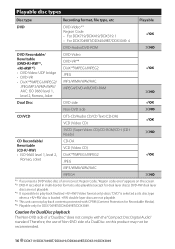
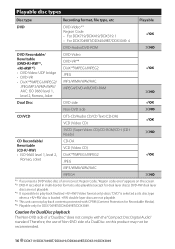
.../DDX3049 Playable disc types
Disc type
Recording format, file type, etc
Playable
DVD
DVD-Video *1
Region Code:
• For DDX719/DDX419/DDX319: 1
• For DDX7049BT/DDX4049BT/DDX3049: 4
DVD-Audio/DVD-ROM
DVD Recordable/ Rewritable (DVD-R/-RW *2, +R/+RW *3) • DVD Video: UDF bridge • DVD-VR • DivX *5/MPEG1/MPEG2/
JPEG/MP3/WMA/WAV/ AAC...
Instruction Manual - Page 19


...video menu screen while watching the playback pictures on the screen. • Available items on the screen differ
depending on the types of the loaded disc and playback files. • The operation buttons disappear by about 5 seconds.
• The screen for MPEG1/MPEG2 differs from the above.
[Audio... the previous screen. Switches to the direct menu selection mode. Selects the subtitle type.
Instruction Manual - Page 20


...Audio]
[Return]
[MENU] [Picture Adjust] [Aspect]
[ZOOM]
[Direct]
Selects the audio channel (ST: stereo, L: left, R: right).
Selects Random playback mode*
Selects Repeat playback mode*
* You cannot activate the repeat mode and the random mode...disappears.
20 DDX719/DDX7049BT/DDX419/DDX4049BT/DDX319/DDX3049
When you press the button, the playback mode changes. (The corresponding ...
Instruction Manual - Page 21
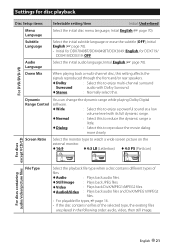
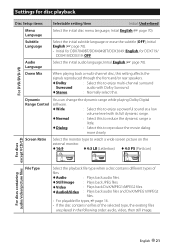
...
: Normally select this to watch a wide screen picture on the
external monitor.
♦ 16:9
♦ 4:3 LB (Letterbox) ♦ 4:3 PS (PanScan)
audio/video/picture files except VCD/CD
For...following order: audio, video, then still image. Initial English (☞ page 70). Settings for DDX719/
DDX419/DDX319: OFF
Select the initial audio language; Subtitle Language
Audio Language
Select ...
Instruction Manual - Page 23


Track/file information (for MP3/WMA/WAV/ AAC) • Pressing [ To display the source control screen, ☞ page 14.
While playing, the jacket picture is shown if the file has the tag data
including the jacket picture.
Instruction Manual - Page 24


...Settings for iPod playback When the source is in standby.
1 On :
2
3
24 DDX719/DDX7049BT/DDX419/DDX4049BT/DDX319/DDX3049
Listening to this unit: Made for - iPhone 3GS - iPod nano (2nd Generation)... To watch the video and to listen to the music (digital): USB Audio cable for iPod/iPhone-KCA-iP22F/KCAiP202 (optional accessory) - To listen to the music (analog): USB Audio and Video cable...
Instruction Manual - Page 25


... controlling playback. (☞ below)
While playing, Artwork (the picture displayed on the screen of iPod/iPhone) is shown if the song contains the Artwork.*1
Song/video information • Pressing [
Instruction Manual - Page 26


... screen appears.
Music menu:
Switches between Music ( ) and Video ( )
Audio: Video:
Returns to the previous layer Returns to the top layer
Video menu: Switches between Music ( ) and Video ( )
• When you are not the same.
• To return to the normal mode, press [APP].
26 DDX719/DDX7049BT/DDX419/DDX4049BT/DDX319/DDX3049 When the vehicle runs, the map...
Instruction Manual - Page 48
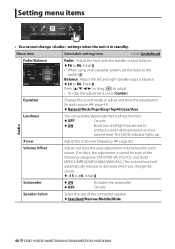
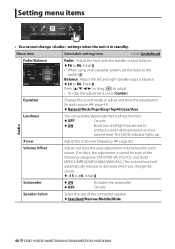
Equalizer
Change the sound mode or adjust and store the equalization for each of the connected speaker. ♦ Standard/Narrow/Middle/Wide
48 DDX719/DDX7049BT/DDX419/DDX4049BT/DDX319/DDX3049 Initial 0 ...for each source. (☞ page 41)
♦ Natural/Rock/Pops/Easy/Top40/Jazz/User
Audio
Loudness X'over
You can activate/deactivate the loudness function.
♦ OFF
: Cancels.
&#...
Instruction Manual - Page 50
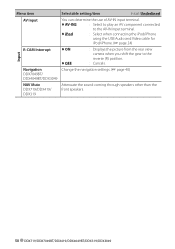
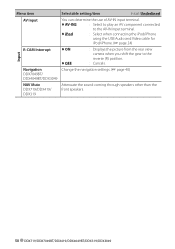
.../DDX419/DDX4049BT/DDX319/DDX3049 Menu item
Selectable setting/item
Initial: Underlined
AV Input
You can determine the use of AV-IN input terminal.
♦ AV-IN2
: Select to play an AV component connected
to the AV-IN input terminal.
♦ iPod
: Select when connecting the iPod/iPhone
using the USB Audio and Video...
Instruction Manual - Page 54


... to step 3. On :
PIN code (initial: 0000) On :
Audio player
PIN code (initial: 0000)
Deletes last character 54 DDX719/DDX7049BT/DDX419/DDX4049BT/DDX319/DDX3049 To make pairing between the unit and the device....can be registered in total. • Only one device for Bluetooth phone and one for Bluetooth audio can be set is
registered in the unit even if you reset the unit.
Up to connect...
Instruction Manual - Page 62
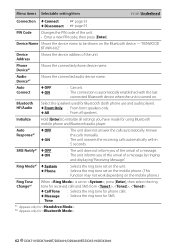
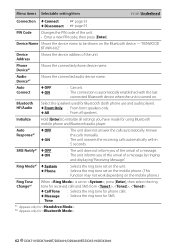
...Audio
Select the speakers used for .
62 DDX719/DDX7049BT/DDX419/DDX4049BT/DDX319/DDX3049
Ring Mode... be shown on .
Audio Device*2
Shows the connected audio device name. Phone Device... *2 Appears only for Bluetooth (both phone use and audio player).
♦ Front Only : From front speakers... using Bluetooth mobile phone and Bluetooth audio player.
SMS Notify*1 ♦ OFF &#...
Instruction Manual - Page 66


... the number to resume playing. SUBTITLE Switches the subtitle language.
Music Disc/Audio file/Video file/ Picture file (AUD mode) Folder search Selects the folder to be played. Press again to search ... or file to be played. Music Disc
Track number Cancel
Audio files in direct search.
66 DDX719/DDX7049BT/DDX419/DDX4049BT/DDX319/DDX3049 Picture Angle Switches the picture angle each time...
Instruction Manual - Page 74
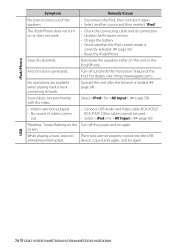
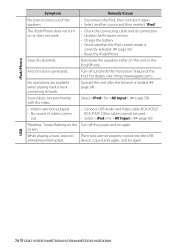
...Charge the battery. • Check whether the iPod control mode is The tracks are available when playing back a track ...DDX719/DDX7049BT/DDX419/DDX4049BT/DDX319/DDX3049 Sound is loaded. (☞ page 24)
Sound does not synchronize with the video. device... off (uncheck) the "VoiceOver" feature of videos comes
out.
• Connect USB Audio and Video cable KCA-iP202/
KCA-iP22F. Other cables ...
Instruction Manual - Page 75


...poor.
• Reduce the distance between the unit and the Bluetooth audio player.
• Disconnect the device connected for both the unit and...audio player cannot be controlled. Bluetooth (only for DDX719/DDX7049BT/DDX419/DDX4049BT)
Symptom
Remedy/Cause
Phone sound quality is not yet restored) connect the
player again. Check whether the connected audio player supports AVRCP (Audio Video...
Instruction Manual - Page 80


...; Audio left input (White) • Audio right input (Red)
80 DDX719/DDX7049BT/DDX419/DDX4049BT/DDX319/DDX3049 Connecting Other Products
Navigation System (Optional Accessory) DDX7049BT/DDX4049BT/DDX3049 only
⁄ Navigation units that can be connected to this unit. (As of December, 2011): • KNA-G610 • KNA-G630 For latest information, access the www.kenwood...
Instruction Manual - Page 83


... : USB 2.0 Full Speed
File System : FAT 16/32
Maximum Power Supply Current : DC 5 V 1 A
D/A Converter : 24 Bit
Video Decoder : MPEG1/MPEG2/ DivX (DDX7049BT/DDX4049BT/DDX3049)
Audio Decoder : MP3/WMA/AAC/WAV (Linear PCM)
Bluetooth section (DDX719/ DDX7049BT/DDX419/DDX4049BT)
Technology : Bluetooth 2.0 Certified
Frequency : 2.402 - 2.480 GHz
Output Power : +4dBm (MAX), 0dBm (AVE), Power Class2...
Instruction Manual - Page 84


...Video section
Color System of External Video Input : NTSC/PAL
External Video Input Level (RCA/mini jack) : 1 Vp-p/ 75 Ω
External Audio Max Input Level (RCA/ mini jack)
: 2 V/ 25 kΩ Video Output Level (RCA jack)
: 1 Vp-p/ 75 Ω Audio...× 163 mm 7-3/16 × 4-7/16 × 6-7/16 inch (DDX419/DDX4049BT/DDX319/ DDX3049)
Operational Temperature Range : -10°C - +60°C
Storage Temperature ...
Similar Questions
How Can I Watch Video Kenwood Kiv 901
how can i watch video kenwood kiv 901
how can i watch video kenwood kiv 901
(Posted by mshko2009 12 years ago)

