Kenwood DDX419 Support Question
Find answers below for this question about Kenwood DDX419.Need a Kenwood DDX419 manual? We have 1 online manual for this item!
Question posted by chndcraw on March 1st, 2014
Kenwood Ddx419 Wont Play Android
The person who posted this question about this Kenwood product did not include a detailed explanation. Please use the "Request More Information" button to the right if more details would help you to answer this question.
Current Answers
There are currently no answers that have been posted for this question.
Be the first to post an answer! Remember that you can earn up to 1,100 points for every answer you submit. The better the quality of your answer, the better chance it has to be accepted.
Be the first to post an answer! Remember that you can earn up to 1,100 points for every answer you submit. The better the quality of your answer, the better chance it has to be accepted.
Related Kenwood DDX419 Manual Pages
Instruction Manual - Page 2
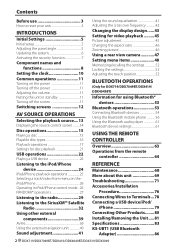
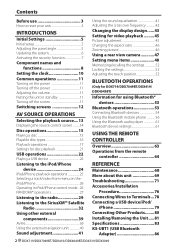
...22 Playing a USB device 22 Listening to the iPod/iPhone
device 24 iPod/iPhone playback operations 25 Selecting a track/video from ...touch position 52
BLUETOOTH OPERATIONS
(Only for DDX719/DDX7049BT/DDX419/ DDX4049BT)
Information for using Bluetooth® devices 53
Bluetooth...Using the Bluetooth mobile phone 56 Using the Bluetooth audio player 61 Bluetooth device settings 61
USING THE REMOTE ...
Instruction Manual - Page 9
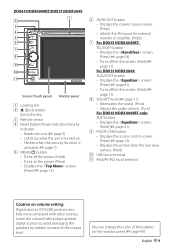
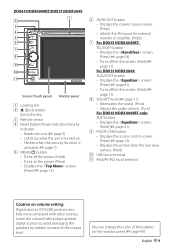
... VOL/ATT knob (☞ page 11)
• Attenuates the sound. (Press) • Adjusts the audio volume. (Turn) For DDX419/DDX4049BT only: AUD button • Displays the screen.
(Hold) (☞ page 41) 9 FNC/R-CAM ...Caution on the monitor panel. (☞ page 43)
English 9 Lower the volume before playing these digital sources to avoid damaging the speakers by sudden increase of the buttons on ...
Instruction Manual - Page 12


... the next chapter/ track.*
Displays the source control screen while playing a video. • The operation buttons disappear by touching the screen or when no operation is ... * Not available for video from an external component and rear view camera.
12 DDX719/DDX7049BT/DDX419/DDX4049BT/DDX319/DDX3049 Touch screen operation
Displays the video control menu while playing a video. Changes the page
...
Instruction Manual - Page 13


...) SiriusXM*6 (☞ page 32)
Displays the navigation screen when a navigation unit is connected, "No Navigation"
appears. *4 Only for DDX719/DDX7049BT/DDX419/DDX4049BT. *5 Select an appropriate input setting on a USB device. Plays a Bluetooth audio player.
Switches to an external component connected to be displayed in this area. (☞ page 49) *2 Switches between the previous...
Instruction Manual - Page 16
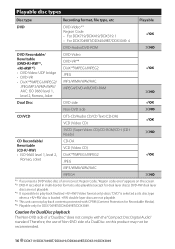
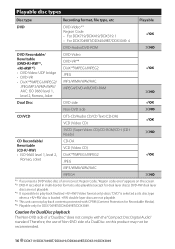
...-R recorded in multi-border format is possible to play back contents protected with the "Compact Disc Digital Audio" standard. Playable disc types
Disc type
Recording format, file type, etc
Playable
DVD
DVD-Video *1
Region Code:
• For DDX719/DDX419/DDX319: 1
• For DDX7049BT/DDX4049BT/DDX3049: 4
DVD-Audio/DVD-ROM
DVD Recordable/ Rewritable (DVD-R/-RW *2, +R/+RW...
Instruction Manual - Page 20


...selecting buttons. (☞ below )
[Audio]
[Return]
[MENU] [Picture Adjust] [Aspect]
[ZOOM]
[Direct]
Selects the audio channel (ST: stereo, L: left, R: right).
RDM
Randomly plays all tracks of current folder, then ...cancel, press the button repeatedly until the indicator disappears.
20 DDX719/DDX7049BT/DDX419/DDX4049BT/DDX319/DDX3049 Selecting playback mode
For DVD/DVD-VR
Selects Repeat ...
Instruction Manual - Page 21
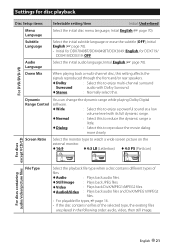
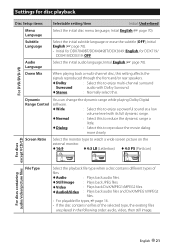
...this . Settings for DDX719/
DDX419/DDX319: OFF
Select the initial audio language; Dynamic Range Control
You can change the dynamic range while playing Dolby Digital
software.
♦ ...of
files.
♦ Audio
: Plays back audio files.
♦ Still Image : Plays back JPEG files.
♦ Video
: Plays back DivX/MPEG1/MPEG2 files.
♦ Audio&Video : Plays back audio files and DivX/MPEG1/...
Instruction Manual - Page 22


...as intended for : -
Cautions: • This unit may not play JPEG/DivX/MPEG1/ MPEG2/MP3/WMA/WAV/AAC files stored in ... connect a USB mass storage class device such as a USB memory, Digital Audio Player etc. File names : 50 characters • Avoid using a USB ...or
portable HDD to the device.
22 DDX719/DDX7049BT/DDX419/DDX4049BT/DDX319/DDX3049 Folder names : 50 characters - To disconnect ...
Instruction Manual - Page 23


To display the source control screen, ☞ page 14. While playing, the jacket picture is shown if the file has the tag data
including the jacket picture.
Track/file information (for MP3/WMA/WAV/ AAC) • Pressing [
Instruction Manual - Page 24


...iPod touch (1st Generation) -
Setting You can be connected to the music (analog): USB Audio and Video cable for iPod/iPhone-KCA-iP102 (optional accessory)
• Do not use extension cables....- iPhone 4 - To watch the video and to listen to this unit: Made for iPod playback When the source is in standby.
1 On :
2
3
24 DDX719/DDX7049BT/DDX419/DDX4049BT/DDX319/DDX3049 iPod nano (1st ...
Instruction Manual - Page 25


.... (☞ page 13) • The operations explained in this manual are under the condition when the unit is selected
for controlling playback. (☞ below)
While playing, Artwork (the picture displayed on the screen of iPod/iPhone) is shown if the song contains the Artwork.*1
Song...
Instruction Manual - Page 26


...; Select the item in iPod/iPhone control mode
You can play back the audio/video using Garmin StreetPilot® Onboard, the screen appears. Music menu:
Switches between Music ( ) and Video ( )
Audio: Video:
Returns to the previous layer Returns to the normal mode, press [APP].
26 DDX719/DDX7049BT/DDX419/DDX4049BT/DDX319/DDX3049 When the vehicle runs, the map...
Instruction Manual - Page 44


...a video or JPEG. 2 Display . (☞
page 43)
3
4 Adjust the image.
[38]* Starts/Pauses playback.
[ 3]* Advances scenes frame-byframe.
[ ]
Magnifies the scene. (, - )
[5] [∞] Moves the zooming frame. [2] [3]
• To cancel the capture screen, press [Cancel].
* Not displayed when playing an external component connected to the previous
screen.
44 DDX719/DDX7049BT/DDX419/DDX4049BT...
Instruction Manual - Page 46
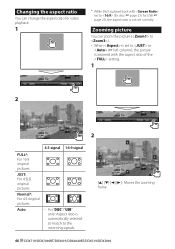
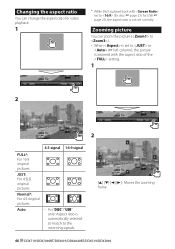
Zooming picture
You can change the aspect ratio for video playback.
1
* While DivX is played back with the aspect ratio of the setting.
1
2
2
FULL*: For 16:9 original pictures
JUST: For 4:3LB original pictures
Normal*: For 4:3 ...picture ( to ). • When is set to the incoming signals.
[5] [∞] [2] [3] : Moves the zooming frame.
46 DDX719/DDX7049BT/DDX419/DDX4049BT/DDX319/DDX3049
Instruction Manual - Page 50
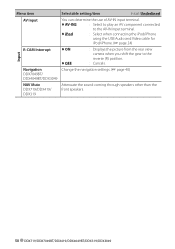
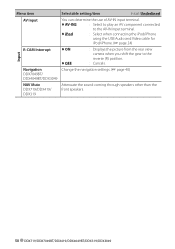
.../DDX7049BT/DDX419/DDX4049BT/DDX319/DDX3049 Menu item
Selectable setting/item
Initial: Underlined
AV Input
You can determine the use of AV-IN input terminal.
♦ AV-IN2
: Select to play an AV component connected
to the AV-IN input terminal.
♦ iPod
: Select when connecting the iPod/iPhone
using the USB Audio and Video...
Instruction Manual - Page 62
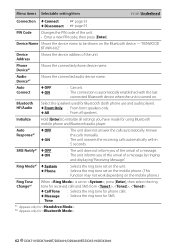
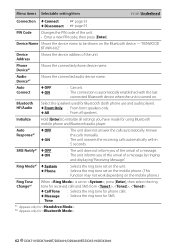
... the connected audio device name. Phone Device*1
Shows the connected phone device name. Initialize
Hold [Enter] to initialize all speakers.
"KENWOOD BT MM-6U2." Device Address... of a message by ringing
and displaying "Receiving Message."
Bluetooth HF/Audio
Select the speakers used for .
62 DDX719/DDX7049BT/DDX419/DDX4049BT/DDX319/DDX3049
Ring Mode*1 ♦ System ♦ Phone
:...
Instruction Manual - Page 66


... time you press this key. SUBTITLE Switches the subtitle language.
Music Disc/Audio file/Video file/ Picture file (AUD mode) Folder search Selects the folder to be played. Music Disc
Track number Cancel
Audio files in direct search.
66 DDX719/DDX7049BT/DDX419/DDX4049BT/DDX319/DDX3049 ZOOM Switches the zoom ratio each time you have switched...
Instruction Manual - Page 74
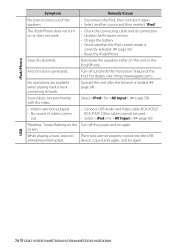
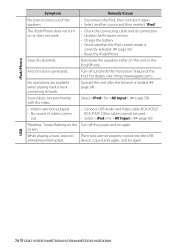
...; page 26) • Reset the iPod/iPhone. USB
74 DDX719/DDX7049BT/DDX419/DDX4049BT/DDX319/DDX3049
Operate the unit after the Artwork is distorted.
keeps flashing on the Turn off (uncheck) the "VoiceOver" feature of videos comes
out.
• Connect USB Audio and Video cable KCA-iP202/
KCA-iP22F.
Select for . (☞ page 50)
"Reading...
Instruction Manual - Page 75


...interrupted or skipped while using a Bluetooth audio player.
• Reduce the distance ...DDX419/DDX4049BT)
Symptom
Remedy/Cause
Phone sound quality is poor.
• Reduce the distance between the unit and the Bluetooth audio player.
• Disconnect the device connected for both the unit and
with the Bluetooth device. Check whether the connected audio player supports AVRCP (Audio Video...
Instruction Manual - Page 83


... (DDX719/ DDX7049BT/DDX419/DDX4049BT)
Technology : Bluetooth 2.0 Certified
Frequency : 2.402 - 2.480 GHz
Output Power : +4dBm (MAX), 0dBm (AVE), Power Class2
Maximum Communication range : Line of sight approx. 10m (32.8 ft)
Profile HFP (Hands Free Profile), OPP (Object Push Profile), PBAP (Phonebook Access Profile), A2DP (Advanced Audio Distribution Profile), AVRCP (Audio/Video Remote Control...

