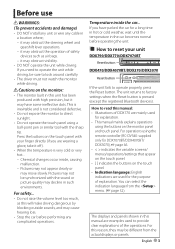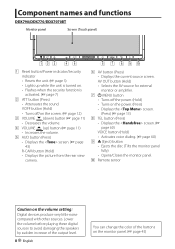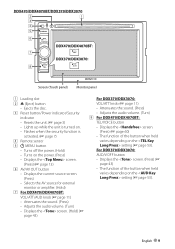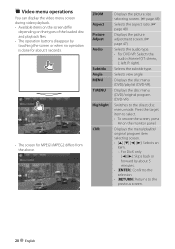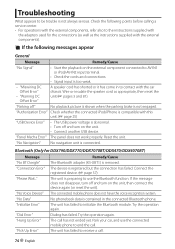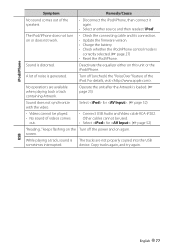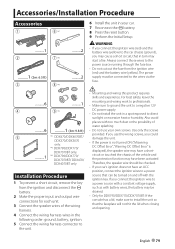Kenwood DDX370 Support Question
Find answers below for this question about Kenwood DDX370.Need a Kenwood DDX370 manual? We have 1 online manual for this item!
Question posted by ramdanlee1986 on January 27th, 2022
Dc Offset Wiring I've Typed To Reset It And It Still Stays In That Mode What Can
what can I do to fix this problem please
Current Answers
Answer #1: Posted by SonuKumar on January 28th, 2022 8:36 AM
Please respond to my effort to provide you with the best possible solution by using the "Acceptable Solution" and/or the "Helpful" buttons when the answer has proven to be helpful.
Regards,
Sonu
Your search handyman for all e-support needs!!
Related Kenwood DDX370 Manual Pages
Similar Questions
Kenwood Ddx470 Miswiring Dc Offset Error
My Kenwood DDX470 keeps setting the Miswiring DC Offset Error. When I reset the unit the error goes ...
My Kenwood DDX470 keeps setting the Miswiring DC Offset Error. When I reset the unit the error goes ...
(Posted by kkillerclown 4 years ago)
Warning Miswiring Dc Offset Error
Kenwood ddx419 with warning dc offset error
Kenwood ddx419 with warning dc offset error
(Posted by jawal183 4 years ago)
Parking Brake Wire Color? Ddx370
what color is the parking brake wire on the kenwood ddx370
what color is the parking brake wire on the kenwood ddx370
(Posted by coochick4 8 years ago)