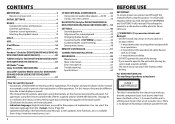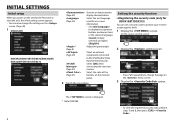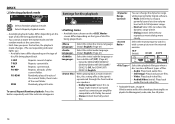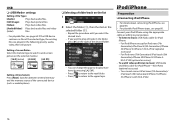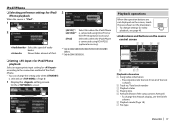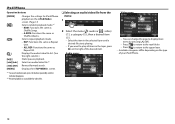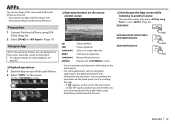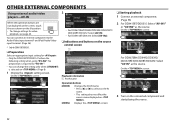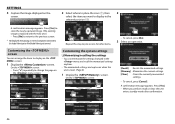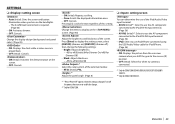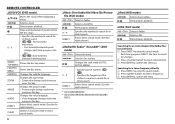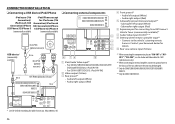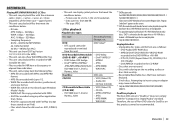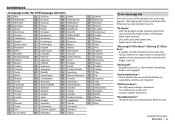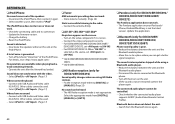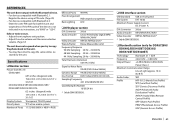Kenwood DDX320BT Support Question
Find answers below for this question about Kenwood DDX320BT.Need a Kenwood DDX320BT manual? We have 1 online manual for this item!
Question posted by bigredchevvy on August 29th, 2023
Ddx320bt Pinout For Wiring Harness
What is the 16 pin wiring harness pinout number to color code for Kenwood ddx320bt.
Requests for more information
Request from bigredchevvy on August 30th, 2023 12:14 PM
what I meant to ask was what are the 1-16 pins matched to the corresponding colors.
what I meant to ask was what are the 1-16 pins matched to the corresponding colors.
Current Answers
Answer #1: Posted by SonuKumar on August 29th, 2023 10:18 PM
Please respond to my effort to provide you with the best possible solution by using the "Acceptable Solution" and/or the "Helpful" buttons when the answer has proven to be helpful.
Regards,
Sonu
Your search handyman for all e-support needs!!
Answer #2: Posted by INIMITABLE on August 29th, 2023 11:57 AM
watch instructional video here;
Or see https://www.manualslib.com/manual/892623/Kenwood-Ddxbh.html?page=55#manual
I hope this is helpful? PLEASE "ACCEPT" and mark it "HELPFUL" to complement my little effort. Hope to bring you more detailed answers
-INIMITABLE
Related Kenwood DDX320BT Manual Pages
Similar Questions
Need Color Codes For Wiring Harness Kenwood Dnx5140.
(Posted by steve62lawson62 1 year ago)
Krc-512(25yrs Old) What Are The Wires By Color Code Thanks
Looking to hook it up into a 97 GEO. Need to know where the wires go?
Looking to hook it up into a 97 GEO. Need to know where the wires go?
(Posted by VOLKMARMALEIKA 11 years ago)