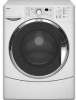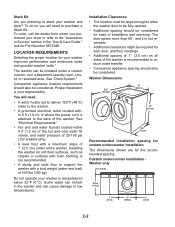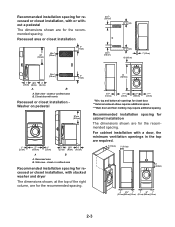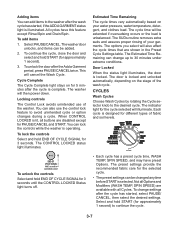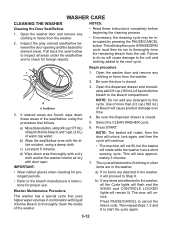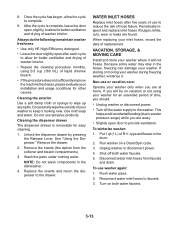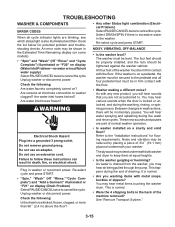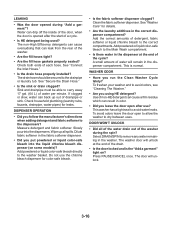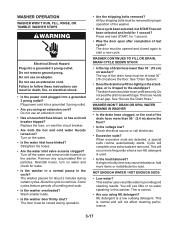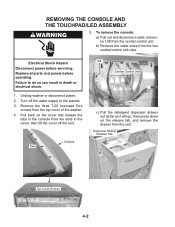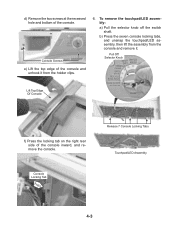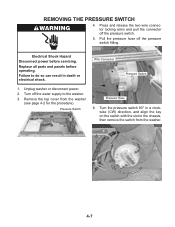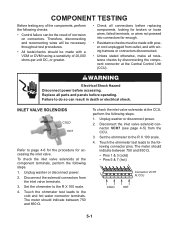Kenmore HE2t Support Question
Find answers below for this question about Kenmore HE2t - 3.7 cu. Ft. Front Load Washer.Need a Kenmore HE2t manual? We have 1 online manual for this item!
Question posted by Anonymous-153598 on August 16th, 2015
My Kenmore Elite Steam Dryer Says Loc When I Press Any Button
Current Answers
Answer #1: Posted by BusterDoogen on August 16th, 2015 7:14 AM
I hope this is helpful to you!
Please respond to my effort to provide you with the best possible solution by using the "Acceptable Solution" and/or the "Helpful" buttons when the answer has proven to be helpful. Please feel free to submit further info for your question, if a solution was not provided. I appreciate the opportunity to serve you!
Related Kenmore HE2t Manual Pages
Similar Questions
6 minutes into any cycle the washer stops filling and shows the F20 error code. After researching th...
Where can I locate the user manual for my Kenmore Elite HE5t Drity (w/steam)??
My dryer tub will not turn when I push the start button. I have power to the dryer and I hear a clic...