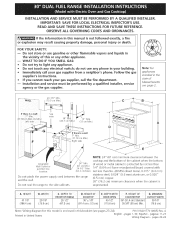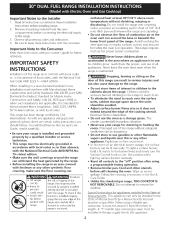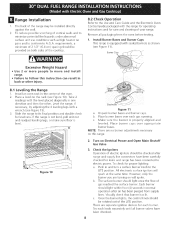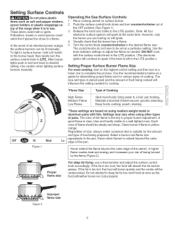Kenmore 7952 Support Question
Find answers below for this question about Kenmore 7952 - Pro 30 in. Dual Fuel Range.Need a Kenmore 7952 manual? We have 2 online manuals for this item!
Question posted by Dudleygl on March 14th, 2014
How To Change The Light Bulb
How to change light bulb to a model 79523
Current Answers
Related Kenmore 7952 Manual Pages
Similar Questions
Side Warming Oven Not Heating Above 250 Deg
I have a 2003 Kenmore Elite 7560 Dual Fuel 40" Range. The side warming oven has stopped heating abov...
I have a 2003 Kenmore Elite 7560 Dual Fuel 40" Range. The side warming oven has stopped heating abov...
(Posted by gregoryaustin15 8 years ago)
Red Element Light Stays On Right Side Kenmore Electric Stove?
(Posted by whiteowl9 10 years ago)
How To Remove The Top Off Of A 40 Inch Dual Fuel Kenmore Elite Range
(Posted by Tiffsugar 10 years ago)
Dual Fuel Range With Temperature Malfunction
I have a Kenmore dual fuel range that will not stop heating up when it passes thet set temperature. ...
I have a Kenmore dual fuel range that will not stop heating up when it passes thet set temperature. ...
(Posted by dirtnavplt 10 years ago)
Alarm Code On Kenmore Induction Range
What does the EO 3 alarm code mean on the Kenmore Induction Range 2 front and rear left side burners...
What does the EO 3 alarm code mean on the Kenmore Induction Range 2 front and rear left side burners...
(Posted by Savaradio 12 years ago)