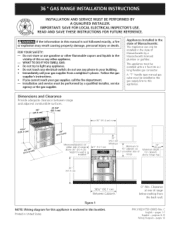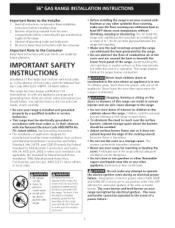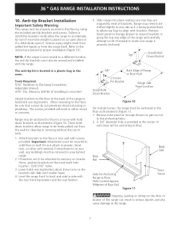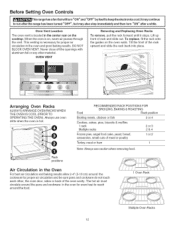Kenmore 7540 Support Question
Find answers below for this question about Kenmore 7540 - Elite 36 in. Gas.Need a Kenmore 7540 manual? We have 2 online manuals for this item!
Question posted by garylund2 on January 6th, 2013
Difference Between Convection Roast And Convection Bake
Kenmore Elite gas range model 78413. What exactly does the oven setting "Convection Roast" do - which burners are used, what fan speed is used, and what temperatures are used? The same question goes for the "Convection Bake" setting. Also, what are the differences between the two settings, in terms of how the oven functions. I am not interested in things like which is better for roasts and which is better for potatoes.
Current Answers
Related Kenmore 7540 Manual Pages
Similar Questions
Unknown Symbol Appears In Temp Setting Area.
A small symbol has appeared at the beginning of the temperature area next to the clock. It has no ap...
A small symbol has appeared at the beginning of the temperature area next to the clock. It has no ap...
(Posted by poligeoal 6 years ago)
My Gas Range Oven Has Started Burning Food, We Just Got Error Code F
(Posted by mirkadt 10 years ago)
Need Installation Instructions For 36' Kenmore Elite Gas Range
I am remodeling my kitchen and will be purchasing the 36" Kenmore Elite gas range. My contractor nee...
I am remodeling my kitchen and will be purchasing the 36" Kenmore Elite gas range. My contractor nee...
(Posted by Dizziemom53 11 years ago)
Can I Convert A Kenmore Gas Range Model #970-560292 From Natural Gas To Propane
(Posted by mjunick 12 years ago)