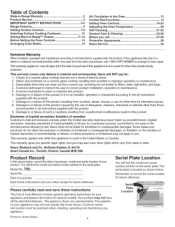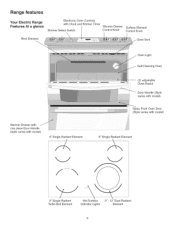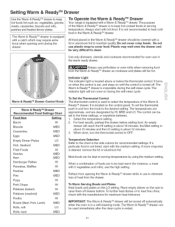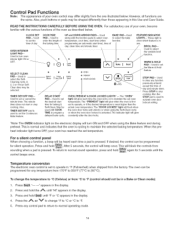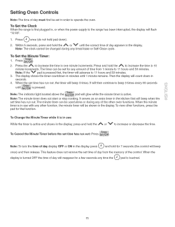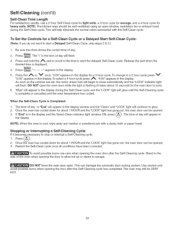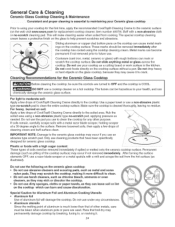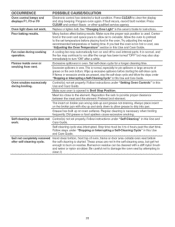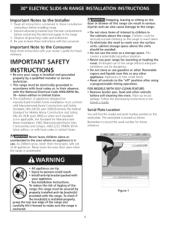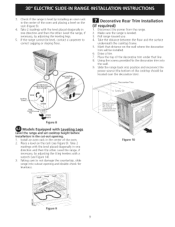Kenmore 4689 Support Question
Find answers below for this question about Kenmore 4689 - 30 in. Slide-In Electric Range.Need a Kenmore 4689 manual? We have 2 online manuals for this item!
Question posted by rosepeddle744 on October 19th, 2012
My Oven Stays On Pf Shows On Oven Display
oven stays on when I push off model #9578800 and serial #RK3815346, the
Current Answers
Related Kenmore 4689 Manual Pages
Similar Questions
How Much Is A Glass Top For My Kenmore 4689 30 Inch Slide In Stove
(Posted by Jessicasanders2021 8 months ago)
My Kenmore Elite Electric Range Is Displaying An F11 Code. What Does That Mean?
(Posted by roberthwjr 10 years ago)
Kenmore 46893: Does The Oven Of This Range Have A Bottom Heating Element?
No bottom heating element is visible.Oven takes 17 minutes to pre-heat to 350 degrees. Is this norma...
No bottom heating element is visible.Oven takes 17 minutes to pre-heat to 350 degrees. Is this norma...
(Posted by dckline 11 years ago)
I Am Getting An Error Code Eo30 With My Kenmore Elite Slide In Range.
The range has already been replaced once and I am still havingthe same error messagewith the second ...
The range has already been replaced once and I am still havingthe same error messagewith the second ...
(Posted by spletting 14 years ago)