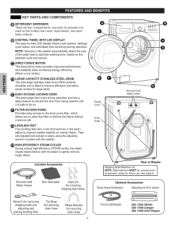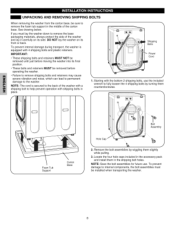Kenmore 4044 Support Question
Find answers below for this question about Kenmore 4044 - 4.2 cu. Ft. Front-Load Washer.Need a Kenmore 4044 manual? We have 1 online manual for this item!
Question posted by salazarcottle on July 16th, 2013
Washer Won't Finish Cycle
The wash cycle was canceled during a cycle, the door unlocked, but won't restart or drain. the control lights are lit but door wont lock, nothing happens when push start. Tried hitting cancle twice like instructed. Should I unplug it.
Current Answers
Related Kenmore 4044 Manual Pages
Similar Questions
Lights Flash & Beep 9 Times, Won't Start
I put some sheets into my Kenmore 48102 washer, closed the door, and the lights started flashing and...
I put some sheets into my Kenmore 48102 washer, closed the door, and the lights started flashing and...
(Posted by doriswhatley 10 years ago)
I Replaced The Door Latch Lock On My Front Load Washer The Washer Won't Come On
I was told the door lock latch needed to be replaced. When the door latch lock was replaced the wash...
I was told the door lock latch needed to be replaced. When the door latch lock was replaced the wash...
(Posted by reginaharvey 11 years ago)
Washer Does Not Come On When The Power Switch Is Depressed.
Washer does not power on. There is power to the receptacle. Unplugged and left it unplugged for an h...
Washer does not power on. There is power to the receptacle. Unplugged and left it unplugged for an h...
(Posted by stephenmarkhoward 11 years ago)
Spin Cycle
If clothes are too wet, is there a spin only cycle on this washer?
If clothes are too wet, is there a spin only cycle on this washer?
(Posted by Ramam81 11 years ago)
Why Front Load Washer 4044 Won't Start The Cycle?
Yesterday while my front load washer 4044 was starting to do its first normal cycle , which usually ...
Yesterday while my front load washer 4044 was starting to do its first normal cycle , which usually ...
(Posted by martinezmarly 11 years ago)