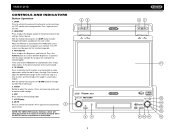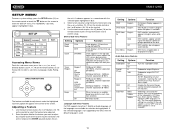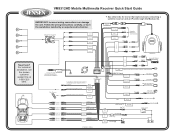Jensen VM9312HD Support Question
Find answers below for this question about Jensen VM9312HD - DVD Player With LCD Monitor.Need a Jensen VM9312HD manual? We have 2 online manuals for this item!
Question posted by Chowell47873 on May 25th, 2015
Vm9312hd Touch Screen
my Jensen VM9312HD everything works but the touch screen. When the touch screen is touched it beeps like it should but it won't respond to the touch. I would think its the cable between the touch screen and the main board. Anyone have and fix this problem?
Current Answers
Answer #1: Posted by TommyKervz on May 26th, 2015 3:37 AM
Suggested solution here https://answers.yahoo.com/question/index?qid=20110127131903AADzXGC
Related Jensen VM9312HD Manual Pages
Similar Questions
In My 1999 Dodge Ram 1500 I've Got A Jensen Vm9312hd The Touch Screen Is Cracked
(Posted by woody8544 2 years ago)
Vm9312hd Pinout
I have a VM9312HD and wanted a pinout sheet (16 pins) cause I got no harnessThx
I have a VM9312HD and wanted a pinout sheet (16 pins) cause I got no harnessThx
(Posted by dtapusoa93 4 years ago)
Jensen Vm9312hd Dvd Format Won't Work
(Posted by umbeora 9 years ago)
Need Help With Uv8 Phase Linear Dvd Player
can you tell me y my uv8 phase linear cd/DVD player won't read DVDs? When I put in a brand new DVD i...
can you tell me y my uv8 phase linear cd/DVD player won't read DVDs? When I put in a brand new DVD i...
(Posted by roarktia 10 years ago)
Can I Replace The Screen Only For This Dvd Player?
My screen is jumping and flickering constantly. Can I replace the screen only?
My screen is jumping and flickering constantly. Can I replace the screen only?
(Posted by svkamdar 13 years ago)