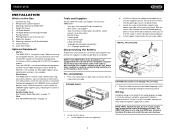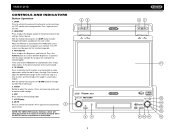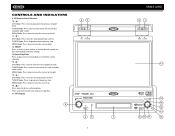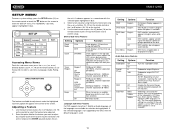Jensen VM9312HD Support Question
Find answers below for this question about Jensen VM9312HD - DVD Player With LCD Monitor.Need a Jensen VM9312HD manual? We have 2 online manuals for this item!
Question posted by justin33907 on December 10th, 2014
Jensen Navi Micro Sd Replacement
need replacement Micro SD card for Jensen navigation model #VM9225BT Will Garmin Micro SD card work?
Current Answers
Answer #1: Posted by TechSupport101 on December 11th, 2014 6:38 AM
Hi. The unit supports up to 8GB of most SD cards out there. However SD cards larger than 8GB may not be recognized. Portable hard drives(hard drives must be formatted to FAT32 and NTFS is not supported).
Related Jensen VM9312HD Manual Pages
Similar Questions
Jensen Vm9312hd Dvd Format Won't Work
(Posted by umbeora 9 years ago)
Need Help With Uv8 Phase Linear Dvd Player
can you tell me y my uv8 phase linear cd/DVD player won't read DVDs? When I put in a brand new DVD i...
can you tell me y my uv8 phase linear cd/DVD player won't read DVDs? When I put in a brand new DVD i...
(Posted by roarktia 10 years ago)
Jensen Compact Disc Digital Audio Player
I have a Jensen Compact Disc Digital Audio player, Model: JMC600. CDs will not play. I put a...
I have a Jensen Compact Disc Digital Audio player, Model: JMC600. CDs will not play. I put a...
(Posted by derricks1 11 years ago)
Dvd Will Not Eject From Car Jensen Dvd Player
best way to proceed to get dvd out of player- tried hitting stop and eject several times as well as ...
best way to proceed to get dvd out of player- tried hitting stop and eject several times as well as ...
(Posted by cjcrossley 13 years ago)
Can I Replace The Screen Only For This Dvd Player?
My screen is jumping and flickering constantly. Can I replace the screen only?
My screen is jumping and flickering constantly. Can I replace the screen only?
(Posted by svkamdar 13 years ago)