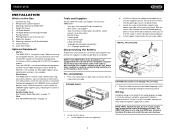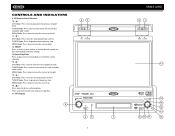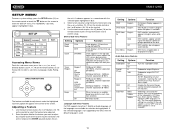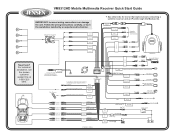Jensen VM9312HD Support Question
Find answers below for this question about Jensen VM9312HD - DVD Player With LCD Monitor.Need a Jensen VM9312HD manual? We have 2 online manuals for this item!
Question posted by Chriscarawan on February 5th, 2013
Is There Anywhere To Buy Just The Hd Tuner Module For Vm9312hd ?
The person who posted this question about this Jensen product did not include a detailed explanation. Please use the "Request More Information" button to the right if more details would help you to answer this question.
Current Answers
Related Jensen VM9312HD Manual Pages
Similar Questions
Jensen Vm9312hd Dvd Format Won't Work
(Posted by umbeora 9 years ago)
My Cd Dvd Player Won't Work At All In My Jensen...everything Else Works Just Fin
its model #vm9424bt
its model #vm9424bt
(Posted by dominicwater 9 years ago)
Need Help With Uv8 Phase Linear Dvd Player
can you tell me y my uv8 phase linear cd/DVD player won't read DVDs? When I put in a brand new DVD i...
can you tell me y my uv8 phase linear cd/DVD player won't read DVDs? When I put in a brand new DVD i...
(Posted by roarktia 10 years ago)
Is There Anywhere To Buy Just The Tuner Module For Hd Radio ?
(Posted by Chriscarawan 11 years ago)
Need The Tuner Module To Convert Antenna To Hd ?? Where Can I Get One ?
(Posted by Chriscarawan 11 years ago)