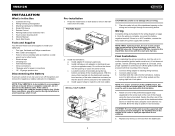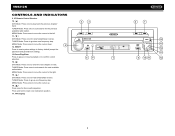Jensen VM9212N Support Question
Find answers below for this question about Jensen VM9212N - Multimedia CD/DVD Receiver.Need a Jensen VM9212N manual? We have 1 online manual for this item!
Question posted by Cody4207 on October 23rd, 2017
Audio Cable
where do I plug a audio cable to play pandora off my phone into the back of a Jensen vm9212
Current Answers
Related Jensen VM9212N Manual Pages
Similar Questions
Cd Will Not Play, Nor Eject.
CD will not play. It would just says disc loading. CD will not eject. It would just say eject.
CD will not play. It would just says disc loading. CD will not eject. It would just say eject.
(Posted by horlbeckkl 2 years ago)
Can I Get A Pin Out Color Coded Diagram For The Power /speaker Vm9212n
pin out color coded diagram for Jensen vm9212n power /speaker harness
pin out color coded diagram for Jensen vm9212n power /speaker harness
(Posted by jasonlnichols159 8 years ago)
Need To Know Where Black Wire Gos To From Mother Board To Cd Dvd Board On Awm970
(Posted by Anonymous-144934 9 years ago)
Awm970 Dvd/stereo
We have a AWM970 DVD/stereo in our trailer and cannot get the cd/dvd to release? What do we nee...
We have a AWM970 DVD/stereo in our trailer and cannot get the cd/dvd to release? What do we nee...
(Posted by leshsservice 11 years ago)
Hello I Would Like To Get The Manual For The Jenson Cd/dvd Player Vm9212n
(Posted by rrex110 12 years ago)