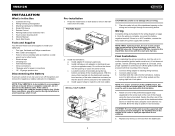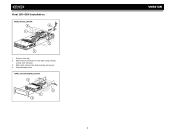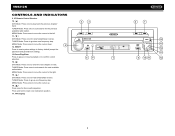Jensen VM9212N Support Question
Find answers below for this question about Jensen VM9212N - Multimedia CD/DVD Receiver.Need a Jensen VM9212N manual? We have 1 online manual for this item!
Question posted by modelaford31 on February 20th, 2017
Jensen Radio Won't Work
Have a Navion motorhome with a Jensen model VR209TP. This is the third one and I don't want another one. I don't see a $700.00 radio as a toss out. Cannot find another brand that will work with my camera. Dealer wants $2000.00 to remove ceiling and run a new wire to the camera. I have carried the motorhome to three different places and when they remove the radio and look at the wiring they tell me I will have to replace the camera and run a new wire. I would like to know if someone else has found anything that will work. This is a sprinter 350 with a 25 foot Navion coach.
Current Answers
Related Jensen VM9212N Manual Pages
Similar Questions
How Does It Work
never used my player, how do I turn it on and insert dvd
never used my player, how do I turn it on and insert dvd
(Posted by earlsdewayni 1 year ago)
Cd Will Not Play, Nor Eject.
CD will not play. It would just says disc loading. CD will not eject. It would just say eject.
CD will not play. It would just says disc loading. CD will not eject. It would just say eject.
(Posted by horlbeckkl 3 years ago)
Can I Get A Pin Out Color Coded Diagram For The Power /speaker Vm9212n
pin out color coded diagram for Jensen vm9212n power /speaker harness
pin out color coded diagram for Jensen vm9212n power /speaker harness
(Posted by jasonlnichols159 8 years ago)
Need To Know Where Black Wire Gos To From Mother Board To Cd Dvd Board On Awm970
(Posted by Anonymous-144934 9 years ago)
Hello I Would Like To Get The Manual For The Jenson Cd/dvd Player Vm9212n
(Posted by rrex110 12 years ago)