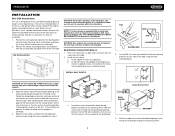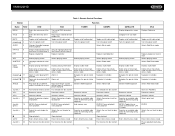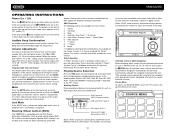Jensen VM9022HD Support Question
Find answers below for this question about Jensen VM9022HD - AM/FM HD Radio.Need a Jensen VM9022HD manual? We have 2 online manuals for this item!
Question posted by Anonymous-135760 on May 4th, 2014
My Volume Keeps Turning All The Way Down...when A Phone Symbol Appears
But i have no phone connected to it
Current Answers
Related Jensen VM9022HD Manual Pages
Similar Questions
How Do I Repair The Volume Knob.. It Will Not Turn Up Volume
How can I repair my volume know on my Jensen CD/DVD player
How can I repair my volume know on my Jensen CD/DVD player
(Posted by kkmikey2025 9 years ago)
How Do I Set The Turn On Volume Level
(Posted by Anonymous-133987 10 years ago)
How Do I Turn Programming Mode Off On My Compact Disc Digital Audio Radio?
(Posted by rrcp81 10 years ago)
Remote Amp Turn On Signal Goes Out
my remote signal to turn the amp on goes out when i change cds. i have to turn the radio off and the...
my remote signal to turn the amp on goes out when i change cds. i have to turn the radio off and the...
(Posted by wilsonhwj 12 years ago)
Radio Was Working And Next Day Wouldnt Turn On
Hi i have a double din touch screen Jensen vm9223 on a 2000 Chevy silverado which out of nowhere sto...
Hi i have a double din touch screen Jensen vm9223 on a 2000 Chevy silverado which out of nowhere sto...
(Posted by elescorpiondeplata 13 years ago)