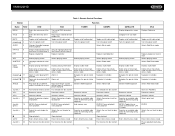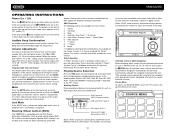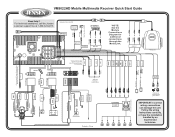Jensen VM9022HD Support Question
Find answers below for this question about Jensen VM9022HD - AM/FM HD Radio.Need a Jensen VM9022HD manual? We have 2 online manuals for this item!
Question posted by giovannigozzi on August 2nd, 2012
Jensen Db352
Good morning :)I would kindly ask you to support me if possible, I've an old Jenson car amplifer db352 that doesn't work.. I tried to find some assistence here in Italy but any result, may you please provide me the electric scheme? Just this, thank you from heart for your help,Giovanni
Current Answers
Related Jensen VM9022HD Manual Pages
Similar Questions
On My Jensen Touch Screen Radio What Pin On Back Is Main Power
(Posted by callw028 2 years ago)
How To Determine Which Wire Is Which Coming Out Of The Back Of The Radio
(Posted by callw028 2 years ago)
Jensen Vm9022hd
I have a Jensen vm9022hd I don't have it installed I hooked up some power just to see if it worked a...
I have a Jensen vm9022hd I don't have it installed I hooked up some power just to see if it worked a...
(Posted by Fullertonshawn 8 years ago)
Hd Radio Module
My fm radio won't work an I'm not sure why bc the light on the HD module box is on
My fm radio won't work an I'm not sure why bc the light on the HD module box is on
(Posted by Brandonhagan32 10 years ago)
Jensen Touchscreen Cd Player And Radio Issue.
I do not have the remote or manual to the Jensen In-Dash Multimedia Receiver VM9021TS. I was wonderi...
I do not have the remote or manual to the Jensen In-Dash Multimedia Receiver VM9021TS. I was wonderi...
(Posted by rlb112 13 years ago)