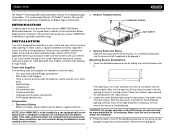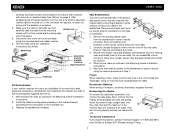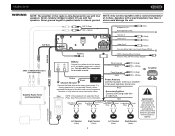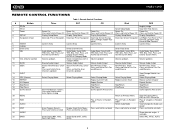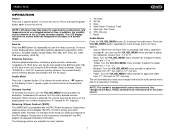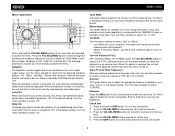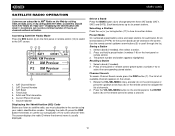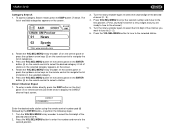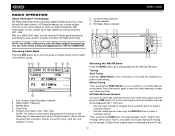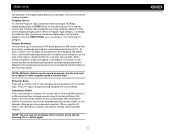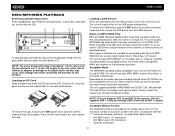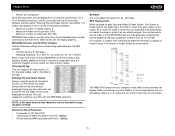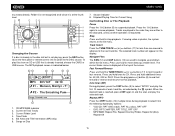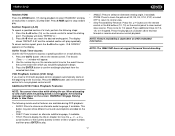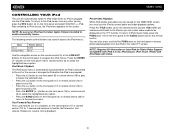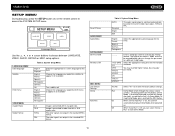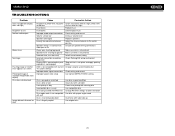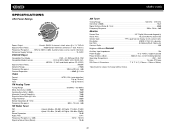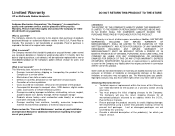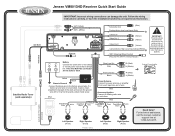Jensen VM8013HD Support Question
Find answers below for this question about Jensen VM8013HD - Screen MultiMedia Receiver.Need a Jensen VM8013HD manual? We have 2 online manuals for this item!
Question posted by OWENS259 on December 22nd, 2011
Radio Number
HOW DO I GET THE RADIO NUMBER ON A JENSEN RADIO THAT IS SUPPOSE TO BE SIRIUS READY
Current Answers
Related Jensen VM8013HD Manual Pages
Similar Questions
What Can You Replace An Jenson Rv187 In A 2011 Ford 450 Class C Rv.
(Posted by tuckerjerry 2 years ago)
Where Can I Find A Replacement Faceplate For This System??
(Posted by jmilla647 8 years ago)
I Have A Jensen Vr187 Irius Satellite Radio. No Hook Up Cablesbeyond Radio,
I have a Jensen VR 187 radio featuring SIRIUS satellite radio in our new used RV. I removed radio to...
I have a Jensen VR 187 radio featuring SIRIUS satellite radio in our new used RV. I removed radio to...
(Posted by wizardfireworks 11 years ago)
How To Unlock Jensen Radio Vm9022hd
(Posted by griffinmotors 12 years ago)
Jensen Touchscreen Cd Player And Radio Issue.
I do not have the remote or manual to the Jensen In-Dash Multimedia Receiver VM9021TS. I was wonderi...
I do not have the remote or manual to the Jensen In-Dash Multimedia Receiver VM9021TS. I was wonderi...
(Posted by rlb112 13 years ago)