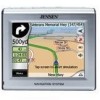Jensen NVX235W Support Question
Find answers below for this question about Jensen NVX235W - Touch&Go - Automotive GPS Receiver.Need a Jensen NVX235W manual? We have 1 online manual for this item!
Question posted by frazier706 on April 3rd, 2016
User Manual
Current Answers
Answer #1: Posted by BusterDoogen on April 3rd, 2016 12:28 PM
For assistance in answering your question I suggest you go here or call at:
1-800-645-4994
Mon - Fri
8:30 - 5:30 EST
I hope this is helpful to you!
Please respond to my effort to provide you with the best possible solution by using the "Acceptable Solution" and/or the "Helpful" buttons when the answer has proven to be helpful. Please feel free to submit further info for your question, if a solution was not provided. I appreciate the opportunity to serve you!
Related Jensen NVX235W Manual Pages
Similar Questions
I need themanual to be able to operate the system.
Need manual to properly use my Jensen GPS
where can I buy a new battery for my jensen nvx230w gps
I was given a NVX230W GPS with cradle, power charger for use in the car, and what looks like an AC p...