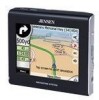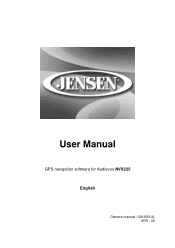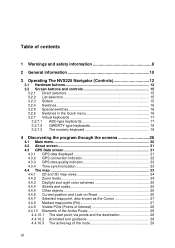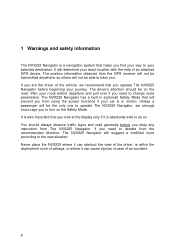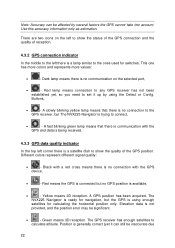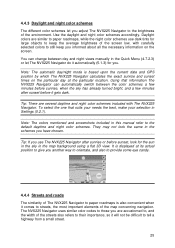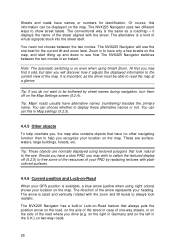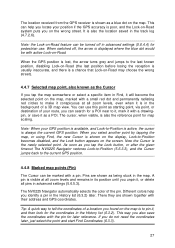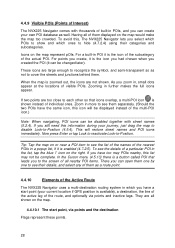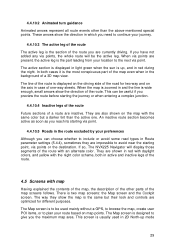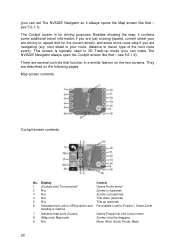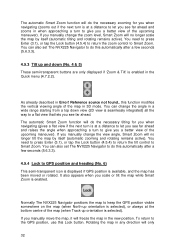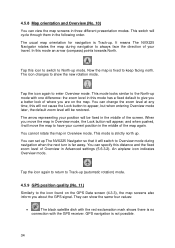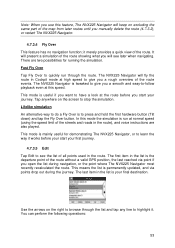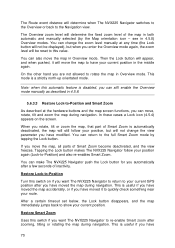Jensen NVX225 Support Question
Find answers below for this question about Jensen NVX225 - Automotive GPS Receiver.Need a Jensen NVX225 manual? We have 1 online manual for this item!
Question posted by paulbalaich on July 21st, 2014
Can I Get A Copy Of Jensen Nvx225 Gps Manual?
I need themanual to be able to operate the system.
Current Answers
Answer #1: Posted by bengirlxD on July 21st, 2014 9:58 AM
Here is the link to the Owner's Manual:
http://www.voxxintlcorp.com/docs/common/NVX225/NVX225_OM.pdf
Feel free to resubmit the question if you didn't find it useful.
Related Jensen NVX225 Manual Pages
Similar Questions
How Can I Get A Copy Of Jensen Nvx Manual?
Need manual to properly use my Jensen GPS
Need manual to properly use my Jensen GPS
(Posted by paulbalaich 9 years ago)
I Need A New Battery For Nvx230w Gps
where can I buy a new battery for my jensen nvx230w gps
where can I buy a new battery for my jensen nvx230w gps
(Posted by rjolly 11 years ago)
How Does The Ac Power Adapter Plug Into Gps Or Cradle?
I was given a NVX230W GPS with cradle, power charger for use in the car, and what looks like an AC p...
I was given a NVX230W GPS with cradle, power charger for use in the car, and what looks like an AC p...
(Posted by carrigk 13 years ago)
How Do I Update The Maps On My Jensen Nvx430bt Gps
(Posted by wirerunner6457 13 years ago)
Does The Nvx225 Require Drivers
I recently had a nvx225 gps given to me because the guy turned it off one night and the next morning...
I recently had a nvx225 gps given to me because the guy turned it off one night and the next morning...
(Posted by slowry1 13 years ago)