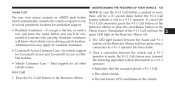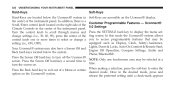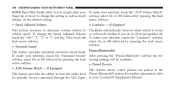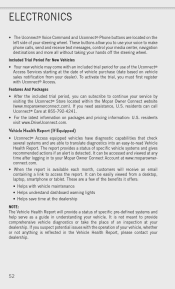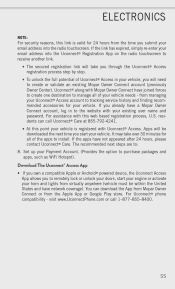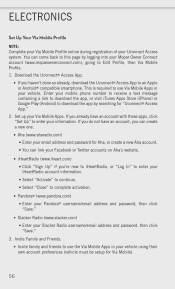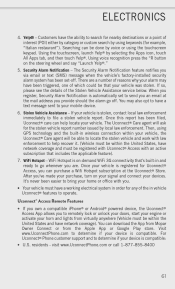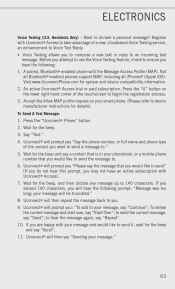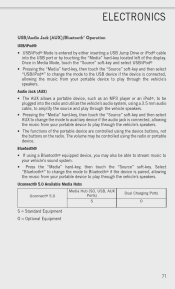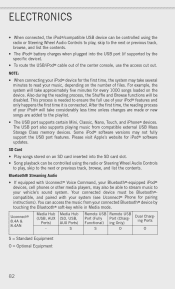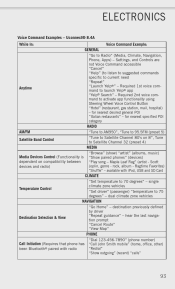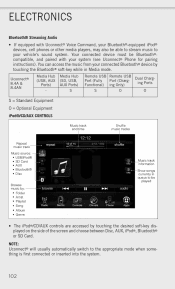2014 Jeep Grand Cherokee Support Question
Find answers below for this question about 2014 Jeep Grand Cherokee.Need a 2014 Jeep Grand Cherokee manual? We have 4 online manuals for this item!
Question posted by jolt on February 13th, 2015
Android Bluetooth And Uconnect Seem To Have Issues With Music Playback
Current Answers
Answer #1: Posted by BusterDoogen on February 13th, 2015 11:23 AM
I hope this is helpful to you!
Please respond to my effort to provide you with the best possible solution by using the "Acceptable Solution" and/or the "Helpful" buttons when the answer has proven to be helpful. Please feel free to submit further info for your question, if a solution was not provided. I appreciate the opportunity to serve you!
Related Manual Pages
Similar Questions
I just purchased a 2014 Jeep Cherokee Overland. they removed the bumper to do some touch up paint an...
How do I configure the vehicle to issue an audio alert when my speed exceeds lets say 10mph over the...
with vr